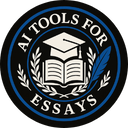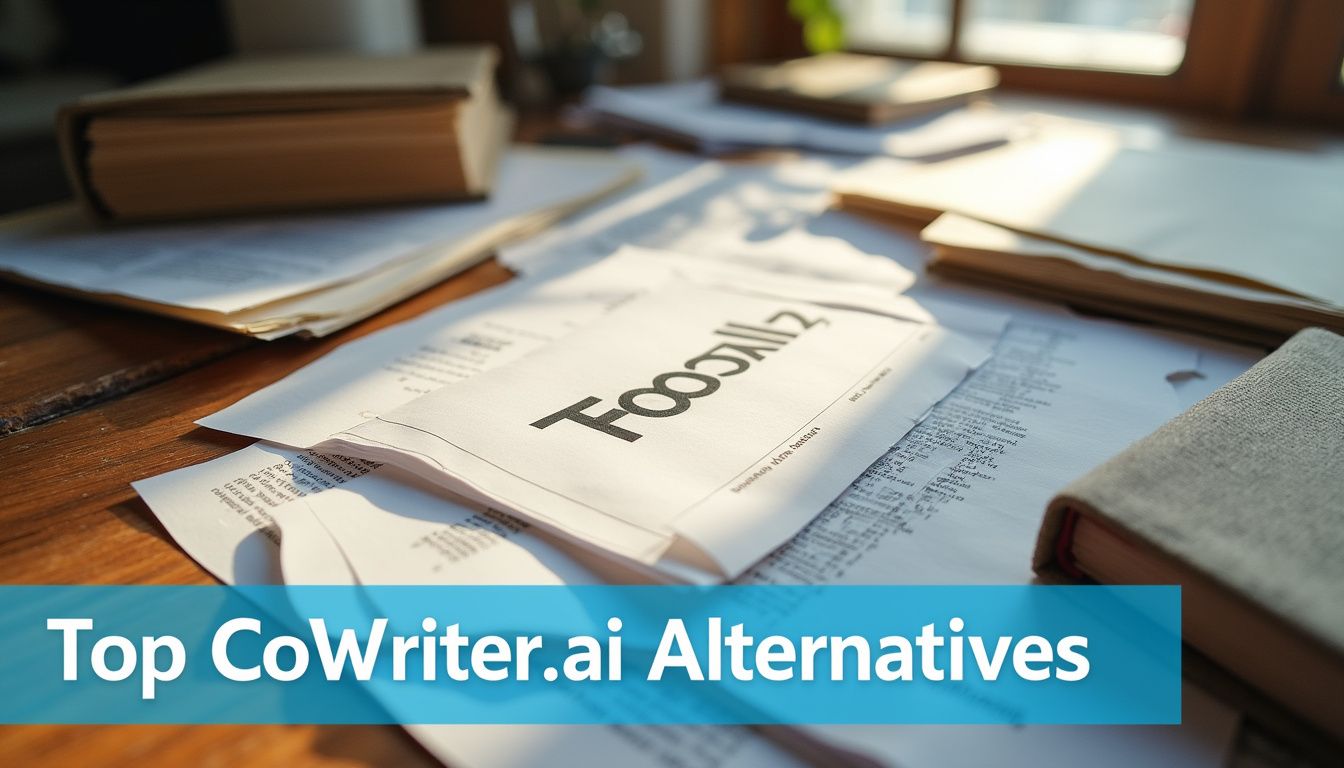Struggling to find the perfect AI writing tool that fits your needs? CoWriter.ai is popular, but it’s not for everyone. This guide breaks down top alternatives with their features, pricing, and benefits.
Find your ideal match today!
Key Takeaways
- Jenni AI stands out for its user-friendly design, affordable $12/month plan, and strong academic tools like plagiarism checks and PDF uploads.
- Grammarly excels in grammar correction, clarity improvement, and cross-platform use but costs more at $30/month or $144 annually.
- Writesonic is budget-friendly with plans starting at $12.67/month (yearly) and offers SEO-focused tools for blogs and marketing content.
- Frase is best for SEO optimization by analyzing keywords, search data, and competitor strategies to help rank higher on Google.
- Jasper AI leads in advanced features like 50+ templates, GPT-4 power, Surfer SEO integration, and robust creative writing outputs.
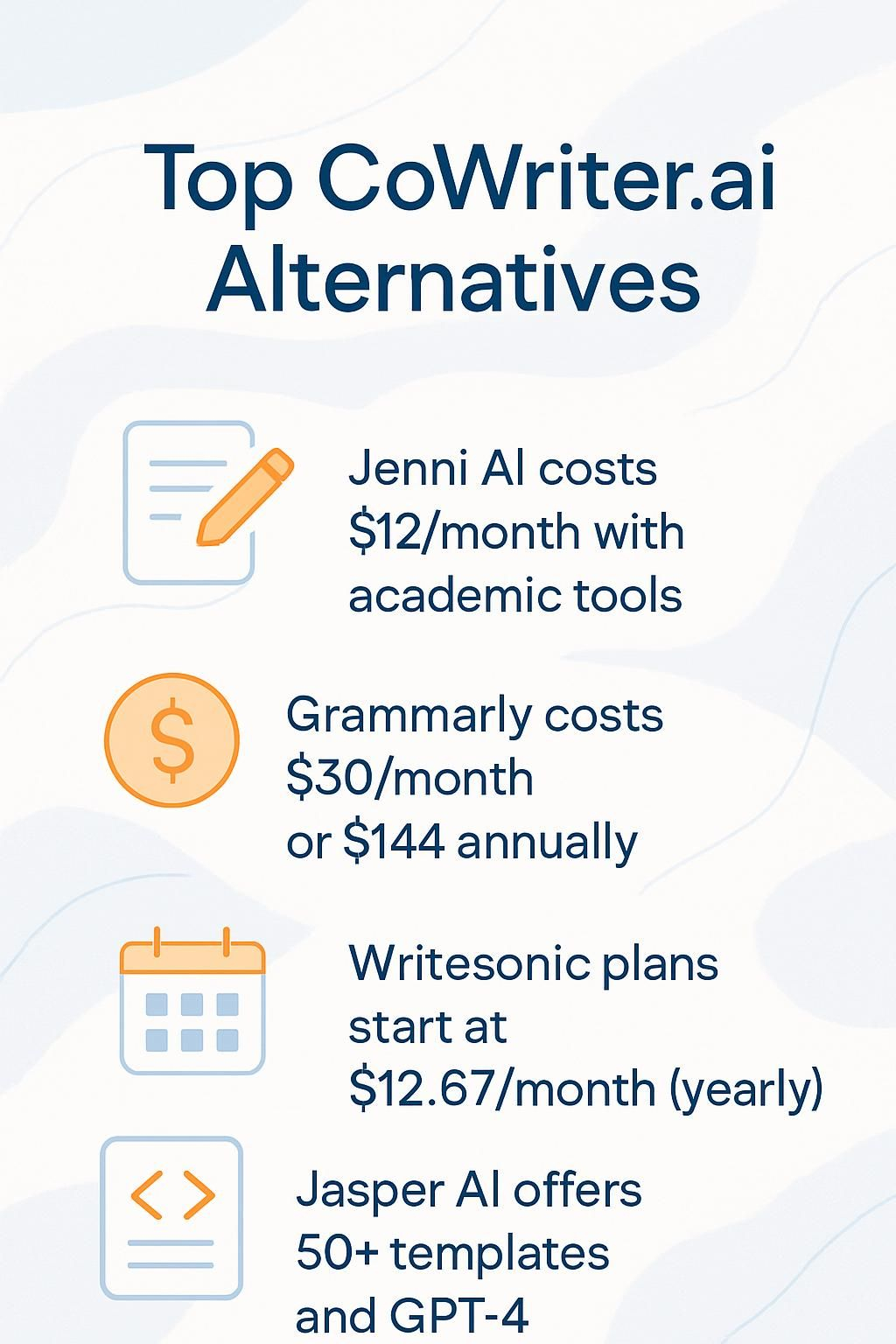
What to Look for in a CoWriter. ai Alternative
Finding the right writing assistant can feel tricky. Focus on tools that simplify content creation and match your writing needs.
Ease of use (What to Look for)
A writing tool should make life simpler, not harder. Tools like Jenni AI and Grammarly shine because they are easy to use. For example, Jenni AI boasts a 4.8 rating for its user-friendly interface, while Grammarly is praised for spotting errors quickly without confusion.
Some tools might require practice before feeling natural to use. Paperpal and Paperguide offer great features but can take time to get familiar with. Always check if the layout feels intuitive and supports tasks like content generation or grammar checks effectively from day one.
Features and functionality (What to Look for)
A good AI writing tool should handle various tasks smoothly. Look for features like SEO optimization, grammar checks, and natural language processing. Tools such as Rytr offer over 40 templates for creative writing, product descriptions, research papers, and social media posts.
They also support more than 30 languages.
Plagiarism detection is crucial too. Jenni provides options to upload PDFs and perform thorough plagiarism checks. Some platforms focus on citations; CoWriter supports APA, MLA, IEEE, and Harvard styles while managing research libraries efficiently.
For bloggers or marketers, tools like Frase specialize in content creation that ranks well in search results by improving keyword usage and quality scores.
The best functionalities save time without compromising quality.
Pricing and affordability (What to Look for)
Cost plays a huge role in picking writing tools. Jenni AI offers an affordable Unlimited plan at $12 per month. For teams, custom pricing is available too. Grammarly Premium charges $30 monthly but drops to $144 yearly for savings.
Business users pay $25 per user each month with a three-user minimum.
Writesonic shines for budget-conscious creators with its Long-form plan starting at just $12.67 a month if paid yearly, or $19 monthly without commitment. Rytr boasts a low-premium price of only $7.50 per month, while the unlimited option sits at $24.16 monthly.
Free options like limited plans from Writesonic and 10k characters on Rytr make testing easy before fully committing your wallet!
SEO and content optimization capabilities (What to Look for)
Understanding SEO features is key, especially for content creators focusing on blog posts or long-form content. Explore AI writing tools like Frase, which excels in keyword research and blog optimization.
Jasper also performs well by integrating with Surfer SEO to improve rankings. These integrations help your content rank high on Google searches while keeping it engaging.
Tools such as Writesonic and Rytr support SEO-optimized content creation too. Writesonic excels at crafting product descriptions and articles optimized for search engines, while Rytr offers custom tone adjustments for better audience connection.
For smooth workflows across platforms like WordPress or Shopify, consider options like Anyword that simplify multi-channel optimization efforts.
Jenni AI
Jenni AI shines with its smooth interface and smart tools, making writing less of a chore—stick around to uncover why many writers love it.
Key Features (Jenni AI)
Jenni AI offers smart tools for content creation and academic writing. It provides a PDF upload feature, making it easy to extract information. The plagiarism detector ensures your work stays original, enhancing academic integrity.
Users can access outlines and writing assistance to beat writer’s block or brainstorm ideas.
Its free trial allows up to 200 words per day, with an affordable unlimited plan at $12/month. Team plans are available with custom pricing options. The user-friendly interface integrates seamlessly with platforms like Google Docs or Microsoft Word, simplifying workflows for blogs, essays, and social media posts.
Pros & Cons (Jenni AI)
Jenni AI is a helpful tool for writers. It offers quick assistance and supports various content types like blog posts, academic writing, and creative pieces.
Pros:
- The interface is simple, making it easy to use for beginners and pros alike.
- It generates ideas quickly, speeding up your content creation process.
- The tool supports long-form content like essays, research papers, and more.
- Grammar checks improve the quality of your writing instantly.
- Plagiarism detection ensures your work stays original and safe from duplication issues.
- It integrates well with other platforms like Gmail for smoother workflows.
- Multiple language support makes it suitable for global users.
Cons:
- Output can be repetitive at times, which might slow you down during editing.
- Tone consistency often feels off in certain longer pieces or detailed tasks.
- Free trial limits access to premium features; paid plans are necessary for unlimited use.
- Some advanced AI features found in competitors are missing here.
- Creative content may lack flair compared to other tools focused on that niche.
- Occasional glitches disrupt text generation or formatting when dealing with complex topics.
- Paywalls restrict certain features unless you upgrade to higher-priced options.
Grammarly
Grammarly acts like your personal writing assistant, catching grammar mistakes, improving clarity, and even suggesting stronger words—making every sentence shine.
Key Features (Grammarly)
Grammar, spelling, and style corrections are top functions. The tool works on both browser extensions and desktop apps. Its free version handles basic errors like typos or missing commas.
The Premium plan checks advanced grammar issues, clarity, tone adjustments, and word choice.
The Business plan supports teams of at least three people. It also offers pricing specifically for schools or educational use. This writing assistant covers blog posts, academic writing, product descriptions, and more.
Features like a plagiarism checker bolster its use for ensuring original content in essays or SEO-optimized content creation tasks.
Pros & Cons (Grammarly)
Grammarly is a popular writing assistant. It helps many users with spelling correction, grammar checks, and clear content creation.
Pros:
- Fixes mistakes quickly. Grammarly spots errors in grammar, punctuation, and spelling with ease.
- Offers style suggestions. The tool improves readability by suggesting better word choices or sentence structures.
- Works across platforms. You can use it on Google Docs, Microsoft Word, or even social media posts like Facebook.
- Highlights clarity issues. It identifies awkward phrasing or overly complex sentences to simplify your writing.
- Has a plagiarism checker. This feature ensures your work isn’t copied from other sources.
- Supports multiple languages. You aren’t limited to just English; it works with various linguistics preferences.
- User-friendly interface makes navigation easy for beginners and experts alike.
Cons:
- Costs more for premium features like advanced suggestions and plagiarism detection.
- Overcorrects at times, which may change the intended meaning of sentences.
- Limited in free version capabilities compared to some other AI writing tools like Writesonic or Copy AI.
- Can flag correct phrasing as errors due to its algorithm-based system.
- Does not handle creative writing needs well; struggles with long-form content full of metaphors or artistic language.
- Requires an internet connection; offline use is not possible yet without extensions like desktop apps.
- Sometimes conflicts with niche formatting styles needed for academic writing or research papers using Turnitin-style standards.
Writesonic
Writesonic is a clever AI writing tool that helps craft everything from blog posts to social media captions, making content creation faster and easier—explore its features next!
Key Features (Writesonic)
Writesonic supports producing SEO-optimized content with ease. It excels in generating long-form articles, blog posts, product descriptions, and even social media captions. The AI writing tool offers a free plan with up to 25,000 words for one user each month.
Paid plans start at $12.67 per month if billed yearly or $19 monthly for added features like plagiarism detection and enhanced creativity tools. Its interface is user-friendly, making it suitable for beginners and professionals alike.
Functions include grammar checks, paraphrasing options, and landing page creation using natural language processing (NLP).
Pros & Cons (Writesonic)
Writesonic is a popular AI writing assistant. It helps with everything from blog posts to product descriptions.
Pros:
- Offers SEO-optimized content creation for better visibility online.
- Supports multiple GPT models, including GPT-4 and other advanced options.
- Handles a variety of tasks like social media posts, research papers, and creative writing.
- Includes a user-friendly interface that’s easy to navigate for beginners and experts alike.
- Affordable pricing plans cater to small businesses or individual creators.
Cons:
- Long-form content can feel repetitive over time, especially for niche topics.
- Limited customization makes it harder to match specific brand voices fully.
- May occasionally produce outputs requiring more manual tweaks or edits than expected.
Jasper AI
Jasper AI brings powerful writing tools to the table, helping you craft anything from blog posts to social media content with ease—stick around for its pros and cons!
Key Features (Jasper AI)
Jasper AI offers over 50 templates for various writing tasks. It helps create blog posts, product descriptions, social media posts, and more. The tool integrates with Surfer SEO to assist in crafting seo-optimized content.
A built-in plagiarism checker ensures originality while maintaining quality.
Users can access it through a handy Chrome extension for ease of use. Its ability to generate long-form content stands out among many writing tools. Different pricing plans like Creator, Pro, and Business cater to diverse needs and budgets effectively.
Pros & Cons (Jasper AI)
Jasper AI is a popular AI writing assistant. It offers advanced tools for content creation but has some drawbacks to consider.
Pros:
- Provides diverse templates for tasks like blog posts, product descriptions, and long-form content.
- Includes SEO optimization features to improve content performance on search engines.
- Offers natural language processing (NLP) for more human-like writing.
- Great for creative writing, brainstorming, and mind-mapping ideas.
- Works with large language models like GPT-4 to create high-quality text quickly.
Cons:
- Pricing can feel steep compared to other ai writing tools.
- The learning curve may be challenging for new users without tech experience.
- Limited affordability for freelancers or small businesses needing simple tools.
Frase
Frase helps you create engaging, SEO-optimized content fast—dive deeper into its standout features next!
Key Features (Frase)
Frase focuses on SEO and content optimization. Its tools help create seo-optimized content quickly by analyzing search engine data. It suggests keywords, headings, and topics based on what ranks well online.
With natural language processing (NLP), it improves relevance in blog posts or product descriptions.
It also allows integrations with other platforms for smoother workflows. Teams can share projects within the tool for better collaboration. Pricing options include a Starter/Pro plan at $45 per month, while larger businesses can opt for an Enterprise plan.
Customer support is highly rated, giving users quick solutions to their problems.
Pros & Cons (Frase)
Frase is a strong AI tool for content creation and SEO. It helps with writing blog posts, research papers, and more.
Pros:
- Streamlines SEO-focused content generation, saving time and effort.
- Includes features like natural language processing (NLP) and content optimization tools.
- Provides topic suggestions based on search trends for better engagement.
- Helps improve search rankings with its detailed keyword analysis feature.
- Offers a user-friendly interface suitable even for beginners in writing tools.
Cons:
- Limited creativity in generating unique, original ideas for creative writing projects.
- Repetition can occur with AI outputs without careful oversight from users.
- Subscription plans may not be budget-friendly for individual or casual writers looking to save money.
- Sometimes struggles with overly complex topics requiring deep context understanding.
- Occasional technical glitches or delays might slow productivity during high-volume tasks.
Rytr
Rytr is a fast and simple AI writing tool that shines for creating short content like social media posts, product descriptions, or emails—discover its strengths now!
Key Features (Rytr)
Rytr supports over 30 languages and provides more than 40 templates. These templates cover blog posts, product descriptions, and social media content. Its browser extension allows quick writing assistance across tools like Gmail or Google Docs.
The platform includes SEO optimization features for creating search-friendly content. It also offers plagiarism detection to maintain originality in long-form content, essays, or research papers.
Users can start with a free plan capped at 10,000 characters or opt for paid plans for unlimited words.
Pros & Cons (Rytr)
Rytr is an AI writing tool that aims to simplify content creation. It supports various tasks like blog posts, product descriptions, and SEO content.
Pros:
- Affordable for individual users or small businesses, making it budget-friendly.
- Covers multiple languages, helping writers create content globally.
- Includes grammar checks for cleaner writing and fewer errors.
- Offers quick plagiarism detection to maintain originality in content generation.
- Easy-to-use interface allows smooth navigation for beginners and pros alike.
Cons:
- Quality of long-form content may lack depth or creativity in some cases.
- Repetitive phrases can appear in outputs, reducing variety in text generation.
Comparison of CoWriter. ai Alternatives
Each tool shines in its own way, so pick one that fits your writing needs best!
Best for affordability (Comparison)
Rytr Premium costs just $7.50 per month, making it the cheapest option for paid plans. For those needing unlimited writing, Jenni’s plan at $12 monthly stands out as both affordable and generous.
Writesonic offers its long-form content plan for $12.67 per month when billed yearly, which balances cost with advanced features.
Grammarly’s Premium annual plan is also budget-friendly at $12 each month if prepaid. Free plans are available from Rytr, Jenni, Writesonic, and Grammarly; though these come with limited features, they still provide reliable tools for users on tight budgets.
Best for SEO optimization (Comparison)
Frase shines for SEO-optimized content. It’s a strong choice for blogs and keyword research. Built specifically to support SEO, it helps writers target keywords effectively. It also offers tools to boost rankings by analyzing competitors’ strategies.
Jasper AI pairs with Surfer SEO for advanced optimization. This duo brings robust features like SERP analysis and NLP techniques. Writesonic provides built-in SEO settings that simplify organizing metadata and using relevant terms naturally in blog posts or landing pages.
Best for advanced AI capabilities (Comparison)
Jasper AI takes the cake for advanced AI tools. It offers 50+ templates, a plagiarism checker, and seamless integrations. Using GPT-4 technology, it handles tasks like creating long-form content or crafting SEO-optimized blog posts with ease.
Jasper also supports diverse use cases such as product descriptions and social media posts.
Jenni AI impresses with creative writing features. It aids idea generation and lets users upload PDFs for smart editing. For research papers or academic writing, its APA and MLA support come in handy.
While both are strong options, Jasper’s versatility gives it an edge for heavy-duty needs like natural language processing (NLP) tasks or large-scale content generation projects.
FAQs About CoWriter. ai Alternatives
Got questions? Here’s where we tackle the common ones about these AI writing tools, so you leave with zero doubts.
Are these tools suitable for academic writing?
Many of these writing tools work well for academic tasks. For example, CoWriter has strong citation support with APA, MLA, IEEE, and Harvard styles. Jenni AI and SciSpace assist with research papers using features like systematic reviews and info from millions of resources.
Trinka ensures academic consistency while checking publication readiness. Paperpal helps with translation, grammar checks, and plagiarism detection. These tools improve essay writing by offering precision-focused content generation paired with user-friendly options like grammar checkers or citation help.
Can these tools help with SEO content?
These tools are built with SEO in mind. Jasper AI supports Surfer SEO, which helps with keyword and content optimization. Frase focuses on creating blog posts optimized for search engines, guiding users to rank higher.
Writesonic and Rytr also include features for optimizing blogs, social media posts, and product descriptions for better rankings. Tools like Anyword even assist in crafting marketing copy designed specifically for ad performance while keeping SEO goals intact.
Are there free options available?
Many AI writing tools offer free plans to get you started. Grammarly and Rytr provide basic free versions. These include grammar checks, simple suggestions, and limited features for casual users.
Writesonic shines with its generous free plan that supports 25,000 words each month for one user.
Jenni AI lets you try its tool with a daily limit of 200 words during the trial period. QuillBot offers helpful paraphrasing and grammar tools at no cost too. Free options might lack advanced features like SEO optimization or long-form content generation, but they are great for quick edits or short tasks without spending a dime.
Conclusion
Finding the right AI writing tool depends on your needs, budget, and goals. Each CoWriter.ai alternative shines in its own way, from SEO to creative content creation. Whether you need help with blog posts or academic papers, there’s a tool for you.
Explore, compare pricing, and pick the one that fits like a glove!
FAQs
1. What are some popular alternatives to CoWriter.ai?
Some top CoWriter.ai alternatives include ChatGPT Plus, Copy AI, and other AI writing tools like GPT-4 or Mistral. These tools help with content creation and natural language processing.
2. Can these alternatives create SEO-optimized content?
Yes, many of these writing assistants specialize in generating SEO-optimized blog posts, product descriptions, and social media posts to improve visibility online.
3. Do CoWriter.ai alternatives support long-form content?
Absolutely! Tools like GPT-4 excel at creating long-form content such as research papers, literature reviews, essays, and even creative writing projects.
4. Are plagiarism detection features available in these tools?
Yes, most advanced platforms offer built-in plagiarism detectors to verify the originality of your work before publishing or submitting it.
5. How user-friendly are the interfaces of these alternatives?
Many options prioritize user-friendliness with simple layouts for easy navigation while offering powerful features like grammar checks and context windows for better results.
6. Can I use them for translations too?
Yes! Some AI-powered chatbots and writing tools also handle translations effectively using advanced natural language processing techniques from OpenAI’s models like GPT-3 or DALL-E integrations.