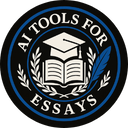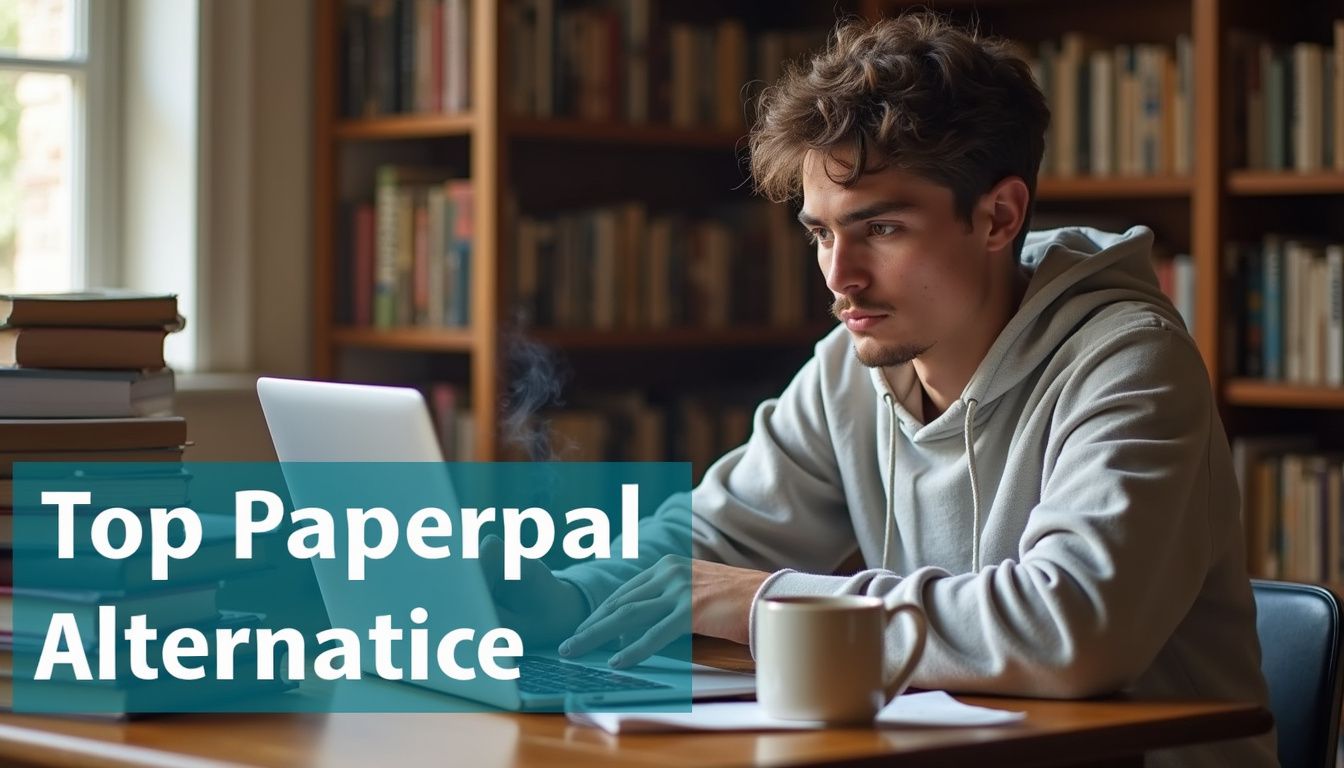Struggling to find the best writing tool for academic tasks? Many users seek tools like Paperpal but want alternatives with better features or pricing. This blog lists top options for plagiarism detection, grammar checking, and research help.
Keep reading to find your perfect match!
Key Takeaways
- Jenni offers affordable plans starting at $12/month, supporting fast writing, plagiarism checks, and citation generation. The free plan allows 200 words daily.
- Yomu provides tools for grammar, citations, and research summaries with pricing from $9 to $18/month but lacks offline access.
- Frase focuses on SEO-driven academic writing with AI tools at a higher cost of $45/month for both plans.
- Grammarly excels in grammar checking but falls short on academic needs like smart citations or deep research edits; Pro costs $12/month annually.
- Paperguide organizes sources easily and suits collaborations but has limited citation styles; pricing begins at $12/month.

Criteria for Choosing a Paperpal Alternative
Picking the right tool can make academic writing smoother and less stressful. Focus on tools that improve your research workflow and fit well with your existing setup.
Ease of use
A tool’s interface should feel natural, not like solving a puzzle. Many academic writing assistants now focus on being user-friendly to save time and reduce frustration. Platforms offering smooth navigation, clear layouts, and quick access to features perform better in this area.
Collaboration is key too. Tools that sync with Google Docs or Microsoft Word make teamwork seamless for research papers or shared projects. Multilingual support adds another layer of ease for global users tackling translations or academic works in multiple languages.
Features for academic writing
Academic writing tools prioritize precision and structure. They often include grammar checks, spell corrections, and plagiarism detection. These features ensure content stays clear, accurate, and original.
Plagiarism checkers scan billions of resources like scholarly articles and academic papers. Some tools also support citation generation for sources like Google Scholar or Semantic Scholar.
Many platforms help manage references with import options and source organization. AI-powered rewriting improves clarity and adapts tone to meet journal guidelines or technical writing needs.
Features such as research summaries simplify literature reviews while aiding critical analysis of information. Some even allow collaboration by integrating with databases like ProQuest for seamless access to paywalled works or preprints.
Pricing and affordability
Paperpal Prime costs $25 a month or $139 per year. It’s on the higher side compared to other tools. R Discovery Prime, at just $3 monthly or $25 yearly, is very budget-friendly.
Jenni offers great flexibility. Its free plan allows 200 words daily for no charge. The Unlimited Plan costs $12 per month. Yomu starts at $9 monthly, while its Ultra option costs $18.
For those needing advanced writing assistance, Frase charges $45 per month for both Starter and Pro plans.
Integration with other tools
Some tools work well with platforms like MS Word, Overleaf, and Google Docs. For example, academic writers can edit directly within these programs without extra steps. Others sync seamlessly with research tools such as Mendeley or plagiarism databases.
AI PDF chat features make analyzing data easier right in the same tool. Integration with citation generators boosts research productivity by helping manage references fast. Collaboration options allow teams to share and edit documents together in real time.
Jenni (⭐️ 4. 8)
Jenni boasts smart writing features that help tackle research articles, simplify literature reviews, and boost academic productivity—peek inside to see how it shines.
Key features of Jenni
AI boosts writing speed by 40%. It helps generate ideas fast and structure academic papers. Users can check for plagiarism directly in the tool, saving time and effort.
The platform supports smooth integration with existing workflows. Its interface is simple, boosting productivity for researchers. A free plan allows up to 200 words daily, while unlimited access costs $12 monthly.
Teams can opt for group pricing plans too.
Pros & Cons of Jenni
Switching gears from Jenni’s features, let’s explore its strengths and weaknesses in detail. Below is a straightforward breakdown of what makes Jenni tick—and where it might trip up.
| Pros | Cons |
|---|---|
| Offers an intuitive interface, simplifying the writing process. | Output can feel repetitive at times, which slows creative momentum. |
| Great integration with workflows for seamless use. | Free plan limits daily use to just 200 words, which can feel restrictive. |
| Streamlines first drafts, helping users overcome writer’s block efficiently. | Advanced features are somewhat lacking compared to some competitors. |
| Affordable unlimited plan at $12/month, making it accessible for most users. | Team and institutional pricing isn’t transparent, adding complexity for larger groups. |
| Rated highly for user satisfaction, scoring 4.8 stars for effectiveness. | Consistency in output might need improvement for long-form content. |
Yomu (⭐️ 4. 5)
Yomu brings smart tools for academic writing and helps boost research productivity.
Key features of Yomu
Summarizes academic papers fast, saving research time. Spot grammar issues and spelling errors easily with its built-in checker. A plagiarism checker ensures your content is original.
Generate citations quickly without effort, improving accuracy in referencing.
Supports multiple languages for global accessibility. Three pricing tiers fit different budgets: Starter at $9/month, Pro at $11/month, and Ultra at $18/month. AI-powered suggestions improve writing clarity and aid academic content creation seamlessly.
Pros & Cons of Yomu
Yomu packs a punch in academic writing support, combining accessibility with rich features. Below is a breakdown of its pros and cons in an easy-to-scan table format.
| Pros | Cons |
|---|---|
| Plagiarism checker for academic integrity. | AI suggestions may lack precision at times. |
| Integrated citation generation saves time. | No offline mode, which limits use on the go. |
| Supports multiple languages for global users. | Can feel complicated for first-time users. |
| Effective tools for research-focused writing. | Subscription plans start at $9/month, which may not suit tight budgets. |
Yomu ticks many boxes for academic writers but has areas needing polish. Next up, let’s explore Frase and its offerings.
Explore Top Yomu AI Alternatives
Yomu offers strong tools for academic support, but there are other AI platforms worth exploring. Each alternative has features that stand out for different research needs.
- Jenni
Jenni uses AI to assist with writing in real time. It excels at academic writing by offering suggestions while you type. The tool simplifies citation creation and supports academic translation. Pricing starts at $8/month, making it affordable. Its downside includes limited integration with advanced data visualization tools like Excel or PDFs. - Frase
Frase specializes in content optimization and topic research. It is ideal for researchers who focus on online sources or keywords. The tool helps improve readability and organizes web-based literature reviews effectively. It lacks robust plagiarism detection features, though. - Paperguide
Paperguide provides a simple platform to manage references and summaries quickly. It suits users who need basic tools without jumping into complex interfaces. On the flip side, it ranks lower due to weaker analytics functions and fewer grammar checks in comparison to peers. - Grammarly
Grammarly focuses on grammar checking and improving writing clarity across multiple genres of text—not just academic work. While useful for surface-level tweaks, it struggles to match Yomu’s focus on journal guidelines or smart citations required during manuscript preparation. - Perplexity AI
Perplexity AI enhances research workflows by organizing data into structured formats like infographics or skimmable highlights. Research summaries are generated using GPT-4 models, which can analyze large volumes of text quickly. - Claude by Anthropic
Claude acts as a virtual assistant that aids research productivity through smart responses based on deep learning models similar to OpenAI’s GPTs but fine-tuned for ethical outputs during writing journeys. - ChatGPT (OpenAI)
ChatGPT Plus offers a high-performing chatbot powered by GPT-4 technology for brainstorming ideas or paraphrasing complex passages efficiently; however, its accuracy in reference management still needs refinement over alternatives specialized in academia.
Each option holds potential based on specific use cases from casual edits to complete statistical analyses!
Frase (⭐️ 4. 0)
Frase helps organize your research and speeds up writing. Its tools make handling data easier and improve clarity in academic tasks.
Key features of Frase
Frase helps create SEO-optimized academic content quickly. It uses AI tools to improve and polish research writing. Users working on literature reviews, data analyses, or manuscripts find it time-saving.
Its plans, Starter and Professional, cost $45 per month each.
It supports integration with other tools but has limited keyword search functions. Customer support assists when troubleshooting issues arises. Enterprise pricing suits big organizations with heavy research needs.
Pros & Cons of Frase
Frase has gained attention as a tool for academic and SEO content creators. It simplifies research and content creation but comes with its own set of limitations.
| Pros | Cons |
|---|---|
| – Speeds up content creation tasks. – Offers topic suggestions for SEO content. – Enhances content quality for writers. – Easy-to-use for beginners and professionals. – Integrates with other tools seamlessly. | – Limited keyword research tools. – AI outputs may come across as repetitive. – Demands human edits for polished results. – Does not address every academic writing need. – Can be pricey for students on a budget. |
Yomu offers fascinating features worth exploring in the next section.
Paperguide (⭐️ 3. 8)
Paperguide focuses on helping writers improve clarity and structure. Though it shines in some areas, there are notable gaps you’ll want to consider.
Key features of Paperguide
Paperguide makes academic writing smoother. It simplifies research by organizing sources for quick access. The tool can summarize papers, saving time during literature reviews.
It supports collaboration, helping teams work on projects together easily. Users get a free trial to explore features before subscribing. Pricing starts at $12/month for the Plus plan, while the Pro plan is $24/month.
Its interface feels user-friendly and easy to navigate but lacks diverse citation styles for references. An internet connection is needed for most features to function properly.
Pros & Cons of Paperguide
Paperguide offers smooth source organization. This improves research workflow and saves time. Collaboration tools make it convenient for group projects or co-authoring papers. Its user-friendly layout helps new users adapt quickly, even during high-pressure deadlines.
On the downside, its AI tools sometimes lack accuracy and depth, which may cause small errors in academic writing. Citation style options feel limited and could frustrate researchers with specific needs. A constant internet connection is a must to use Paperguide effectively. Mastering all features can be challenging for some users without thorough practice or patience.
Grammarly (⭐️ 2. 8)
Grammarly is a popular choice for checking grammar and improving writing. Yet, it may fall short for academic needs like citation management or complex research editing.
Key features of Grammarly
It checks grammar and spelling quickly, improving writing accuracy. Real-time suggestions help refine tone, style, and clarity for better communication.
The tool detects 90–92% of AI-generated text with under 5% false positives. It supports web platforms, MS Word, and more for easy integration. A free plan is available; Pro costs $12/month annually.
Pros & Cons of Grammarly
Grammarly catches many types of errors with ease. It helps improve grammar, spelling, and clarity in writing. The interface is simple and works across multiple platforms like web browsers and Microsoft Word. For academic writing, it can boost confidence by ensuring polished drafts.
The free version feels limited for advanced needs. Premium plans are expensive for students or researchers on tight budgets. AI suggestions sometimes overcorrect sentences, creating awkward phrasing. Mistakes still slip through occasionally despite its checks. Next up: a comparison of features in top Paperpal alternatives!
Final Comparison: Which Tool Fits Your Needs?
Cost plays a big role in choosing. Jenni offers great value at $12/month with unlimited features, while Yomu Pro is slightly cheaper at $11/month. Paperguide Pro charges $24/month but focuses more on source organization. Frase, priced higher at $45/month, caters to detailed research workflows. Grammarly costs the same as Jenni but gets fewer stars for clarity and grammar support.
Look for specific features that match your academic needs. Plagiarism detection and citation tools can save hours during manuscript preparation or literature reviews. Yomu stands out for integration options, while Paperpal’s yearly plan ($139) includes advanced academic writing tools like smart citations. Free trials are available across most platforms; testing ensures better decisions before committing a budget long-term!
Conclusion
Choosing the right writing tool depends on your needs. Do you need help with grammar, research summaries, or writing clarity? Tools like Jenni and Yomu shine for their academic focus, while Grammarly sticks to basics.
Each platform has its strengths and weaknesses; no one-size-fits-all exists here. Pick what works for your workflow and boosts your productivity!
Discover more options and find the perfect match for your writing needs by exploring our list of top Yomu AI alternatives.
FAQs
1. What are some top Paperpal alternatives for academic writing?
Several tools can help with academic writing, including AI-based writing assistants and grammar checkers like Grammarly or Quillbot. These tools improve writing clarity and assist in manuscript preparation.
2. Can these alternatives help with literature reviews?
Yes, many alternatives provide features to streamline literature review processes. They allow skimming through research summaries and tagging relevant studies for better organization.
3. Do these tools support plagiarism detection?
Absolutely! Most Paperpal alternatives include a plagiarism checker to ensure your content is original and not plagiarized from the web or other sources.
4. How do they improve research workflow?
These tools enhance your workflow by offering smart citations, reference management options, and even data analysis capabilities like creating spreadsheets or visualizations.
5. Are free trials available for trying out these platforms?
Yes, many of these AI-powered solutions offer free trials so you can evaluate their usability before committing to a subscription.
6. Can I use them for academic translation tasks?
Some alternatives also provide academic translation services to help researchers translate papers while maintaining journal guidelines and technical accuracy during the process.