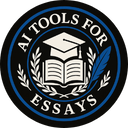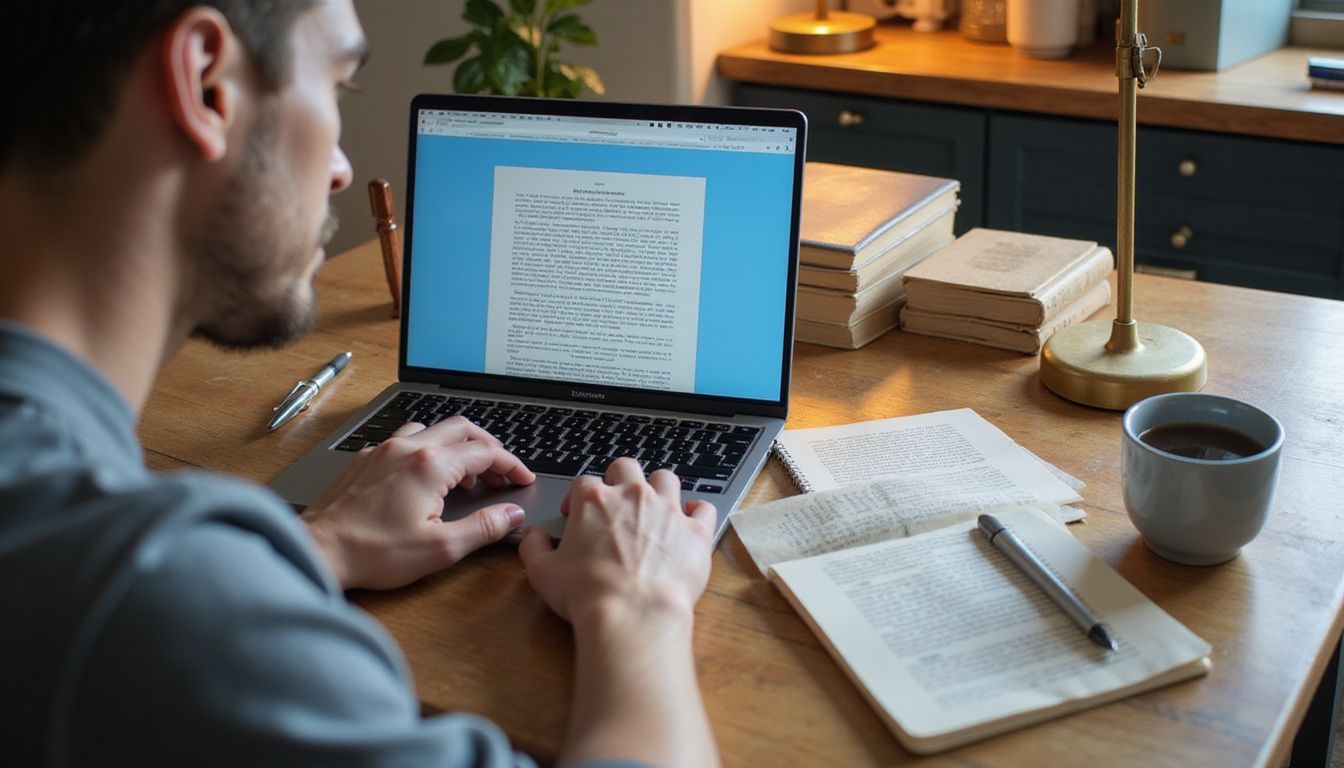Struggling to find an academic writing assistant that fits your needs? Yomu AI offers great tools like citation management and plagiarism detection, but it may not suit everyone. This guide will share top alternatives with features to help research, write, and edit better.
Keep reading to find the perfect tool for your work!
Key Takeaways
- Grammarly scans over 16 billion web pages for plagiarism and integrates smoothly with tools like Google Docs, aiding both students and professionals.
- SciSpace supports 2,500+ citation formats, offers DEEP REVIEW for quick literature analysis, and includes a Chrome extension to enhance workflows.
- Jasper AI’s Boss Mode simplifies academic writing by generating citations, quotes, and refining sentence tone while supporting team collaboration.
- QuillBot provides smart paraphrasing tools with up to 25,000 monthly plagiarism checks for premium users at affordable pricing starting from $9.95/month.
- Paperpal edits academic papers in real-time using AI trained on millions of documents while offering free checks of up to 7,000 words per assignment.
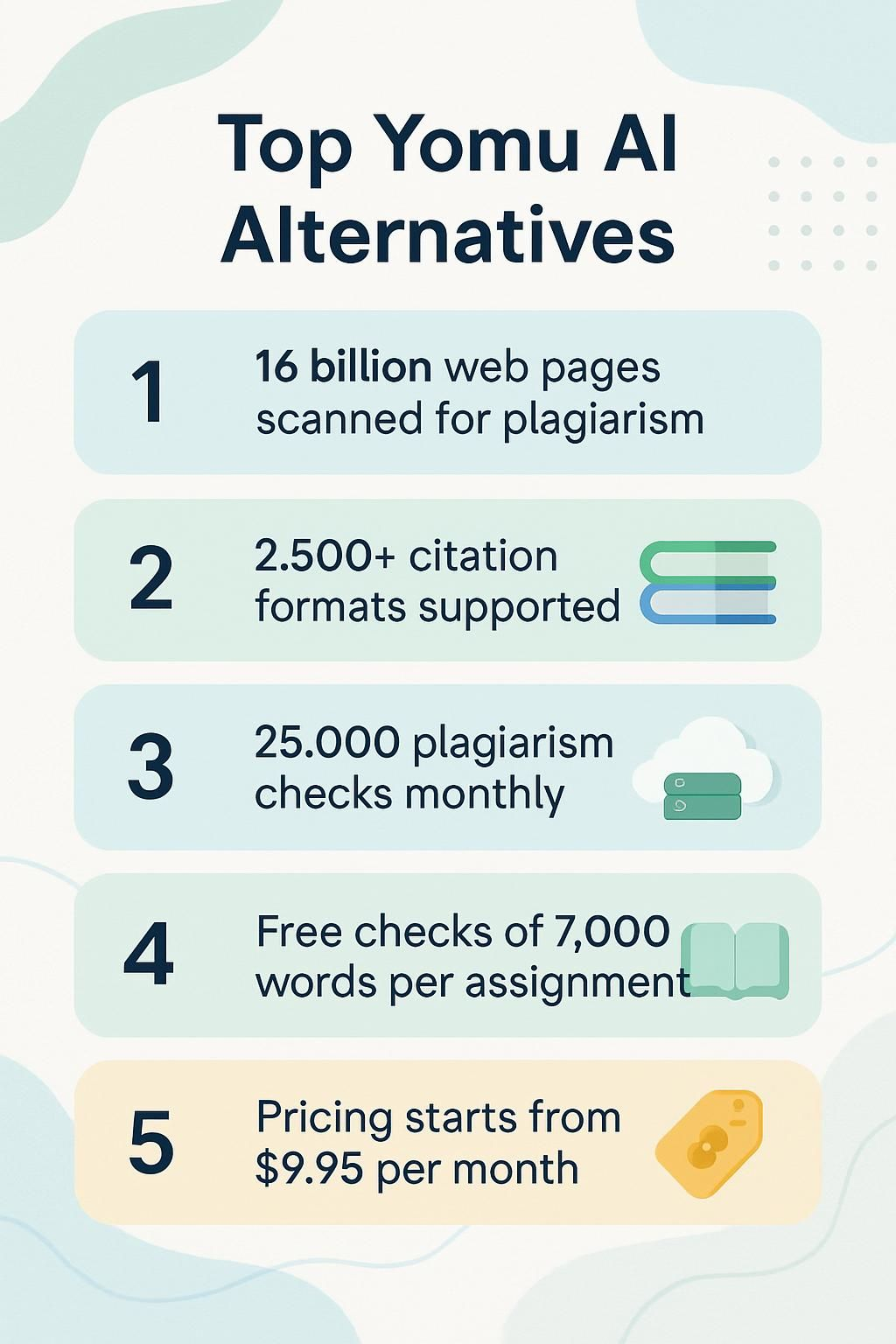
Key Features to Look for in Yomu AI Alternatives
Picking the right tool depends on what you need most. Focus on features that can sharpen your writing game and save time.
Academic writing assistance
AI tools make academic writing faster and clearer. Features like “Write In-Depth” from Yomu AI or Grammarly’s content reframing improve clarity in research papers, essays, and scholarly articles.
These tools help with grammar, structure, and tone to fit academic standards.
For students like Miguel, AI organizes thoughts better. Non-native English speakers gain confidence by producing polished work. Modern features even manage citations or detect plagiarism for maintaining academic integrity in every draft.
Citation management and plagiarism detection
Citation management tools save hours of academic work. Yomu AI shines with features like instant citation generation, highlight-to-cite, and auto-created reference lists. SciSpace offers over 2,500 formats and a one-click citation generator for added simplicity.
For integration with BibTeX or managing bibliographies in scientific writing, these tools stand out.
Plagiarism detection ensures academic integrity stays intact. Grammarly scans over 16 billion web pages and ProQuest articles to spot copied text effectively. QuillBot lets premium users check up to 25,000 words monthly.
Paperpal goes further by scanning across 99 billion web pages and millions of student papers for unmatched thoroughness while providing free checks for texts up to 7,000 words per assignment.
Grammarly can reduce plagiarism rates to zero, says @chao_mbogho on X (formerly Twitter).
Ease of integration with other tools
Some tools, like Grammarly and Paperpal, work with MS Word and Google Docs. SciSpace even adds a Chrome extension for easy AI writing help. Writefull pairs well with LaTeX, helping academic writers.
Yomu AI connects with many apps too, making it versatile for academic research or editing. These integrations cut time spent switching between platforms and boost workflow.
Collaboration and editing features
Collaboration tools make team projects smoother. Jasper AI’s Boss Mode supports group content drafting, letting users build ideas together. Yomu AI shines with shareable links for seamless multi-user document editing, boosting teamwork efficiency.
SciSpace takes it a step further by combining collaboration and live editing. Writers can share documents easily while working on edits in real time. ProWritingAid enhances this with custom style guides, allowing teams to align their writing standards quickly during joint tasks.
Jasper AI
Jasper AI sharpens your writing with smart suggestions, making it easy to refine ideas and craft clearer content.
Features & Description (Jasper AI)
Jasper AI simplifies content creation with its templates, long-form assistant, and Boss Mode. The Boss Mode is a powerhouse for academic writing. It generates citations and quotes, making it easier to maintain academic integrity.
Its content improver tool polishes drafts by refining sentence structure and tone for clear communication. Integrated plagiarism detection from Copyscape covers up to 50,000 words, ensuring originality in every piece of writing.
It’s designed for multi-user workflows with collaboration tools that allow team editing on projects. Various plans fit different needs, but the Pro Plan includes advanced features like AI autocomplete for faster drafting.
Monthly billing costs more than annual subscriptions; users can save significantly by opting for yearly plans instead.
Pros & Cons (Jasper AI)
Jasper AI is often praised for its capabilities in content creation, but it’s not a perfect tool. While its features shine in many areas, certain limitations can’t be ignored. Below is a summary of its advantages and drawbacks laid out in a simple table.
| Pros | Cons |
|---|---|
|
|
Each point highlights why Jasper AI may appeal to some but not to others. Make an informed decision before committing.
Grammarly
Grammarly catches grammar mistakes, improves clarity, and polishes academic tone—making writing smoother and sharper.
Features & Description (Grammarly)
This AI-powered tool checks grammar and style in both free and paid versions. It uses advanced algorithms to enhance tone, clarity, and writing consistency. Plagiarism detection scans billions of web pages, academic articles, and scholarly papers for originality.
With support for multiple languages, it works well for academic writing or professional documents alike. GrammarlyGo allows users to reframe sentences or generate content with up to 2,000 AI prompts monthly on the Pro plan.
It integrates smoothly with word processors like Microsoft Word and Google Docs. Browser extensions make editing emails on Gmail or websites easy too. Many institutions such as Walden University provide access for academics needing robust features like citation management tools or plagiarism checking software.
Its intuitive interface makes it user-friendly even for beginners seeking polished writing across devices like iPads or iPhones while maintaining academic integrity effectively!
Pros & Cons (Grammarly)
Grammarly is a well-known tool for improving writing quality. It focuses on grammar, punctuation, and style to enhance clarity. Its AI-powered suggestions help students and professionals alike with clear communication.
| Pros | Cons |
|---|---|
|
|
Next up, let’s explore QuillBot.
QuillBot
QuillBot simplifies academic writing, improves grammar, and offers smart paraphrasing tools—explore its benefits next!
Features & Description (QuillBot)
QuillBot offers a powerful paraphrasing engine with an academic mode, perfect for scholarly writing. It supports grammar checking and citation management, making academic tasks easier.
The platform also includes a summarizer tool that delivers concise outputs as paragraphs or bullet points, with up to 600 words available on free plans. Premium users enjoy advanced paraphrasing styles, larger word limits, and other perks.
The plagiarism checker can scan up to 25,000 words monthly for Premium accounts. Detection rates reach 91.2% accuracy for human content and 99.7% for online sources. Users also benefit from citation generation tools that simplify reference management when working on essays or research papers.
This makes it highly practical for academic publishing needs!
Pros & Cons (QuillBot)
QuillBot can be a handy tool if you need help with paraphrasing and summarizing. Its simplicity and affordability make it appealing, but like any tool, it has upsides and downsides. Below is a quick rundown of the pros and cons.
| Pros | Cons |
|---|---|
|
|
Top QuillBot Alternatives
QuillBot is helpful, but it’s not the sole option. Many tools provide similar or enhanced features for academic writing and clarity.
- Grammarly
This tool checks grammar, spelling, and style. Its AI writing assistant improves sentence structure while maintaining an academic tone. It includes a plagiarism checker that scans over 16 billion web pages to support academic integrity. Grammarly works on various platforms such as Google Docs and Chrome extensions. - Paperpal
Paperpal focuses on refining technical and academic papers. It processes millions of words daily and improves sentences quickly with real-time suggestions. The built-in plagiarism checker uses an extensive database of 99 billion pages to ensure originality in academic writing. - ProWritingAid
ProWritingAid provides a thorough analysis of texts with its detailed reports on style and grammar. Academic writers can create personalized guides for document editing, making collaboration easier for teams. Pricing starts at $20 per month. - Writefull
This platform assists with translations, grammar corrections, and automated edits intended for research papers or abstracts. It integrates seamlessly with tools like Word or Overleaf to simplify tasks like semantic search or DOI-related citations. - Trinka AI
Trinka excels in academic and scientific writing by offering field-specific feedback suited to journal requirements. With monthly plans beginning at $7, this tool ensures precise language that maintains accuracy without altering context. - SciSpace
SciSpace provides advanced citation management features with access to over 2,500 formats, ideal for complex bibliographic needs. One standout feature is DEEP REVIEW; it completes systematic reviews in just minutes while simplifying research workflows at every step.
SciSpace
SciSpace helps writers craft clear, academic content effortlessly. Its tools aim to simplify complex tasks, making writing less stressful.
Features & Description (SciSpace)
SciSpace speeds up academic writing and research. Its DEEP REVIEW feature completes literature reviews twice as fast compared to others. The AI detector checks manuscripts for generative AI content, ensuring academic integrity.
Paraphrasing and summarization tools make complex ideas clearer while maintaining an academic tone.
Its citation generator supports 2,500+ formats with one-click insertion into documents. The Chrome extension connects SciSpace to your workflow seamlessly. With COPILOT, users chat with PDFs to extract vital details quickly.
Collaboration is simple, offering live editing and document sharing features suitable for team projects.
Pros & Cons (SciSpace)
SciSpace excels with its clean interface, making academic writing smooth and stress-free. Its citation generator supports over 2,500 formats, perfect for researchers handling plenty of references. Collaboration tools allow teams to share documents easily, boosting productivity in group research projects. Features like summaries and detailed research options save time for users juggling multiple tasks.
Free features are quite limited compared to paid plans starting at $12/month. Bugs may occasionally interrupt workflow, causing minor frustration during use. Advanced tools like the AI detector can also need extra subscriptions or setup steps, adding costs for students or smaller teams on tight budgets.
Paperpal
Paperpal makes academic writing easier, offering quick grammar fixes and clarity. It helps writers maintain professionalism while reducing errors.
Features & Description (Paperpal)
Paperpal focuses on academic writing with real-time, subject-specific suggestions. It uses AI trained on millions of academic papers to provide precise recommendations. Users receive 3.88 edits per sentence and 23 times more suggestions than other tools (University of Cambridge, 2022).
The assistant helps fine-tune tone, improve clarity, and reduce wordiness in documents.
It scans for plagiarism across 99 billion web pages, 1.8 billion student submissions, and over 89 million articles. Writers can check up to 7,000 words for free per assignment. Added features include translation support, paraphrasing assistance, synonym ideas, and tone adjustments.
Seamless integration with Google Docs, MS Word, or Overleaf boosts workflow efficiency while keeping tasks simple for users at any level.
Pros & Cons (Paperpal)
Its free plan lets you do basic edits and get simple writing suggestions. The Prime plan costs $19 monthly or $119 yearly, giving advanced features like AI-powered editing. It does a great job at detecting plagiarism and offers high-quality suggestions that are often accurate.
Some limits exist though. Advanced tools like Rewrite or AI Review might need extra setup. Only paid users enjoy higher word counts and more detailed results. It’s better for academic work than casual content creation, which may restrict its audience use cases.
Writefull
Writefull shines as a tool for academic writing. It checks grammar, improves clarity, and boosts your work’s tone.
Features & Description (Writefull)
Writefull helps with academic writing. It gives field-specific feedback and suggests improvements. The tool offers context-aware corrections for scientific and technical papers, making it ideal for students and researchers.
It supports LaTeX integration, which is useful for preparing technical manuscripts. Designed with non-native English speakers in mind, it aids clear communication in academia. Writefull also assists users in refining discipline-specific terms and structure.
It’s free to use for individuals like students or early-career researchers. This makes it accessible without extra costs or subscriptions. Its compatibility with other AI tools enhances its value further as a complementary aid.
Whether polishing grammar, improving clarity, or ensuring an academic tone, Writefull covers all the bases efficiently while staying easy to use through simple design features.
Pros & Cons (Writefull)
This AI tool is free for individual users, making it more accessible than many paid options. It excels in academic writing, offering context-aware corrections suited to specific fields like science or engineering. Support for LaTeX makes it a great fit for technical papers and detailed documents.
It has some limitations. Its plagiarism checker and citation management features are not as extensive as others. Collaboration tools feel less advanced compared to alternatives like Grammarly or Paperpal. Integration might also be challenging with certain word processors like Apple Pages, reducing its ease of use across devices.
Conclusion
Choosing the best Yomu AI alternative depends on your needs. Each tool shines in its own way, from Grammarly’s grammar fixes to QuillBot’s paraphrasing help. Jasper AI brings content creation power, while SciSpace and Paperpal target academic writers.
Explore these options and find one that fits your goals like a glove!
For more detailed insights on tools similar to QuillBot, be sure to check out our comprehensive guide on Top QuillBot Alternatives.
FAQs
1. What are some alternatives to Yomu AI for academic writing?
Alternatives include Jenni AI, other AI writing assistants, and tools like OpenAI’s models. These options help with grammar checking, citation management, and plagiarism detection.
2. Can these alternatives improve my academic tone?
Yes, many of these tools focus on maintaining an academic tone while improving clarity and structure in your writing.
3. Do Yomu AI alternatives offer plagiarism checkers?
Absolutely! Most options provide reliable plagiarism detection features to uphold academic integrity and prevent misconduct.
4. Are there tools that assist with citation management?
Yes, several alternatives streamline citation tasks by integrating with platforms like Google Scholar or offering built-in semantic search capabilities.
5. How do these tools enhance learning technologies?
They use artificial intelligence and machine learning models to refine document summarization, paraphrasing skills, and overall research efficiency.
6. Do any of these options work as browser extensions?
Some alternatives come as Google Chrome extensions for easier access while researching on the web or reviewing academic literature.