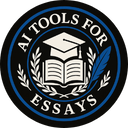Are you frustrated with Notion AI not meeting all your needs? While it’s great for improving writing and summarizing, it has many limits like outdated info or occasional errors. This blog will guide you to the best alternatives that fit different tasks like project management, privacy, or team collaboration.
Keep reading to find your perfect pick!
Key Takeaways
- Notion AI has limits like outdated info (cutoff 2021), paywalls, and biased outputs; alternatives offer customized solutions.
- Coda excels in advanced formulas and databases but is costly with a steep learning curve for beginners.
- Mem uses AI to organize notes quickly but offers limited free storage and lacks complex database features.
- Microsoft Loop integrates seamlessly with Microsoft 365, offering real-time collaboration but comes at higher costs per user.
- Obsidian prioritizes offline use, customization through plugins, and privacy, making it ideal for individual users wanting control over data.
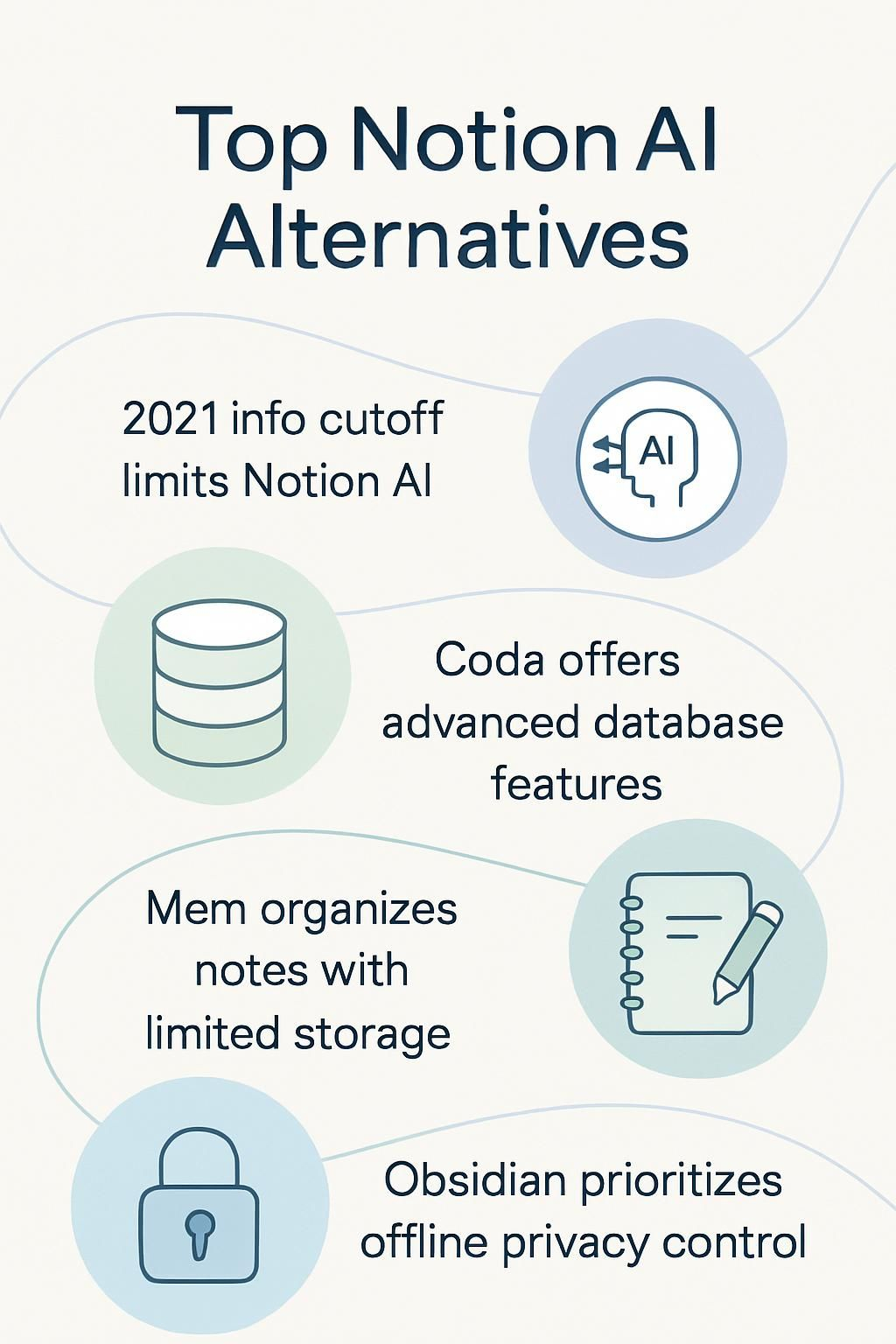
Why Consider Notion AI Alternatives?
Notion AI is helpful, but it may not fit every workflow. Different tools cater to specific needs like security, customization, or collaboration.
Limitations of Notion AI (Why Consider Notion AI Alternatives)
Responses from Notion AI can be outdated. This happens because it uses OpenAI’s GPT-3.5, which has a knowledge cutoff in late 2021. For example, if you ask about recent events or updates, the answers might miss key details or feel incomplete.
It also struggles with accuracy and may provide harmful or incorrect content that needs user correction.
Some of its advanced features are locked behind a paywall. The free version feels barebones compared to competitors like Coda or Mem, which offer more tools upfront. Bias is another issue; its outputs can reflect skewed views based on training data limitations.
These gaps make exploring other productivity tools, like Obsidian for offline use or Microsoft Loop for integration with Microsoft 365 apps, worth considering.
The need for tailored solutions (Why Consider Notion AI Alternatives)
Notion AI works well for general tasks, but some users want more. Teams may need tools that fit specific workflows or industries. For example, a project manager might prefer Coda for advanced formulas and database management.
Privacy-focused individuals may lean toward Anytype, which prioritizes security.
Workflow customization is another key factor. Integration with platforms like Google Calendar or Microsoft Teams allows smoother processes. Tools like Mem use predictive analytics to enhance organization based on user habits.
Specific needs call for customized solutions rather than one-size-fits-all software.
Software should adapt to you, not the other way around.
Coda: Best for Advanced Formulas and Databases
Coda shines with its strong database tools and formula options. It’s like a mix of Google Sheets and project management, all in one tidy app.
Key Features (Coda)
Supports advanced formulas for better data handling. Manage databases and documents seamlessly in one place. Offers Coda Packs to integrate tools like Google Calendar or Sheets directly into the platform.
Create custom workflows with ease using automation options similar to Zapier.
Includes forms for collecting and organizing information efficiently. Perfect for team collaboration through shared workspaces. Works well with project management, task tracking, and knowledge management needs across various industries.
Pros & Cons (Coda)
Coda is a powerful tool, especially for those who need advanced formulas and better database control. But like all tools, it has its bright moments and its rough edges. Below is a quick snapshot of what works and what doesn’t with Coda.
| Pros | Cons |
|---|---|
|
|
Coda shines in flexibility but can pinch your wallet if you’re scaling up. Its formula capabilities are a big plus, though entry-level users might hit a snag with the learning curve.
Mem: Best for AI-Powered Organization
Mem simplifies organizing your notes, tasks, and ideas with the help of AI. It adapts to how you work, keeping everything at your fingertips without breaking a sweat.
Key Features (Mem)
Mem uses AI auto-tagging to make searching faster and easier. It connects with your calendar and email, so you can take notes with context. This saves time during task management or project planning.
It supports keyboard shortcuts, making it quick for users to organize their thoughts. With Zapier integration, Mem lets you link workflows to apps like Google Drive or task systems.
You can access files anywhere thanks to its cloud hosting setup, keeping everything smooth and efficient on mobile apps or desktop platforms alike.
Pros & Cons (Mem)
Mem brings an AI-powered approach to organizing notes and ideas. It’s fast, intuitive, and smart. But, like everything, it has its highs and lows. Here’s a snapshot:
| Pros | Cons |
|---|---|
|
|
Mem thrives on speed and intelligence. But, its limitations may leave power users wanting more.
Microsoft Loop: Best for Microsoft 365 Users
Microsoft Loop makes teamwork simple and seamless for Office users. It fits like a puzzle piece into the Microsoft 365 ecosystem, boosting productivity effortlessly.
Key Features (Microsoft Loop)
Loop Components allow teams to edit content together in real-time, piece by piece. This feature helps break tasks into smaller chunks for better collaboration. These components work inside Microsoft 365 apps like Teams, Outlook, or Word.
Copilot AI brings smart tools for automation and writing assistance. It generates text, organizes workflows, and simplifies project management tasks. Integration with the Microsoft ecosystem ensures seamless use across platforms like OneDrive or Excel.
Pros & Cons (Microsoft Loop)
Microsoft Loop is a collaborative workspace that fits snugly into the Microsoft 365 ecosystem. It’s built for those who prefer seamless integration with Microsoft’s suite of tools. But, like everything, it’s not all sunshine and rainbows.
| Pros | Cons |
|---|---|
– Excellent real-time collaboration features. – Fully integrates with existing Microsoft 365 tools. – Familiar interface for Microsoft users. – Supports cross-platform use, both desktop and mobile. – Keeps everything synced across devices. | – AI Copilot feature costs $30 per user per month. – Standard pricing starts at $12.50 per user per month. – May be too expensive for smaller teams. – Less appealing for those outside the Microsoft ecosystem. – Some users find the learning curve steep. |
Next up, a tool focused on knowledge management with AI-powered assistance takes the spotlight.
Slite: Best for Managing Knowledge with AI Features
Slite keeps team knowledge neat and easy to find. Its AI tools help you stay organized while cutting through clutter.
Key Features (Slite)
The AI-powered “Ask” button delivers instant answers. It pulls data from company knowledge, saving time and cutting guesswork. Teams can summarize or compare content quickly using built-in AI tools for better decision-making.
Automation becomes simple with Zapier integration, streamlining workflows across platforms like Slack or Google Docs. Collaboration features help verify and update information easily, ensuring no outdated details trip up your team efforts.
Pros & Cons (Slite)
Slite shines in knowledge management. Its AI tools make organizing and finding information easy. Team collaboration features work well for sharing ideas quickly. It feels smooth to use, making it a solid choice for managing team knowledge bases.
The downside? It costs $10 per user every month, which can add up fast for larger teams. Slite focuses mainly on cloud-based solutions and lacks offline modes or advanced database functions like some competitors offer. Those needing heavy customization might feel limited too.
Anytype: Best for Privacy and Security
Anytype focuses on keeping your data safe and sound. It’s like having a digital vault for your thoughts, giving you control over what stays private.
Key Features (Anytype)
Anytype offers full offline access, so your workflow stays uninterrupted without the internet. It stores data using end-to-end encryption, protecting sensitive information from prying eyes.
Its object-based architecture allows flexible organization, helping users structure tasks and ideas their way. Bidirectional linking builds complex relationships between notes or projects, making knowledge management seamless for teams or individuals.
Pros & Cons (Anytype)
Strong privacy measures set Anytype apart. It encrypts your data, keeping it secure from prying eyes. Offline functionality helps users work without constant internet access, making it handy during travel or outages. Users value this app for safeguarding personal and sensitive information.
The free plan limits storage to 1GB, which might frustrate heavy users. Upgrading to the Builder plan costs $99 per year, making it less wallet-friendly for some. It lacks robust collaboration and advanced AI capabilities seen in other productivity tools like Coda or Microsoft Loop.
Obsidian: Best for Customization and Offline Use
Obsidian shines for those who love tweaking their tools. Its offline capabilities give you full control, even without the internet.
Key Features (Obsidian)
Obsidian stores all your data locally, offering strong privacy and offline access. Its “Vault” system organizes files flexibly for better knowledge management. You can map ideas using a graph view that shows notes as connected nodes, perfect for visual thinkers.
It supports plugins to extend functionality further. Add features like text generation, AI writing assistance, or task management easily. This tool works across platforms like Windows and iOS, making it versatile.
Pros & Cons (Obsidian)
Free personal use makes Obsidian appealing. It works offline, so you don’t rely on the cloud, which improves privacy. Its extensive customization via plugins lets advanced users build workflows suited to their needs. For example, plugins can transform it into a task management tool or an AI writing assistant. You stay in control of your data while boosting productivity.
Sync and Publish require monthly payments, adding costs for premium features. Commercial use isn’t inexpensive either at $50 per user each month. Collaboration tools need extra setup since it’s not built with team collaboration as default. Beginners might feel intimidated due to its complexity compared to other apps like Coda or Mem.ai.
Scrintal: Best for Mind Mapping and Visual Organization
Scrintal makes organizing thoughts visually a breeze with its simple drag-and-drop interface. It’s perfect for brainstorming ideas or sketching out projects in clear, connected ways.
Key Features (Scrintal)
Offers visual tools for organizing thoughts. Users can create mind maps, linking ideas in a clear flow. Cards and boards make project planning easier, helping teams brainstorm better.
The drag-and-drop feature simplifies arranging content, boosting productivity.
Flexible layouts let users design their workflow as needed. This tool ensures smooth idea connections without overwhelming the screen. Visual organization aids knowledge management and streamlines task management too.
Pros & Cons (Scrintal)
Scrintal shines with its focus on visual organization. Its monthly pricing is easy on the wallet, making it a great choice for users wanting affordable mind-mapping tools. It supports creative workflows by letting ideas take shape visually, helping projects flow smoothly.
Lifetime access costs $399 as a one-time fee, which may feel steep for some. It might not meet needs for advanced AI or complex data work like spreadsheets or databases. Still, Scrintal fits those who thrive in visual environments over text-heavy setups.
How to Choose the Right Notion AI Alternative
Picking the right tool depends on your needs and how you work. Focus on what fits your style, keeps data safe, and plays well with other apps.
Integration with existing tools (Choosing the Right Notion AI Alternative)
Finding tools that fit with what you already use makes work smoother. The right alternative should connect easily with apps and systems you rely on.
- Check if the tool integrates with Google Calendar. Tools like Coda and Mem offer this feature, making scheduling effortless.
- Look for Zapier integration to automate repetitive tasks. This saves time by connecting multiple apps in your workflow.
- Ensure compatibility with Microsoft 365 if you use it daily. Microsoft Loop excels here for seamless collaboration.
- Consider Chrome extensions for browsing efficiency. These are handy for quick access and added functionality while working online.
- Think about CSV support for importing or exporting data. This simplifies handling large datasets across platforms.
- Verify support for messaging apps like Telegram or WhatsApp, especially if team communication happens there often.
- Seek tools that work well with PDFs, web browsers, or language translation tools if these are part of your routine processes.
The next step is examining collaboration features in these alternatives to strengthen teamwork efficiency.
Collaboration features (Choosing the Right Notion AI Alternative)
Some tools make working together easier than others. Picking the right one depends on how you and your team share, plan, and create.
- Real-time editing helps teams work on the same document without delays. Microsoft Loop offers this through its Live Components feature.
- Seamless sharing speeds up teamwork. Apps like Slite simplify knowledge-sharing for groups by making content easily accessible to all members.
- Built-in chat or comments keep discussions organized. Mem includes AI-powered features that suggest relevant notes during conversations for smoother collaboration.
- Role-based permissions keep files secure while allowing access to those who need it. For example, Anytype emphasizes privacy with advanced security controls.
- Cross-platform support ensures different devices sync perfectly. Coda.io works well across desktops and mobile for flexible project management anywhere.
- Offline access improves reliability during poor internet connections or remote work situations. Obsidian allows users to edit files even when not connected to the cloud.
- Version history tracks changes without losing past edits, helping with accountability and team alignment like Almanac’s detailed tracking system provides.
- Integration options with tools like Slack or Microsoft 365 reduce app-switching frustration, streamlining workflows in busy settings.
- Visual aids like maps or charts improve creativity and planning processes in platforms such as Scrintal’s mind mapping tool.
- User-friendly layouts save time learning software, ensuring fast onboarding for new teammates; this is essential in productivity tools like Jasper AI that prioritize simplicity over complexity
Security and privacy considerations (Choosing the Right Notion AI Alternative)
Security is a top concern for many users today. Choosing the safest platform protects your work and keeps sensitive data private.
- Avoid tools that lack end-to-end encryption, such as Notion AI. Encryption ensures only you can access your data.
- Pick platforms like Anytype, which store data locally with strong encryption. This blocks unauthorized access and boosts privacy.
- Tools offering offline use, like Obsidian, minimize risks tied to cloud services. Offline options keep information secure even without an internet connection.
- Seek apps with customizable privacy settings or user preferences. This way, you control how your info is shared or stored.
- Check for compliance with legal policies about data protection, like GDPR or HIPAA rules if you handle sensitive content.
- Use platforms with clear cookie and data usage policies. These policies outline how they track or use personal information.
- Look into open-source options, as some let developers inspect codes for hidden vulnerabilities or risks.
- Research reviews on security practices before committing to any tool for task management or content creation needs.
Conclusion
Choosing the right alternative to Notion AI can transform how you work. Whether it’s better privacy, smarter tools, or advanced features, there’s an option for every need. From Coda’s formulas to Obsidian’s offline use, each tool shines in its own way.
Consider your priorities like collaboration or security and explore what fits best. The perfect productivity boost might be just a click away!
For more insights on enhancing your productivity and workflow, check out our article on top Trinka AI alternatives.
FAQs
1. What are some top Notion AI alternatives?
Some popular alternatives include TextCortex AI, Jasper AI, Claude, Microsoft Copilot, and Mistral 7B. These tools offer features like writing assistance, task management, and workflow automation.
2. Which tools are best for team collaboration?
For team collaboration, options like Microsoft Copilot and Claude stand out. They support electronic communications, knowledge management, and seamless integration with productivity tools.
3. Can these alternatives help with SEO content creation?
Yes! Many of these tools specialize in creating search engine optimized content to improve click-through rates. Jasper AI and TextCortex AI are great for this purpose.
4. Are there Notion alternatives that work on Android devices?
Yes! Tools such as Jasper AI or other cloud-based platforms often have Android compatibility for easy access on the go.
5. How do these alternatives handle personalization?
Many use natural language processing to adapt to user profiles or preferences. This helps personalize workflows or translations based on your needs.
6. Do these platforms support drag-and-drop functionality?
Yes! Most modern project management and collaboration tools include drag-and-drop features for ease of use when organizing tasks or managing files across networks or distros in the cloud.