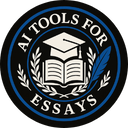Struggling to find an AI writing assistant that fits your needs? Aithor has some features, but its content quality and tone control often fall short. This blog will help you discover better tools with options for customization, ease of use, and competitive pricing.
Keep reading to find the perfect match!
Key Takeaways
- Aethera stands out for its multi-model AI options, 84-language support, and persona customization. It’s great for professionals needing flexible tools.
- Jenni AI excels in academic writing with citation tools, paraphrasing, and an affordable $12/month unlimited plan. Its free daily limit is 200 words.
- TextCortex offers multilingual templates and collaborative features but has a steep learning curve. Pricing starts at $6.99/month with a credit system.
- QuillBot focuses on paraphrasing and summarization with grammar checks and plagiarism detection. Its Premium plan costs $9.95/month.
- ChatPDF simplifies working with PDFs by extracting summaries quickly but struggles with complex files or advanced tasks starting at $9.99/month for more features.
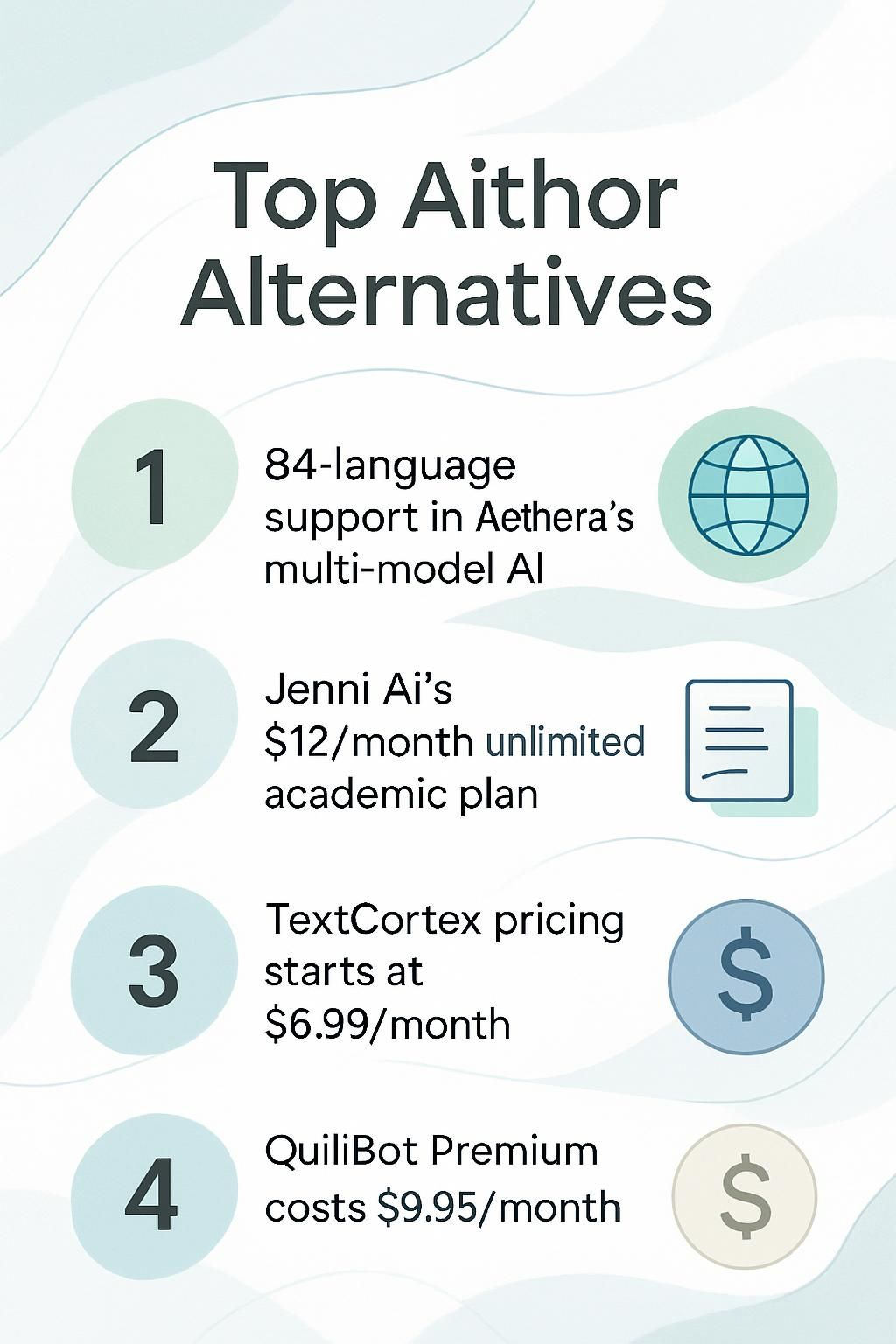
Key Features to Look for in Aithor Alternatives
Finding a writing tool that fits your needs can save time and effort. Focus on tools that balance quality, control, and simplicity for the best results.
Customization options
Aithor’s customization is basic, offering only limited tone control. Users can’t switch between multiple tones or styles simultaneously, making it rigid for dynamic writing needs.
Tools like Aethera shine here with Custom AI Personas that mix and match writing styles. TextCortex allows advanced persona setups too, which is a game-changer for professional writers.
Wordtune excels at paraphrasing while giving options to tweak tone and style. Multi-language support also enhances flexibility in many alternatives, helping users write for diverse audiences effortlessly.
Content quality and tone control
Content quality matters most in writing tools. Aithor’s output feels flat and lacks depth, often producing generic results. Its tone struggles with complex emotions or nuanced styles, which disappoints users needing more accuracy for diverse tasks like blog posts or social media updates.
Other tools perform better here. Co-writer delivers high-quality, original content. It adapts tone well for different projects without sounding robotic. On the other hand, Wordtune sometimes misses context in long texts and can make tones inconsistent over time.
Effective prompts help improve these AI writing assistants’ performance, but manual edits may still be necessary for clarity and polish.
Next up: Ease of use affects productivity!
Ease of use
Some AI writing tools are smooth to use, while others feel clunky. Aethera stands out with its fluid chat interface, offering users a streamlined workflow. Co-writer also shines by saving all work without hiding features behind paywalls.
Features like feedback on prompt strength make it easier for users to improve their content creation skills.
On the flip side, TextCortex can frustrate beginners due to its steep learning curve. PDF.ai keeps things simple but lacks tone or style customization options. ChatPDF delivers fast and user-friendly experiences across multiple languages yet doesn’t guide chats effectively.
Simplicity often sacrifices creative flexibility in these basic tools, which may limit some creators’ goals.
Pricing and subscription plans
Price matters, especially with AI writing tools. Aithor costs about $25 monthly, and its free plan runs out fast. Jenni AI offers a more budget-friendly Unlimited Plan for just $12 per month.
It also includes 200 free AI-generated words daily if you try its free option.
Looking at TextCortex, their pricing starts low at $6.99 per month but jumps to $119.99 annually for unlimited use. QuillBot Premium stands at $9.95 monthly and even has a solid free version available for basic needs like rephrasings or grammar checks.
Meanwhile, PDF.ai Pro charges $10 each month; an Ultimate Plan is priced higher at $20 monthly yet covers extra uploads of PDFs efficiently over the free-tier limits!
Aethera: Best Overall Alternative
Aethera shines with its user-friendly design, powerful content tools, and flexible pricing—discover why it stands out!
Features & Benefits (Aethera)
Aethera offers advanced AI tools like access to GPT-4o, GPT-4, Claude 3.5, and Gemini 1.5 for smart content generation. These models produce high-quality blog posts, academic papers, and more in a snap.
With over 84 languages supported, it’s ideal for global users who need multilingual writing help. The platform also allows persona customization to match specific tones or expertise levels.
Whether you’re writing formal reports or creative content, it adapts quickly.
For better organization and research ease, document tagging helps group files efficiently while web search finds reliable sources fast. Users can verify sources instantly to avoid using plagiarized information or inaccurate data.
Its image analysis feature lets you convert pictures into text-based info with precision for deeper insights. Integrated voice transcription means typing isn’t the only option anymore; just speak your input straight into the tool!
Pros & Cons (Aethera)
Aethera is praised for its advanced features, support for various AI models, and ability to merge personas. It offers a clean interface and supports language diversity, making it a versatile option for various writing requirements. Below is a detailed breakdown of its strengths and areas for improvement:
| Pros | Cons |
|---|---|
|
|
Support for multiple AI models allows users to switch between configurations for more personalized results. Its broad language capability serves diverse audiences. Professionals frequently commend its output quality. Still, its complexity may present a learning curve for some.
Jenni AI: Ideal for Academic Writing
Jenni AI shines in academic writing, offering precise grammar tools and smart suggestions for essays or reports.
Features & Benefits (Jenni AI)
Jenni AI simplifies academic writing with its autocomplete feature, helping users draft faster. Built-in paraphrasing and citation tools keep content accurate while meeting strict academic rules.
It supports multilingual writing, making it great for students worldwide. Free plans let you write up to 200 AI-generated words daily, perfect for testing before committing.
Its Unlimited Plan costs $12 per month and removes word limits. This plan is ideal for heavy users like students under pressure or researchers handling long projects. Jenni also assists with writer’s block by suggesting ideas instantly.
Its enterprise option lets organizations customize tools to fit specific needs, boosting productivity across teams.
Pros & Cons (Jenni AI)
If you’re looking for a tool that can handle academic writing with ease, you’re in for a treat. Below is a clear breakdown of the strengths and weaknesses of Jenni AI.
| Pros | Cons |
|---|---|
| Powerful autocomplete feature for faster writing. | Accuracy drops with complex prompts. |
| Includes paraphrasing and citation tools in one place. | Limited speed may disrupt workflow. |
| Offers multilingual support for global users. | Generic outputs may need manual refinement. |
| Affordable unlimited plan for academic projects. | Custom enterprise pricing may not fit all budgets. |
Each perk here serves a specific need, while the trade-offs highlight areas worth considering before committing.
TextCortex: Best for General Writing Tasks
TextCortex simplifies writing tasks with smart features, making it perfect for blog posts or word documents—explore its perks!
Features & Benefits (TextCortex)
TextCortex supports multilingual capabilities, catering to users with diverse language needs. Its content templates simplify various tasks like blog posts or social media writing. With persona setups, you can create content that fits different tones and audiences.
Collaboration tools make group projects smooth by letting teams work on the same document easily.
The platform also offers a free plan for testing before committing to paid plans. For heavier workloads, unlimited options are available at reasonable pricing. Users can control usage through a smart credit system, avoiding extra expenses.
It’s user-friendly and works well for both personal workflows or team efforts in creating clear, engaging text quickly.
Pros & Cons (TextCortex)
Transitioning from the features and benefits, let’s get to the meat of the matter: the upsides and downsides of using TextCortex.
| Pros | Cons |
|---|---|
| Boosts writing productivity with a template library. | Steep learning curve may frustrate newcomers. |
| Supports multiple languages, breaking language barriers. | Credit-based system can complicate budget planning. |
| Offers a free trial for testing before committing. | Setting up personas can be time-consuming. |
| Scalable pricing adjusts to users’ needs. | Advanced features may overwhelm casual users. |
| Improves collaboration across teams. | Some users might experience information overload. |
It’s clear this tool has a mix of strengths and challenges.
QuillBot: Best for Paraphrasing and Summarization
QuillBot shines with clever paraphrasing tools and fast text summarization, making it a handy assistant for writing clarity—read ahead to explore its perks!
Features & Benefits (QuillBot)
A paraphrasing tool at its core, QuillBot rewrites sentences and paragraphs with speed and accuracy. It sharpens grammar while checking for spelling mistakes, giving clean and polished text.
The built-in plagiarism checker ensures your content stays original.
Its free version works well for light use, but the $9.95/month Premium plan unlocks advanced features. These include enhanced rewriting options and tone adjustments perfect for academic or professional work.
With multilingual capabilities, it supports writers worldwide needing a quick content fix or rewording assistance in creative tasks or blog posts.
Pros & Cons (QuillBot)
QuillBot makes paraphrasing fast and easy, perfect for quick drafts. It combines a grammar checker and a plagiarism detection tool in one place, saving time. Its affordable premium plan stands out against competitors. The free version still supports basic writing needs, making it accessible to all users. Multi-tool versatility allows it to handle diverse tasks like summarization, rewriting, or improving grammar.
Some rephrased content may lack clarity and need manual tweaking. Its plagiarism checker struggles with detecting deeper levels of copied text compared to advanced AI tools. While great for general use, it’s not ideal for high-level academic or creative projects needing precision or flair.
ChatPDF: Best for PDF Assistance and Simple Queries
ChatPDF makes handling PDF documents a breeze, offering quick answers and smooth interactions—dig deeper to see how it shines.
Features & Benefits (ChatPDF)
This tool helps users chat directly with PDF documents. It quickly extracts answers and provides clear, simple summaries. You can use it for document analysis in multiple languages, which is great for global users.
With a fast response time, it keeps your workflow running smoothly without delays.
Non-technical users will enjoy its clean interface. The free plan offers basic access, while the paid plan costs $9.99 per month for more features like extended queries. Perfect for handling simple questions or pulling key points from PDFs, ChatPDF makes working with files easier and faster!
Pros & Cons (ChatPDF)
ChatPDF offers great multilingual support, which makes it useful for handling different document languages. It is fast and simple, perfect for quick or basic tasks. The free plan helps first-time users try its features without pressure. Affordable pricing also caters to those with basic PDF needs.
On the flip side, it struggles with complex formatting or large files. Advanced content generation is not its strong suit and may leave users seeking more robust AI tools frustrated. Lack of guidance during chat sessions can make user interactions feel incomplete too.
Move on to explore “Honorable Mentions” next!
Honorable Mentions
Here are a few more tools worth checking out, each offering handy features for specific needs.
WritingMate.ai
WritingMate.ai integrates directly into your browser for seamless, AI-powered writing help. It uses GPT-4 to boost accuracy and is perfect for tasks like drafting emails or messages.
Professionals and students will appreciate its focus on communication and productivity.
At $14.99 per month, it offers a paid plan but no free option details are available. A Chrome extension makes it user-friendly and accessible within a few clicks. If you need quick assistance in crafting content without switching apps, this tool delivers on practicality!
Notion
Notion combines writing, organizing, and collaboration into a single platform. It costs $12 per user each month for its workspace features. This pricing makes it suitable for teams managing projects or creating content templates.
Its AI-powered summarization tool helps condense large texts quickly.
It supports various document types and formats, making it versatile for both individuals and organizations. From blog posts to data analyst reports, this tool fits multiple needs. Though there is no free plan mentioned, its paid plans cater well to those seeking streamlined productivity tools with multilingual capabilities.
HIX.AI
HIX.AI is a user-friendly AI writing assistant that helps with various tasks. It supports blog post creation, email drafts, and even generating summaries or plagiarism-free content.
With multilingual capabilities, it can handle global audience needs easily. Its voice commands feature adds extra convenience for busy users.
Ideal for both students and professionals, HIX.AI ensures your work stands out without being plagiarized or off-tone. It works well with tools like Google Docs and offers content templates to simplify your workflow.
For those seeking versatility in AI writing tools, this is worth exploring next to Aethera or Jenni AI!
How to Choose the Right Alternative for Your Needs
Select a tool that matches your goals. If you need help with academic writing, choose one focusing on structured and quality content, like Jenni AI. For creative tasks or general blog posts, TextCortex might suit better due to its versatility.
Review features carefully. Look for pricing options, free trials, or multi-language support if needed. Spotting tools with plagiarism checkers ensures originality in your work. Seek user-friendly AI writing assistants if speed and ease matter most in productivity workflows.
Conclusion
Choosing the right AI writing tool depends on your goals. Whether you need academic help, better paraphrasing, or smooth content creation, there’s an option for everyone. Tools like Aethera and Jenni AI shine in specific areas, while QuillBot offers niche features like summarization.
Pair your needs with the strengths of these tools, and you’ll find a match quickly! Keep experimenting to uncover what works best for you.
See Also: Top Humata Alternatives
Explore “Stealth GPT review and best alternatives,” published on September 25, 2024. It offers insights into undetectable AI writing tools. Check “Best undetectable AI essay writer” (September 26, 2024) for plagiarism-free options to keep your content clean.
For creative tasks, view “The best AI for creative writing,” released on September 20, 2024. Need academic help? The article “Literary analysis essay examples,” from May 20, 2024, provides excellent guidance alongside advanced tools like Claude 3.5 Sonnet and Grammarly integrations.
These resources widen options beyond Humata’s offerings!
FAQs
1. What are some top Aithor alternatives for content generation?
Several AI writing tools like OpenAI’s Copilot offer strong features, including blog posts creation, plagiarism checkers, and multilingual capabilities.
2. Do these alternatives support content templates?
Yes, most Aithor alternatives provide pre-made content templates to streamline writing tasks such as creating articles or managing inbox tags efficiently.
3. How do these tools handle plagiarism detection?
Many AI writing assistants come with built-in plagiarism checkers to prevent plagiarised work and maintain originality in your content.
4. Can I use them for SERP-focused blogs?
Absolutely! These tools often focus on SEO-friendly practices like optimizing blog posts for search engines while supporting critical thinking during the process.
5. Are paid plans worth considering?
Paid plans generally unlock advanced features such as optical character recognition or even generating ai-generated images, making them a valuable option depending on your needs.