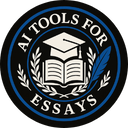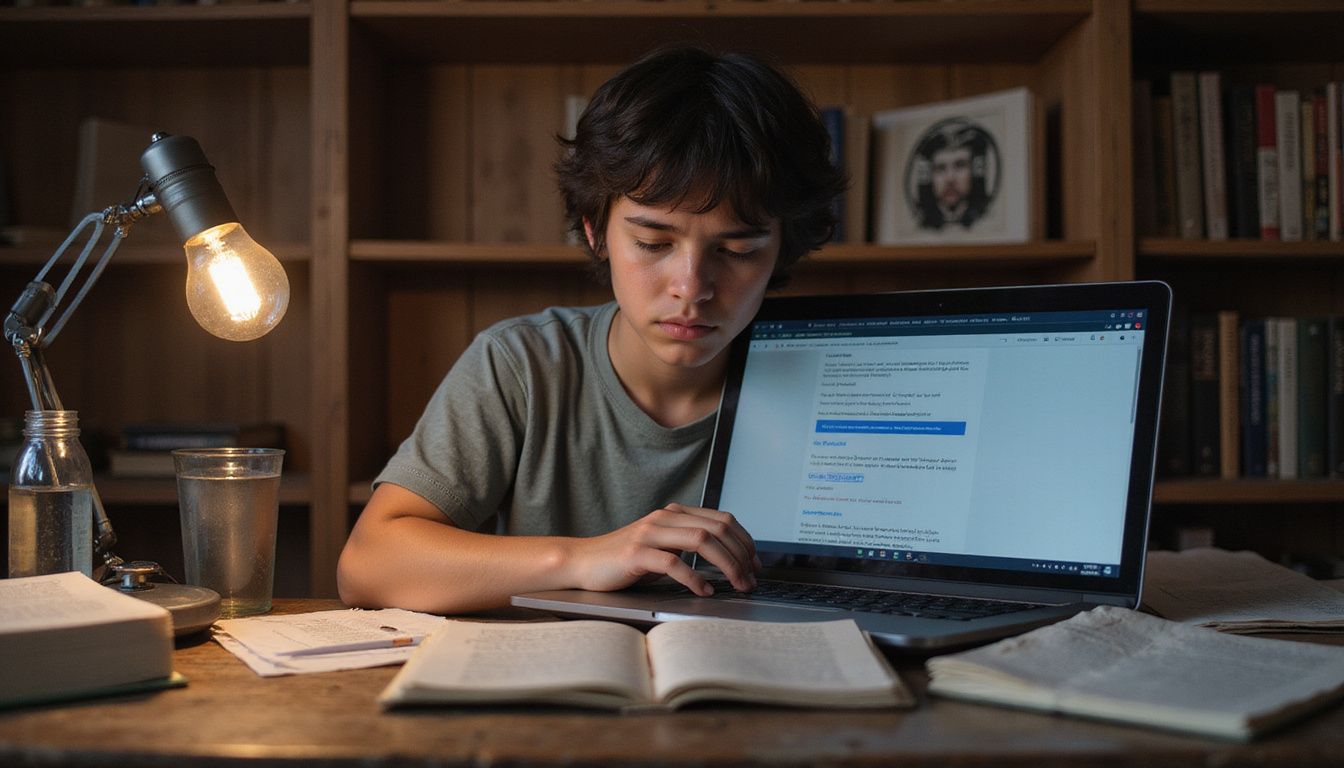Struggling to find the right AI writing tool for your needs? Wordvice AI is a popular choice, but it’s not the only option out there. This post will show you powerful alternatives that help with grammar checking, academic writing, and more.
Keep reading to explore smarter solutions!
Key Takeaways
- Grammarly offers real-time grammar fixes, style tips, and tone detection. It is user-friendly but requires a premium plan for advanced tools like plagiarism checks.
- ProWritingAid gives in-depth reports for clarity and style improvement. It’s great for creative writers but may overwhelm some users with its detailed interface.
- Trinka AI excels in academic writing by refining technical terms, checking citations, and fixing grammar. It focuses on researchers but lacks casual writing features.
- QuillBot aids in paraphrasing, summarizing texts, and generating citations quickly. Its free version is helpful but limits access to advanced tools without a subscription.
- ChatPDF allows interactive PDF document analysis using AI chat features. It simplifies reading complex documents but only supports PDFs exclusively.
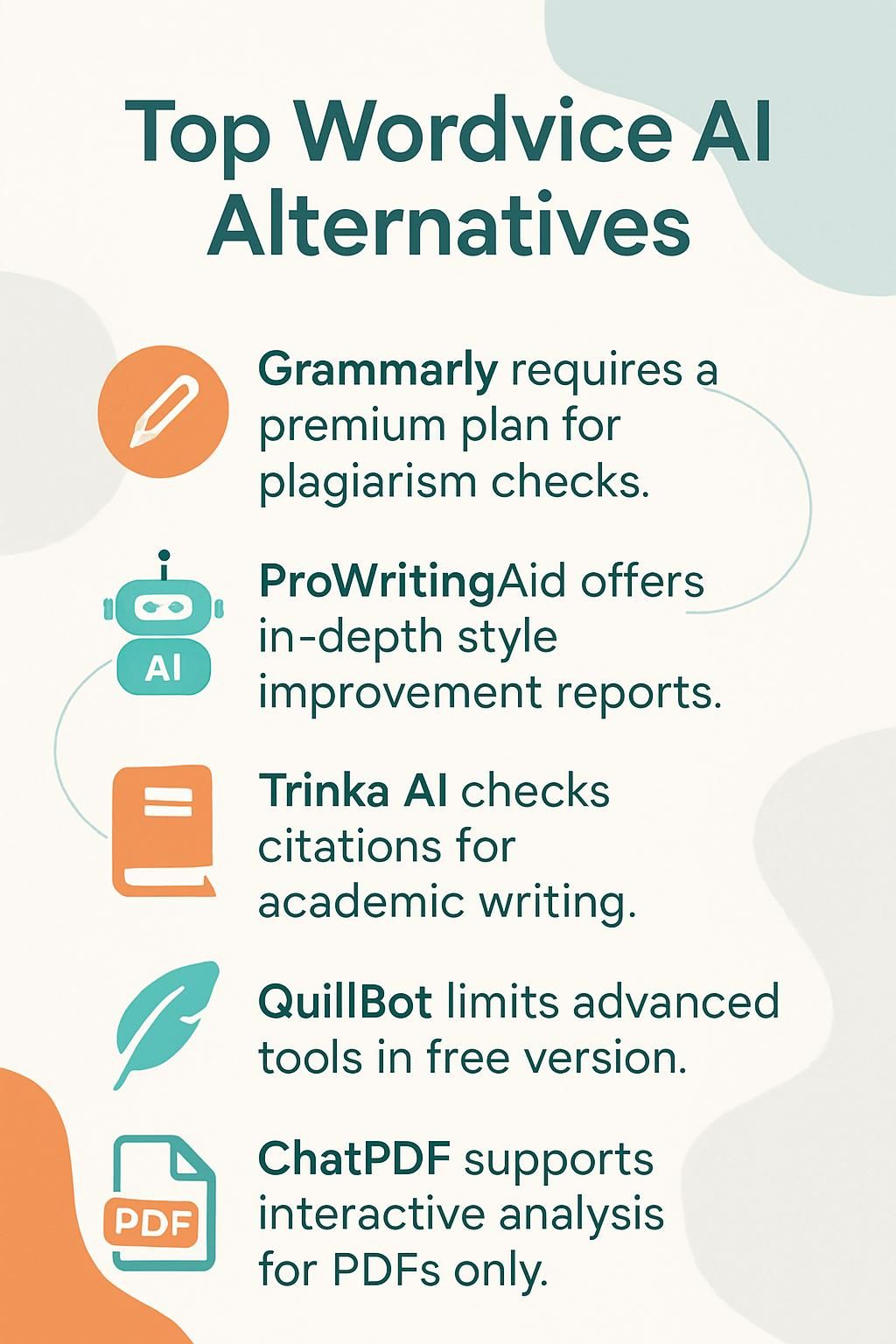
Grammarly
Grammarly is a widely used AI-powered writing assistant. It checks grammar, spelling, and punctuation while offering style suggestions.
Key Features (Grammarly)
It helps millions of users write better every day. Its tools are fast, easy to use, and packed with smart features.
- It catches grammar errors and spelling mistakes in real-time. The corrections appear as you type, saving time.
- The platform offers style and clarity suggestions. These help improve sentence structure and make writing clear.
- Tone detection checks if your writing sounds right. It analyzes if you sound formal, friendly, or confident.
- Plagiarism detection is available in the premium version. It scans billions of online sources to flag copied content.
- Vocabulary enhancement suggests better word choices. It helps diversify your language for strong communication.
- The software works across major platforms like Windows, Mac, Android, iPhone, and web browsers.
- Integration with tools like Google Docs and Microsoft Word makes it convenient for daily tasks.
- The browser extensions support Safari, Chrome, Edge, and Firefox users. This ensures seamless usage across devices.
- Personalized feedback guides writers on how to improve over time without external help.
- Its user interface is simple yet polished, ensuring a smooth experience for beginners or pros alike!
Strengths and Weaknesses (Grammarly)
Grammarly is one of the most popular writing assistants available today. Its strengths and weaknesses reveal why it’s so widely used, yet not without limitations.
| Strengths | Weaknesses |
|---|---|
| Real-time corrections improve writing speed and accuracy. | Premium plans are required for advanced tools like plagiarism detection. |
| A user-friendly interface makes it simple to use. | Limited support for languages other than English. |
| Works across multiple platforms, including Word and browsers. | Not ideal for academic writing needing specialized citation tools. |
| Highly rated by platforms like G2 and GetApp as a top choice. | Does not cater to technical formatting needs. |
| Broadly applicable for both personal and professional use. | Some advanced features feel locked behind paywalls. |
ProWritingAid
ProWritingAid offers tools to polish your writing and enhance clarity. Its grammar suggestions and style checks cater to both creative writers and academic researchers.
Key Features (ProWritingAid)
ProWritingAid is a powerful writing tool for students and professionals. It focuses on enhancing grammar, style, and clarity.
- Offers a detailed grammar checker to catch mistakes in your text instantly.
- Provides in-depth writing style suggestions to improve tone and flow.
- Includes readability analysis to make sure the text suits your audience.
- Generates reports on sentence length variety, ensuring natural pacing in writing.
- Highlights repetitive phrases and overused words for better word choice.
- Integrates seamlessly with popular tools like Microsoft Word, Google Docs, and Scrivener.
- Comes with browser extensions to edit documents straight from your web applications.
- Tracks sticky sentences that slow down reading for improved comprehension and engagement.
- Shows extensive breakdowns of passive voice usage for more dynamic writing styles.
- Features a summary report to give a full overview of your text’s strengths and weaknesses.
This tool brings real-time feedback, saving users hours spent editing long texts or academic articles manually!
Strengths and Weaknesses (ProWritingAid)
Transitioning from the key features, it’s time to weigh the pros and cons of using ProWritingAid. Below, find a quick breakdown in table format.
| Strengths | Weaknesses |
|---|---|
| Comprehensive stylistic analysis supporting creative and blog writing. | Interface and reports can overwhelm users, especially academics. |
| Flexible pricing plans, including a $399 lifetime subscription option. | Limited to English, restricting usefulness for multilingual writers. |
| Detailed feedback beneficial for long-form and fiction writers. | Lacks built-in tools for summarization or translation. |
| Provides in-depth insights into grammar, style, and readability. | Feedback may be hard to apply for academic purposes. |
Trinka AI
Trinka AI is like a sharp-eyed editor for your academic writing. It catches grammar goofs, refines technical terms, and even checks citation styles with ease.
Key Features (Trinka AI)
Trinka AI is a high-quality AI proofreader. It assists writers in creating error-free, clear, and polished academic documents.
- Identifies grammar issues, spelling errors, and awkward phrasing in real-time.
- Provides advanced vocabulary improvement suitable for research papers and technical content.
- Ensures consistency in the use of punctuation, spacing, and formatting, which is crucial for academic writing like APA or other citation styles.
- Examines sentence structure to enhance clarity, formality, and conciseness without losing meaning.
- Includes integrated plagiarism detection to maintain research credibility by identifying potential issues early on.
- Supports multiple document formats including PDFs for academic studies and theses, providing versatility for researchers and students alike.
- Works seamlessly with Zotero and EndNote to simplify referencing tasks and citation management across various formats like APA or MLA styles.
- Offers specific feedback focused on scientific writing standards, ensuring alignment with peer-reviewed journal expectations or a specific research journal’s guidelines.
- Identifies statistical terms or complex analytics sections that may require more clarity using natural language processing insights.
- Recommends corrections that align with formal writing norms while avoiding unnecessary overcorrections that can make text sound unnatural.
This tool helps those aiming to publish high-impact work while significantly reducing manual editing efforts!
Strengths and Weaknesses (Trinka AI)
Trinka AI is a specialized writing tool that serves academic and technical writing. It excels with its advanced grammar checks and style improvements, making it a strong competitor in its niche. Below is a clear breakdown of its strengths and weaknesses.
| Strengths | Weaknesses |
|---|---|
| Focused on academic and technical writing, ensuring precise language suitable for researchers and scholars. | Limited usability for creative writing or casual content, reducing its appeal outside academic fields. |
| Provides advanced grammar and style corrections customized for scientific and research-based language. | Subscription costs may be a barrier for independent researchers or students on a tight budget. |
| Includes integrated citation management and plagiarism detection tools, aiding formal writing for publications. | Lacks emphasis on improving tone or general readability for non-academic audiences. |
| Offers real-time feedback, which is valuable for those preparing journal-ready manuscripts or formal submissions. | Not optimal for users seeking guidance on creative tone or informal styles. |
QuillBot
QuillBot is a handy tool for rephrasing and improving text clarity. It also helps with grammar, spelling, and generating citations.
Key Features (QuillBot)
QuillBot is a smart AI tool for improving and rewriting text. It helps with grammar, clarity, and adding creativity to writing.
- Offers an AI-powered paraphraser that rewords text while keeping the meaning intact.
- Includes multiple writing modes such as fluency, formal, and creative styles for diverse needs.
- Features a grammar checker to correct mistakes in spelling or sentence structure.
- Provides a built-in summarizer to generate summaries of long articles or research papers.
- Supports citation generation for academic references in various formats like APA and MLA.
- Integrates seamlessly with Microsoft Word and Google Docs for quick access.
- Accessible through a web-based platform and browser extension for easy use.
- Allows users to improve text quality using analytics-based suggestions on word choice and tone.
- Accommodates both free users with basic tools and premium users with advanced features.
Strengths and Weaknesses (QuillBot)
QuillBot works well for basic paraphrasing and summarizing tasks. Its free version offers decent features, making it accessible to many users. It simplifies academic work with its built-in citation generator, helping students save time on references. The tool integrates smoothly with other writing platforms, enhancing convenience for writers.
On the flip side, a premium subscription is needed to use all its features fully. It does not cater specifically to advanced academic formatting or technical writing needs. While good for quick rewriting, it may not meet high standards for formal publishing requirements.
Scholarcy
Scholarcy makes reading papers faster. It breaks down studies, summarizing key points in seconds.
Key Features (Scholarcy)
Scholarcy simplifies complex academic reading. It helps researchers and students save time while reviewing documents.
- Summarizes academic papers, articles, and reports into short flashcards for easy understanding.
- Extracts key data, figures, and tables from documents to highlight essential points.
- Creates a searchable database of summaries for quick reference during research.
- Links summaries directly to open-access sources for deeper study without needing separate searches.
- Exports organized notes that can aid in preparing literature reviews or assignments faster.
- Integrates with reference management tools to streamline citation handling in formats like APA or MLA styles.
- Breaks down content into structured sections covering objectives, methods, findings, and conclusions for better clarity and focus during comprehension efforts.
Strengths and Weaknesses (Scholarcy)
Scholarcy helps sort research materials fast. It makes handling large academic loads easier for students and researchers. Its browser extensions simplify summarizing online articles, saving lots of time. Exporting summaries and notes supports smooth literature reviews, keeping everything organized.
Some features might need a paid plan. Highly technical papers can confuse it, leading to missed arguments. Notes often require manual checks for accuracy before use. Summaries integrate well with reference management tools but still demand user input for perfection.
ChatPDF
ChatPDF turns static PDFs into interactive conversations. It helps you ask questions, find data fast, and save time reading long files.
Key Features (ChatPDF)
ChatPDF is an AI tool designed for working with detailed documents. It shines in helping users analyze content faster and more effectively.
- Allows PDF uploads or URL-based analysis for quick document access.
- Generates a semantic index, making it easier to search long or complex files.
- Offers a chat interface that answers specific questions about any uploaded text.
- Provides accurate results for academic papers, professional reports, and research documents in PDF format.
- Exports chat history easily for sharing or collaboration purposes in projects or studies.
- Operates on a browser-based platform, meaning no software installations are necessary to use its features.
- Handles various document formats while focusing on extracting relevant information fast and efficiently.
Strengths and Weaknesses (ChatPDF)
The chat-based interface makes exploring documents easy and natural. Users can ask questions like in a conversation, which saves time on research tasks. Detailed responses help understand complex topics better, whether for academic or work projects. It works well for reviewing large amounts of text from PDF files. Export features promote teamwork by sharing findings quickly.
On the downside, it only supports PDFs, leaving other file types out in the cold. The tool’s accuracy relies heavily on how clear and clean the input document is. AI responses might need double-checking to avoid errors or misunderstandings, adding some manual work to the process.
Comparison with Hyperwrite Alternatives
Hyperwrite alternatives like Grammarly, ProWritingAid, and Trinka excel in grammar checks and style suggestions. Grammarly leads with a 4.7/5 rating on G2, offering real-time grammar correction and plagiarism detection. ProWritingAid provides detailed reports on writing clarity and structure for $20/month. Trinka focuses on academic writing, improving citation format and ensuring proper use of statistical methods.
Tools like QuillBot simplify text rewriting while Scholarcy summarizes research papers using AI analytics. ChatPDF is another competitor designed to break down peer-reviewed journals into easy-to-read formats. For affordability, Booltool charges $9.90/month compared to Ocoya’s higher $49/user fee but has fewer reviews (11 vs 370). Each alternative fits different budgets and writing needs effectively without compromising functionality or impact factors.
Conclusion
Finding the right AI tool can feel like searching for the perfect puzzle piece. Each option, from Grammarly to Trinka AI, brings its own strengths to the table. Whether you need grammar fixes, translations, or plagiarism checks, these tools have you covered.
Compare their features and pick what fits your needs best. The choice is yours!
For more options and in-depth reviews, check out our comprehensive guide on the top Hyperwrite alternatives.
FAQs
1. What are some alternatives to Wordvice AI for writing and editing?
You can explore tools like Grammarly, which offers grammar checkers and spelling checkers, or Turnitin for plagiarism detection. Other options include GPT-4-powered bots that assist with natural language processing tasks like summarizing text or creating outlines.
2. Can other AI tools provide the same features as Wordvice AI?
Yes, many alternatives offer similar functions such as an AI proofreader, text summarizer, translator, and even plagiarism checker capabilities. Some also go further by integrating analytics or Boolean operators for research methods.
3. How do these alternatives handle plagiarism checks?
Most top alternatives use advanced algorithms for plagiarism detection. Tools like Turnitin are trusted in academia and compare content against a vast database of sources including Web of Science.
4. Do these tools help with translations too?
Yes, several options work as excellent AI translators alongside their main features. They ensure your translations maintain context while solving problems related to accuracy or tone.
5. Are there risks when using these tools?
Sometimes they hallucinate data or produce errors in bibliographies and citations if not monitored closely. Always validate results to confirm their accuracy before relying on them completely!