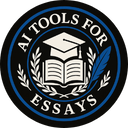Struggling to find the perfect writing tool for your academic papers? Jenni AI and Paperpal are two popular options that can save you time and effort. This blog will compare their features, helping you decide which fits your needs better.
Keep reading to make an informed choice!
Key Takeaways
- Jenni AI is ideal for creative and academic tasks, offering faster drafts (up to 40%) and automatic citations in APA, MLA, Harvard, and IEEE styles.
- Paperpal focuses on refining grammar and structure for academic writing with over 30 submission checks and plagiarism detection using Turnitin technology.
- Jenni AI aids productivity by creating outlines, generating text suggestions, and adapting tone or style based on user input.
- Paperpal supports multilingual translation (28 languages), scans texts against 100 billion pages for plagiarism accuracy, and fine-tunes content quickly.
- Choose Jenni AI for speed in creative drafting; choose Paperpal if you need precise grammar edits or polished academic work.
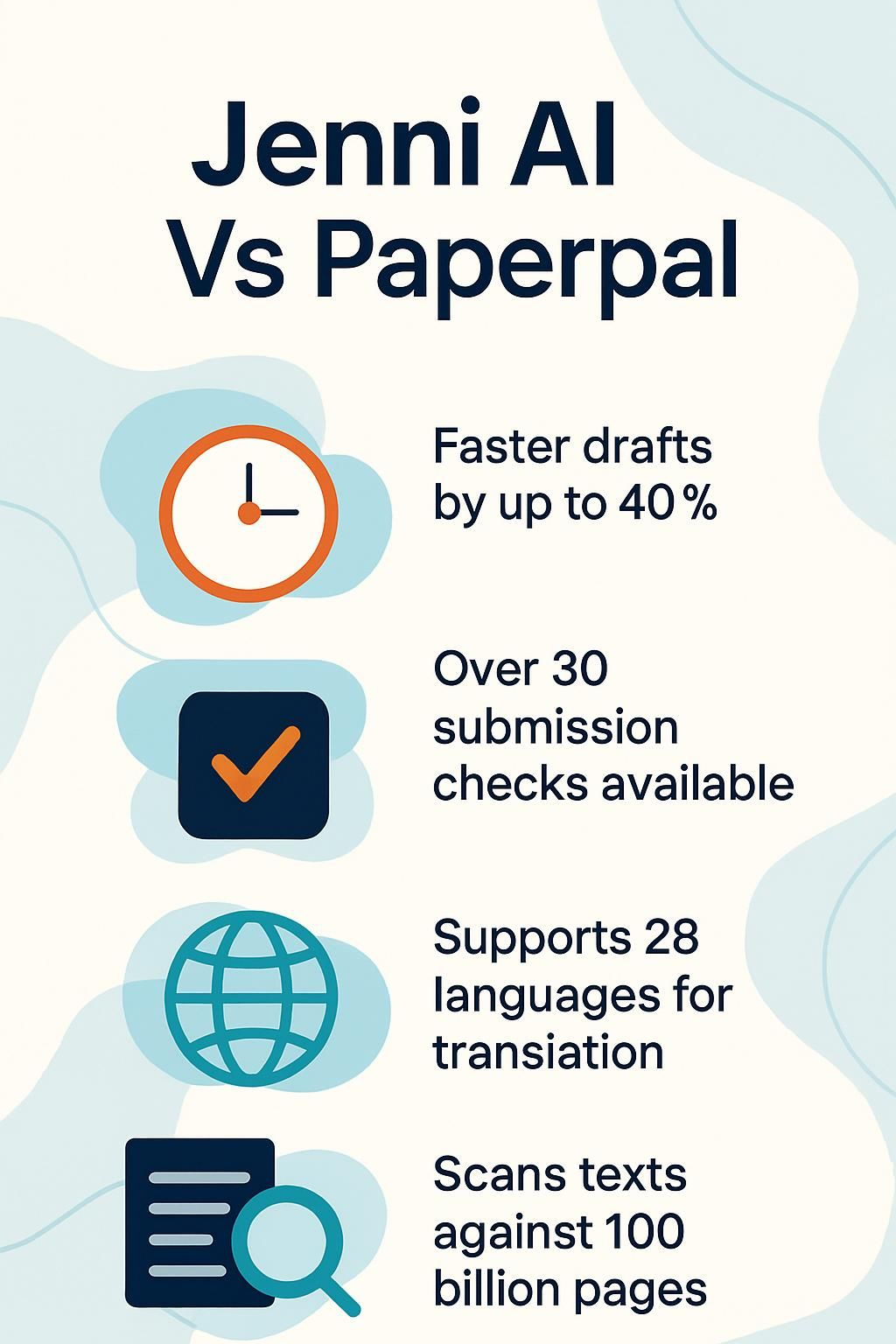
Key Features of Jenni AI
Jenni AI makes writing easier with its smart tools. It helps writers stay on track and improve their work fast.
How does Jenni AI assist with writing?
It speeds up writing by helping users express thoughts quickly. Writers overcome blocks with its smart suggestions and text generation. Its creative AI boosts productivity, making tasks like research papers or academic writing feel less overwhelming.
The tool creates drafts up to 40% faster than normal efforts. Users can also skip staring at blank screens since it provides instant outlines and ideas. With features that support creative content creation, Jenni AI turns time-consuming work into a smoother process.
Can Jenni AI generate citations automatically?
Jenni AI generates citations automatically in multiple styles like APA, MLA, Harvard, and IEEE. It comes with a built-in research tool that suggests in-text citations as you write, line by line.
This saves time for academic writers and PhD students working on theses or literature reviews.
It pulls sources directly from journals and web pages for accurate references. The citation management feature keeps your sources organized without needing extra tools. Whether writing an essay or academic research paper, it helps craft proper references quickly.
How customizable is Jenni AI’s writing style?
Jenni AI adapts to user input effortlessly. It lets you adjust its writing style for tone, format, or structure. Whether it’s academic writing in APA style or creative storytelling, the tool adjusts seamlessly.
Users can refine outputs line by line, shaping the content as they continue.
The platform also supports context-specific customization. Provide prompts that match your desired tone or purpose; Jenni will align accordingly. Writers working with MLA formatting or facing writer’s block find this feature helpful too.
Its natural language processing ensures smooth and relevant responses customized to each need!
Key Features of Paperpal
Paperpal fine-tunes writing by spotting errors and offering quick fixes. Its smart tools help academic writers polish their drafts with ease.
How does Paperpal check grammar and style?
Paperpal uses advanced technology to review grammar and style efficiently. It provides instant feedback, focusing on academic writing needs. Trained on over 21 years of STM data, it suggests corrections specifically for research papers.
The tool offers 2–3 times more tips than professional editors.
It examines sentence structure, tone, and clarity in under ten minutes. Complex grammar rules are simplified for easy fixes. Its user-friendly interface ensures smooth editing without wasting time.
What academic writing structures does Paperpal support?
Paperpal supports various academic structures essential for research and publication. It helps users with templates for outlines, making tasks like writing research papers or personal statements clearer.
The tool is designed to match styles such as APA or MLA, ensuring consistency.
Its 30+ submission readiness checks prepare content by enhancing clarity and coherence. These features are especially useful for technical writing and academic emails. By maintaining an academic tone throughout the process, Paperpal focuses on precision.
Next up: Does Paperpal detect plagiarism effectively?
Does Paperpal detect plagiarism effectively?
Paperpal scans texts against 100 billion web pages. It uses Turnitin’s trusted technology to spot plagiarism with high accuracy. This makes it suitable for academic writers who need reliable results.
Plagiarism detection works in over 25 languages, making it versatile for global users. Both free and Prime plans include this feature, offering options based on needs and budgets. For research tools like this, accuracy matters most, and Paperpal delivers.
Feature Comparison: Jenni AI Vs Paperpal
Jenni AI and Paperpal differ in ease, accuracy, and features—explore which suits your writing style best!
Which tool is easier to use: Jenni AI or Paperpal?
Both tools are user-friendly and easy to get started with. Jenni AI uses guided prompts, making it perfect for creative writing or tackling writer’s block. Paperpal offers ready-to-use templates, which help simplify academic writing tasks like crafting research papers.
The learning curve for both is minimal, but their setups cater to different needs. If you prefer a hands-on assistant that suggests as you write, Jenni AI may suit better. For structured formats and grammar checks in academic research or literature reviews, Paperpal leads the charge.
Moving forward, let’s explore if these tools support translation capabilities.
Do Jenni AI and Paperpal offer translation capabilities?
Paperpal supports translation in 28 languages. It also allows text editing in more than 25 of them. This feature helps academic writers who work with different languages or need precise academic translation tools.
Jenni AI does not offer translation features at this time. While Jenni focuses on assisting with writing and citations, Paperpal stands out for its language tools. This makes Paperpal a better choice for users needing multilingual support.
How accurate are Jenni AI and Paperpal for research and academic writing?
Both tools offer high accuracy for academic research and writing. Jenni AI includes a research engine, assisting writers in locating credible sources while managing citations effectively.
Its citation management supports APA style, MLA style, and various other formats. This ensures reliability for structured academic requirements.
Paperpal emphasizes language precision with 30+ submission readiness checks specifically crafted for academia. It processes over 250 million published articles to suggest credible citations.
With grammar checks comparable to professional editors and comprehensive plagiarism detection, it is an excellent option for researchers and academic writers aiming for polished, error-free work.
What are the pros and cons of Jenni AI?
Jenni AI is a handy tool for academic writers and students. It speeds up writing, but it has some areas for improvement.
- Simplifies the writing process with its intuitive and user-friendly interface. This makes it easy to use even for beginners.
- Offers 200 AI-generated words daily as part of its free version. The unlimited plan starts at $12 or $20 per month, making it budget-friendly for many users.
- Includes a built-in plagiarism checker and citation generator. These features help maintain academic integrity and save time during research writing.
- Supports uploads in PDF format. This allows users to work on existing documents without hassle.
- Helps structure outlines quickly, improving productivity in creating content like literature reviews or essays.
- Struggles with repetitiveness in output sometimes. Users may need to rewrite portions to ensure variety in phrasing.
- Faces inconsistency in tone across different sections of text. Writers aiming for polished results may find this frustrating.
- Lacks advanced analytics or detailed style checks compared to some competitors like Paperpal.
Ready to know how Paperpal stacks up? Read on!
What are the pros and cons of Paperpal?
Paperpal is a tool created for academic writers. It helps improve grammar, style, and writing quality.
- Paperpal has an easy-to-use interface, making it suitable even for beginners.
- It supports academic writing by providing suggestions based on popular formats like APA and MLA styles.
- The tool efficiently checks grammar and spelling mistakes in real time, minimizing errors quickly.
- Users can identify plagiarism using its checker, which scans numerous sources online for originality.
- It assists with rephrasing text to avoid unintentional plagiarism or repetitive content in research work.
- You can integrate Paperpal with various platforms like Google Docs and MS Word for smoother workflows.
- A notable downside is the subscription-based model, which may not fit all budgets.
- The free version offers fewer functionalities compared to its Prime plan at $19/month or $119/year.
- There might be a slight learning curve before users are fully familiar with all features.
- The tool cannot replace human editors for content that requires more complex context or creativity.
Next up: How do Jenni AI and Paperpal compare with other AI writing tools?
How do Jenni AI and Paperpal compare with other AI writing tools?
Jenni AI stands out for its strong focus on content creation and academic research. It helps with citations in APA or MLA styles, making long-form writing easier. Compared to tools like Grammarly, Jenni covers more ground by supporting citation management alongside drafting.
Platforms such as Writesonic prioritize marketing templates instead of academic assistance, leaving Jenni as a better option for PhD students or academic writers.
Paperpal leans heavily toward refining grammar and structure in research writing. Unlike QuillBot’s paraphrasing skill or Yomu AI’s ability to summarize entire papers, Paperpal fine-tunes manuscripts while checking for plagiarism effectively.
Though lacking features like SEO optimization seen in Frase, it gives accurate support for academia-first needs like journal submissions. Its proofreading ability makes it ideal among tools built primarily around natural language processing tasks.
Final Verdict: Which is the Better Tool for You?
Choosing the right tool depends largely on your needs. If speed and creative writing support are top priorities, one option stands out. For academic polish or research help, the other might suit better.
Both tools bring value but serve different purposes. Ready to decide which fits your style? Keep reading for the final verdict!
Conclusion
Both tools bring something to the table. Jenni AI shines with faster drafts and creativity boosts, great for tackling writer’s block. Paperpal feels more polished for academic pieces, focusing on grammar, structure, and research needs.
Your pick depends on your writing tasks—creativity or detailed academic work? Either way, you’re covered!
FAQs
1. What is the main difference between Jenni AI and Paperpal?
Jenni AI focuses on creative writing and content creation, while Paperpal leans more toward academic research and literature review support.
2. Which tool is better for academic writers or PhD students?
Paperpal may be better for academic writers because it offers citation management, grammar checks, plagiarism checking, and supports APA and MLA styles.
3. Does Jenni AI or Paperpal help with writer’s block?
Both tools can assist with writer’s block. Jenni AI uses natural language processing to generate ideas quickly, while Paperpal helps refine thoughts during academic writing.
4. Are there free versions of these tools available?
Yes, both offer a free version with limited features; however, advanced options like plagiarism checkers or additional research tools may require payment.
5. Can I use these apps on Google Chrome or Gmail?
Yes! Both are user-friendly and work well as browser extensions in Google Chrome. Some features also integrate smoothly with Gmail for easy access.
6. Which tool is easier to use for beginners?
Jenni AI has an intuitive interface suited for creative tasks, making it simple to start using right away. On the other hand, Paperpal’s design caters more to detailed academic needs but remains accessible through its user-friendly interface tailored for researchers managing PDFs or open-access sources.