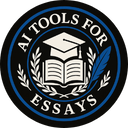Struggling to figure out which AI writing tool suits your academic needs? Jenni AI and Paperguide are two popular options, each offering unique features for researchers and writers.
This blog breaks down their strengths, weaknesses, and standout tools to help you make the right choice. Stick around, the details might surprise you!
Key Takeaways
- Jenni AI helps with fast writing, generates drafts 40% quicker, and simplifies citations but lacks advanced research tools and collaboration support.
- Paperguide excels in academic research with systematic review features, detailed reference management, and AI-powered summaries but has a steeper learning curve.
- Jenni AI offers strong grammar checks and style improvement for polished content; however, tone adjustments can sometimes be inconsistent.
- Paperguide supports unlimited file storage, annotations, and over 1,000 citation styles but does not allow LaTeX export or offline access.
- Both tools have Free plans; Jenni’s Unlimited plan costs $12/month while Paperguide’s Plus plan is also priced at $12/month with more academic-focused features.
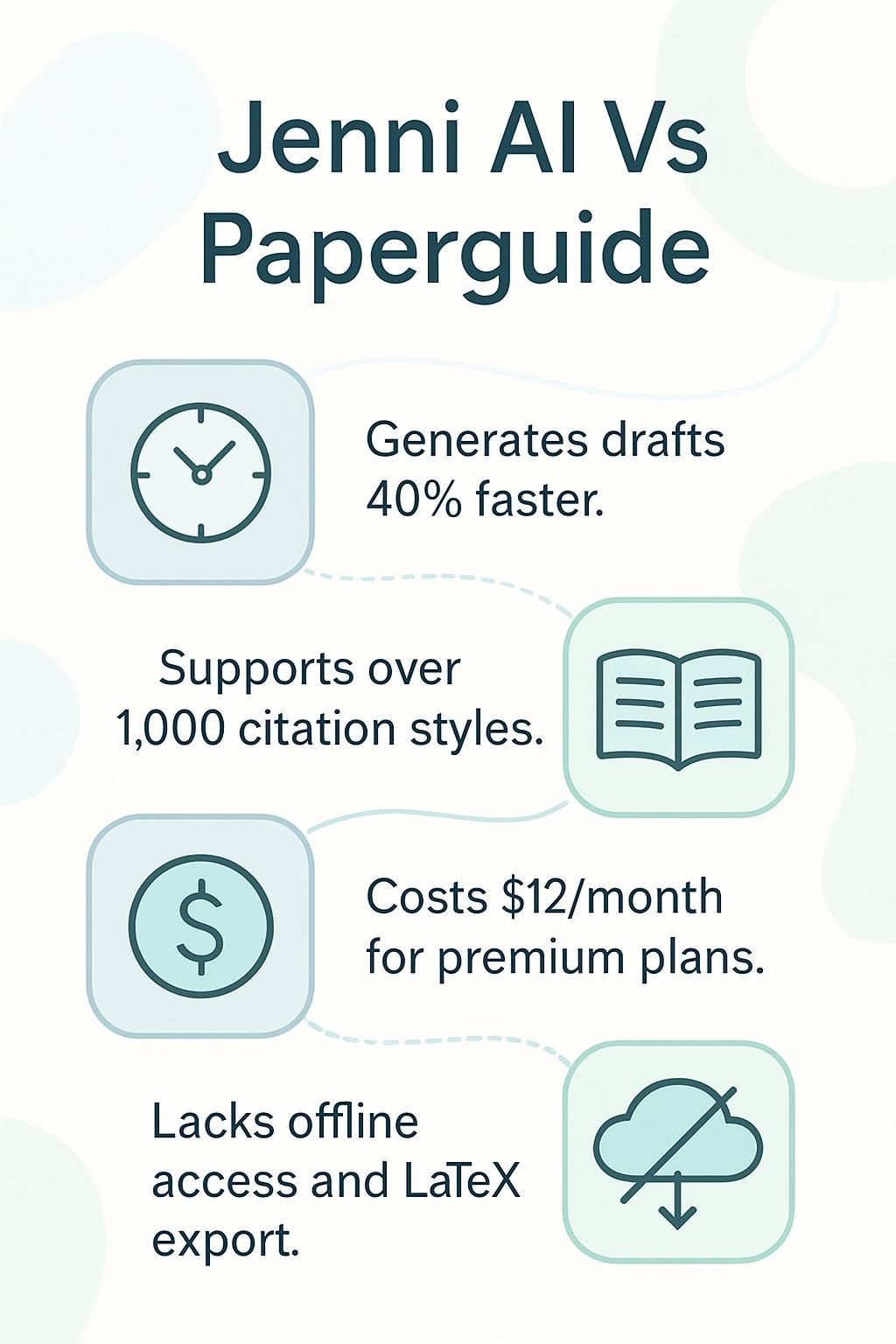
Key Features of Jenni AI
Jenni AI uses smart tools to make writing easier and faster. It helps craft clear, polished content while managing sources effortlessly.
How does Jenni AI assist with writing using AI?
Jenni AI speeds up writing by offering instant idea generation and first drafts. It helps users complete drafts up to 40% faster, perfect for academic papers or creative texts. The tool understands your input and suggests sentences based on context.
Writers can tackle blocks easily, as this AI research assistant keeps ideas flowing without disruptions.
It also supports seamless file uploads, letting you bring PDFs straight into the platform for better reference use. This feature is especially handy for managing academic writing tasks like research papers or PhD theses.
As one user said:.
“It’s like having a thought partner who never tires.”
What grammar and style checks does Jenni AI offer?
The platform offers efficient grammar fixes and style improvements. It highlights sentence structures that need clarity or brevity. Suggestions focus on improving flow, tone, and academic writing standards.
Jenni AI provides tools to fine-tune your academic tone. This feature helps maintain consistency in formal pieces while avoiding repetition or awkward phrasing. The tool works quickly, making editing smoother for writers aiming for polished results.
How does Jenni AI manage citations?
Jenni AI simplifies citation management with its built-in tools. It generates citations in various styles, like APA and MLA, catering to academic writing needs. Users can auto-cite sources during uploads or while drafting content.
This feature saves time and keeps your work properly organized.
Exporting documents with accurate references is easy too. Jenni AI supports Word and LaTeX formats for flexible citation handling outside the platform. Its seamless integration helps researchers maintain focus on their ideas without worrying about formatting issues.
How effective is Jenni AI’s plagiarism detection?
Switching from citation management, plagiarism detection becomes key for original writing. Jenni AI’s built-in checker scans content to flag duplicate or similar text. It helps users stay clear of unintentional copying while maintaining academic integrity.
The tool acts as a safety net but doesn’t promise 100% accuracy in spotting every possible match. While effective for most needs, it works best as a guide rather than the final word on originality.
Can Jenni AI adapt to different writing styles?
Jenni AI adjusts easily to various writing styles. It offers multi-language support, which helps writers in different regions or fields. Users can guide its tone and voice using prompt-based commands, making it flexible for academic writing or casual content.
Whether crafting research questions in an academic tone or outlining systematic literature reviews, Jenni AI molds its output as needed.
This adaptability makes it useful across genres like scientific studies, mixed methods research, and even paraphrasing tools for content generation. Writers retain control over the style by choosing specific settings within the platform.
For instance, professors might prefer a formal style while students may need simpler language for clear explanations. The options are versatile yet simple to use!
Key Features of Paperguide
Paperguide simplifies research with its clever tools. It helps users stay organized while tackling academic challenges.
What tools does Paperguide provide for discovering papers?
Paperguide uses AI-driven search to find academic papers. It lets users type keywords or detailed questions, and the tool quickly fetches relevant research articles. This means less time wasted scrolling through endless results.
The platform also shares helpful details like SJR or citation metrics for each paper, making decisions easier. Paperguide’s AI even classifies methodologies in studies, which aids deeper analysis.
These features make it a strong choice for literature review tasks!
How does Paperguide support literature review and analysis?
The platform simplifies literature reviews with personalized analysis tools. Users can annotate, tag, and organize sources for better focus. AI-powered summaries help save time by breaking down research papers into clear insights.
Systematic review features refine academic writing and research workflows. Customized plagiarism checks ensure work is original while maintaining academic integrity. Now, moving on to how Paperguide manages references!
How does Paperguide handle reference management?
Paperguide simplifies reference management with features like folders, tags, and annotations. Users can organize sources efficiently and keep everything in one place. It supports importing references from tools like Zotero or formats such as BIB and RIS.
This makes adding existing data quick and simple.
Auto-citation is a breeze with over 1,000 citation styles available. Whether it’s MLA or APA, formatting takes seconds. The tool also provides unlimited file storage for research documents while allowing easy annotation directly within the platform.
What AI-powered academic writing features does Paperguide have?
Building from reference management, Paperguide takes writing further with powerful AI tools. It helps users create detailed outlines for research and academic papers. This makes organizing ideas a breeze.
The platform also drafts full documents following strict academic standards, saving time.
Its AI improves grammar and ensures clarity in complex texts. Academic tone adjustments keep the writing formal yet readable. Using AI-powered summaries, it condenses long sections into key points quickly.
To top it off, Zotero integration adds seamless research support while working on citations or bibliographies.
How can users collaborate and share work using Paperguide?
Paperguide makes teamwork easy for researchers. Its real-time tools let academic teams work together without delays. Users can co-edit papers and share research documents smoothly, saving time.
The platform’s features cater to end-to-end workflows, helping groups stay organized.
A Chrome extension boosts citation tasks during collaborations. This handy tool simplifies managing references while editing shared files. Paperguide’s design supports effortless communication among team members working on scientific studies or systematic reviews.
Head-to-Head Comparison: Jenni AI vs. Paperguide
Jenni AI shines in writing quality, while Paperguide focuses more on research support. Each tool appeals to different needs, making your choice depend on your specific goals.
Which tool delivers better writing quality and accuracy?
Jenni AI produces content quickly, making it a solid choice for high-volume needs. Still, its tone can shift at times, and repetition sneaks in occasionally. Paperguide prefers precision over speed, focusing on academic writing with clean structure and thorough research.
For accuracy, Paperguide takes the cake, especially in systematic reviews and fact-based outputs. Its slower pace helps ensure well-crafted results aligned with academic standards.
Jenni AI’s output works better for general creative tasks but might need refining for scholarly work.
How do Jenni AI and Paperguide compare in research and analysis?
Both tools shine in their own areas, but they approach research differently. Paperguide focuses heavily on literature review and systematic analysis. It pulls data from external sources to offer detailed academic insights.
This makes it ideal for digging into scientific studies or handling complex research workflows.
On the other hand, Jenni AI leans more toward content generation using internal models and user inputs. While it’s versatile with writing styles, its research capabilities are less advanced than Paperguide’s.
For users needing deep literature integration or strong academic frameworks, Paperguide takes the lead.
Which is easier to use and more accessible?
Jenni AI is easier for beginners. It has a simple design and low learning curve. Users can start quickly without much effort, making it accessible to many. Paperguide, on the other hand, requires time to learn due to its advanced academic tools.
While both are user-friendly, Jenni AI’s focus on simplicity stands out. Paperguide offers specialized features but may feel overwhelming at first. New users might need onboarding help to use its full potential effectively.
How do their citation and reference management features differ?
Jenni AI provides simple citation support. It can generate citations in various styles, which is helpful for quick academic writing. You can export your work to Word or LaTeX for formatting.
However, it lacks strong tools to organize references.
Paperguide excels at managing references. Users can create folders, add tags, and make annotations on sources. It supports over 1,000 citation styles and allows imports from Zotero, BIB, and RIS formats.
This makes it a better choice for detailed reference organization during research papers or literature reviews.
What are the pricing options and plans for each tool?
Jenni AI offers a Free plan with a daily limit of 200 words. Its Unlimited plan costs $12 per month, allowing unlimited AI-generated words. For teams or institutions, custom pricing applies based on specific needs.
Paperguide has three tiers. The Free plan provides basic tools but with restricted features. Their Plus subscription is priced at $12 monthly and unlocks all features without limits.
Pro users pay $24 each month for added perks like unlimited AI generations and storage. Both tools provide free trials to let users explore their core functionalities risk-free.
Strengths and Weaknesses of Each Tool
Every tool has its perks and pitfalls, and these two aren’t an exception. Comparing their features gives a clearer view of what they bring to the table.
What are the main advantages of Jenni AI?
Jenni AI brings speed and ease to writing. It shines as a tool for creating content in less time with smarter features.
- Speeds up first drafts by 40%, allowing writers to complete tasks quickly.
- Offers an intuitive interface, making it simple for anyone to use without steep learning curves.
- Supports multi-language writing, broadening its usability for diverse users worldwide.
- Provides seamless LaTeX export, catering well to academic professionals and researchers.
- Helps with overcoming writer’s block by suggesting ideas and completing sentences efficiently.
- Includes grammar and style checks, enhancing clarity and maintaining an academic tone.
- Features plagiarism detection tools that ensure your content remains original and reliable.
This leads us straight into discussing Paperguide’s top features.
What limitations does Jenni AI have?
Despite its helpful features, Jenni AI has certain drawbacks. These can affect users who need more advanced or flexible tools for academic writing.
- Lacks Advanced Research Tools
Jenni AI does not include specialized research features. It cannot assist with tasks like deep literature review or systematic analysis of sources. - Limited Reference Management
The platform struggles with organizing references efficiently. Users may find manual entry time-consuming compared to other tools with automated citation systems. - No Real-Time Collaboration
Users cannot collaborate in real time on documents. This can hinder group projects or teamwork situations requiring live updates. - Restricted PDF Interaction
It does not support direct interaction with PDFs, such as extraction or annotation. Instead, users must copy-paste text from files, which adds unnecessary steps. - Potential Repetitions and Inconsistent Tone
The AI sometimes creates repetitive sentences or uneven tones within a single draft. Writers might have to manually correct these issues. - Basic Plagiarism Detection
Its plagiarism checker lacks depth compared to standalone tools dedicated to this task. Users handling academic papers might need additional software for thorough checks. - Limited Style Adaptation
Changing between different academic tones or styles can pose challenges. It does not easily adapt to various formats like scientific studies or qualitative reports. - Paid Subscription Required
The tool requires a subscription for full access. Students or researchers on tight budgets may struggle with the cost of using this service frequently.
What benefits does Paperguide offer?
Paperguide offers many tools to improve academic research and writing. It helps both students and professionals to manage tasks efficiently.
- Paperguide simplifies research by offering advanced paper search tools for quick access to scientific literature.
- It supports literature reviews with features like systematic review tools, saving users time and effort.
- Users can store unlimited files, annotate documents, and organize references all in one place.
- Its AI-powered writing tools assist in drafting academic content while keeping the tone professional.
- A built-in plagiarism checker ensures the originality of work, promoting academic integrity.
- Collaboration becomes easy with real-time sharing options, allowing users to work on projects together seamlessly.
What are the drawbacks of Paperguide?
Paperguide has strengths, but it comes with a few challenges that users should know. These issues may affect how some individuals use the platform.
- It requires constant internet access to work. Without it, users cannot access features or saved files.
- The tool does not support LaTeX export. This is frustrating for researchers who need to format their papers technically.
- Some features are tricky to learn at first. Users might need extra time to understand specialized tools, which slows productivity.
- It focuses on academic uses only. General content creators or non-research writers won’t find it versatile enough for their needs.
- Cost could be a concern for casual users. Advanced AI-powered writing tools often come with higher price tags, and Paperguide is no exception.
- Collaboration options exist, but they lack refinement compared to similar platforms like Google Docs or MS Word.
- It doesn’t handle general content generation as smoothly as Jenni AI does, limiting its usability outside research workflows.
- Accessing resources behind paywalls can complicate work for those without proper subscriptions or budgets for paid journals and studies.
These hurdles may vary in impact depending on user needs and tasks involved.
Conclusion
Jenni AI and Paperguide cater to different needs. Jenni shines with fast writing support, idea generation, and flexibility. On the other hand, Paperguide stands out for research tools and PDF handling features.
Your choice depends on whether you need speed or deep academic help. Both have strengths that suit various workflows. Choose what fits your goals best!
For an in-depth comparison, check out our detailed analysis of Jenni AI vs. Paperguide.
FAQs
1. What are Jenni AI and Paperguide used for?
Jenni AI and Paperguide help with academic writing tasks like content generation, citation management, and paraphrasing. They support researchers in creating research papers or conducting literature reviews.
2. How do Jenni AI and Paperguide assist with academic tone?
Both tools use artificial intelligence to maintain a formal academic tone while generating outlines, paraphrasing text, or completing sentences through AI autocomplete features.
3. Can these tools improve my research workflow?
Yes, they streamline the process by aiding in outline generation, managing citations efficiently, and integrating plagiarism checkers to keep your work factual and original.
4. Do these tools support quantitative research methods?
Yes, both can assist in organizing data for scientific studies that involve quantitative analysis as part of a broader research methodology.
5. Are there differences between their ease of use?
While both are user-friendly AI writing tools, users often find slight variations depending on their needs for deepseek capabilities or specific integrations like HubSpot or InVideo.
6. Are these platforms reliable for avoiding plagiarism in academic publishing?
Yes; each tool includes plagiarism checkers designed to ensure originality when preparing content for journals or other scholarly outputs requiring high accuracy standards.