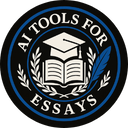Sometimes, Grammarly doesn’t meet everyone’s needs. While it’s great for grammar checking, it can feel limited or pricey for some users. This blog will show you the best Grammarly alternatives with different tools that fit various writing goals.
Keep reading to find your perfect writing assistant!
Key Takeaways
- ProWritingAid offers detailed writing reports, tone analysis, and integrations like Google Docs. It costs $120 annually or $399 for a lifetime plan.
- Ginger supports over 40 languages and is great for ESL learners. Its annual cost is $12.48 per month but lacks Firefox browser support.
- WhiteSmoke includes grammar checks, a plagiarism checker, and templates starting at $5/month but doesn’t work on Mac yet.
- Hemingway Editor sharpens readability with simple suggestions. It’s free online or a one-time payment of $19.99 for the desktop app.
- LanguageTool provides multilingual grammar checks (25+ languages) and costs just $4.99/month when billed yearly.

Why Consider Grammarly Alternatives?
Grammarly isn’t perfect for every writer. Different tools can meet specific needs better, like budget or advanced features.
Cost concerns
Not everyone can afford premium plans. Grammarly’s annual price hits $144, which breaks down to $12 a month. Compare this with ProWritingAid at just $120 annually or LanguageTool for only $59.90 a year—much easier on your wallet.
Even Ginger offers its plans at $12.48 monthly, while WhiteSmoke’s web version costs as little as $5 per month.
If you’re looking to save even more, Hemingway Editor charges a one-time fee of just $19.99 for their desktop app. Slick Write stands out by being entirely free! Microsoft Editor is great too, coming at no extra cost if you’re already using Microsoft 365 apps like Outlook and Word Document tools.
Specific features missing in Grammarly
Grammarly only supports English, leaving out users who need help with other languages. Its grammar checker does not include translation tools like Ginger’s 40+ language support or LanguageTool’s ability to work in 25+ languages.
This limits its usefulness for non-English speakers or multilingual writers.
It also lacks some advanced features found in other tools. Grammarly provides no templates for business writing, unlike WhiteSmoke’s 100+. PerfectIt’s consistency checks on hyphenation and capitalization are missing too.
ProWritingAid offers more detailed reports and integrates with Scrivener and Atticus, which Grammarly does not support.
Unique requirements for different users
Different users need different tools. College students may prefer PaperRater for its AI-powered grammar and plagiarism checker. Teachers or ESL learners might lean toward Virtual Writing Tutor, as it’s free and easy to use.
Editors often look for consistency. PerfectIt can help, but it only works with Microsoft Word. Writers needing sentence clarity could benefit from Hemingway Editor’s simple features.
For multilingual support, LanguageTool offers open-source grammar checks without requiring an email sign-up.
Next, explore ProWritingAid’s key features!
ProWritingAid
ProWritingAid offers tools to polish your writing style and improve sentence structure. It works well for writers who need deeper grammar insights.
Key Features of ProWritingAid
ProWritingAid is a powerful tool for writers. It helps improve grammar, style, and clarity in your work.
- Offers over 20 writing reports to analyze your text deeply.
- Suggests advanced grammar fixes and better style choices.
- Includes inclusive language tips to make writing more thoughtful.
- Checks for passive voice, aiding stronger sentence structure.
- Provides tone analysis to match the mood of your piece.
- Features a plagiarism checker with the Premium Plus version.
- Sends detailed writing performance stats straight to your email.
- Supports integrations with MS Word, Google Docs, OpenOffice, Scrivener, and Atticus.
- Works across major browsers like Chrome, Firefox browser, Opera, and Safari seamlessly.
- Gives definitions and synonyms with a simple double-click on any word.
Pros & Cons of ProWritingAid
Transitioning from the key features, let’s break down the advantages and drawbacks of ProWritingAid. This section lays out the facts in a clear table to keep it simple and digestible.
| Pros | Cons |
|---|---|
| Lower annual cost at $120 per year, making it budget-friendly. | The free version limits checks to 500 words per session, which can be restrictive. |
| Offers a lifetime plan for $399, providing all future updates with a one-time payment. | Plagiarism detection is only available under the Premium Plus package, not the standard premium. |
| Supports multiple English dialects, catering to diverse audiences. | The interface may feel overwhelming to first-time users due to its detailed reports. |
| Seamless integration with Google Docs, Atticus, Scrivener, and MS Office tools. | Lacks a mobile app, which limits accessibility for on-the-go usage. |
| Detailed feedback and in-depth analysis, exceeding simple grammar corrections. | Slower processing speed for larger documents compared to some competitors. |
| Great for businesses and individuals looking for strong long-term value. | Learning curves can be steeper for casual writers or beginners. |
Each point speaks for itself, so there’s no need to gild the lily. With this quick breakdown, the facts are on the table, clear as day.
Ginger
Ginger is a handy tool for spelling and grammar checks. It’s great for users juggling multiple languages or needing quick fixes.
Key Features of Ginger
Ginger is a helpful writing assistant. It checks grammar, spelling, and offers translation tools for over 40 languages.
- Provides grammar suggestions to fix mistakes quickly.
- Includes a reliable spell-checker for identifying errors.
- Offers sentence structure analysis to improve clarity.
- Supports multilingual users with machine translation features.
- Works as a browser extension on Chrome but lacks Firefox support.
- Features apps for Android and iOS for writing on the go.
- Integrates with Microsoft Office and Google Docs for seamless use.
- Suggests rephrasing sentences to enhance tone or readability score.
- Teaches language rules, great for English as a second language (ESL) learners.
Pros & Cons of Ginger
Ginger offers a strong alternative for those seeking assistance with writing. Its features cater to various needs, from grammar correction to translation. Below is a summary of its advantages and drawbacks.
| Pros | Cons |
|---|---|
|
|
WhiteSmoke
WhiteSmoke checks grammar, spelling, and style with ease. It works well for emails, documents, and even translations.
Key Features of WhiteSmoke
WhiteSmoke is a useful writing assistant for many users. It helps with grammar, spelling, and style in one tool.
- Covers grammar errors with advanced natural language processing technology. It spots mistakes in sentence structures and provides clear fixes.
- Includes a powerful spelling checker to fix typos quickly and easily on any document.
- Built-in translator supports over 50 languages, making it great for multilingual users or translation tasks.
- Features a plagiarism checker that ensures original content by scanning billions of webpages and sources online.
- Offers more than 100 templates for business, medical, or legal documents to save time when creating professional files.
- Provides video tutorials to guide new users through its features and usage steps effectively without confusion.
- Only available on Windows currently but has a Mac version under development for expanded compatibility soon.
- Multiple pricing plans (Web, Premium, Business) provide flexibility based on user needs; there’s no free version though.
Pros & Cons of WhiteSmoke
WhiteSmoke offers several impressive features, but it’s not perfect. Here’s a quick overview of what it brings to the table and where it falls short.
| Pros | Cons |
|---|---|
| – Affordable starting price, just $5/month. – Includes a built-in plagiarism checker at no extra cost. – Comes with style suggestions powered by NLP. – Extensive templates for specialized writing tasks. – Offers video tutorials for onboarding support. – Suitable for team-based needs with its Business plan. | – No free version or trial available. – Slower performance compared to Grammarly. – Lacks support on Mac systems. – Limited integration options across platforms. – Can feel cumbersome for quick tasks. – Fewer customization features for users. |
Let’s look next at what Hemingway Editor brings to the table.
Hemingway Editor
Hemingway Editor sharpens your writing. It trims fluff, cuts passive voice, and boosts readability score.
Key Features of Hemingway Editor
The Hemingway Editor focuses on clarity and simplicity in writing. It helps users refine their work by highlighting issues and improving readability.
- Highlights long or complex sentences, making it easy to simplify them for better flow.
- Marks passive voice usage, encouraging stronger and more direct sentence structure.
- Identifies adverbs and suggests cutting unnecessary ones to make writing sharper.
- Pinpoints wordy phrases, offering simpler alternatives for concise communication.
- Shows a readability score based on grade level, helping writers match their audience’s needs.
- Provides a clean interface, allowing users to focus while editing without distractions.
- Works both online for free and as a premium desktop app costing $19.99.
It also points out areas where writing can be more active or precise, which helps with sentence structure analysis and improvement in tone clarity.
Pros & Cons of Hemingway Editor
Hemingway Editor is free online and offers a budget-friendly desktop app for $19.99. It shines in improving clarity, readability score, and concise writing. Its tools help simplify complex sentences and highlight passive voice for better sentence structure analysis. This makes it perfect for copy-editing or polishing basic drafts.
It lacks browser extensions, meaning no direct use with Google Docs or Gmail. It does not check spelling or advanced grammar rules like other grammar checkers such as Ginger Software or ProWritingAid Premium. Without Microsoft Office Suite integration, it’s less versatile than similar alternatives like Slick Write or Grammarly alternatives offering seamless drag-and-drop features into various platforms.
Explore the next option: LanguageTool!
LanguageTool
LanguageTool offers a simple way to check grammar and spelling in multiple languages. It works well with Google Chrome, LibreOffice, and other platforms for smooth writing help.
Key Features of LanguageTool
LanguageTool is a popular writing assistant. It helps users improve their grammar, spelling, and style across many languages.
- Multilingual support offers help with over 25 languages, making it great for global use.
- Grammar checker fixes mistakes like passive voice and punctuation errors with precision.
- Spelling checker catches common typos and tricky errors in real-time.
- Sentence structure analysis ensures smoother and clearer writing for readers.
- One-click synonym suggestions enhance vocabulary instantly without breaking context.
- Tone analysis adjusts the feel of your text to suit different audiences or needs, such as academic writing or casual emails.
- Google Docs integration allows seamless editing right inside your documents online without switching apps.
- Browser extensions support platforms like Chrome, Firefox, and Edge for easier corrections on any site you visit while typing online content.
- Affordable premium plans provide advanced tools without burning a hole in your pocket.
- Open-source nature allows community contributions which keeps the system up-to-date with user needs globally.
- User-friendly interface makes it suitable for students, professionals, and even beginners who need simple tools.
This tool is practical for anyone who values clear, error-free communication across multiple platforms or devices!
Pros & Cons of LanguageTool
LanguageTool offers a free version that’s easy to use and supports over 25 languages. It helps catch grammar mistakes, spelling errors, and even flags passive voice. Its simple design works well for non-native English speakers needing multilingual support. At $4.99 per month (on the yearly plan), it’s budget-friendly compared to other tools.
The downside? Premium features require payment, and there’s no built-in plagiarism checker in its basic offering. While useful, it feels less advanced than ProWritingAid in creating detailed reports. Deep integration with specialized writing software is also missing, which might frustrate users seeking compatibility with apps like Slack or Thunderbird.
Slick Write
Slick Write helps polish your writing with precision. It checks grammar, spelling, and style to elevate your work effortlessly.
Key Features of Slick Write
Slick Write is a free online proofreader. It helps writers improve their work quickly and easily.
- Detects errors in spelling, grammar, and punctuation for clearer writing.
- Highlights passive voice to make sentences more direct and active.
- Offers sentence structure analysis to improve flow and variety in text.
- Provides readability scores to help align content with audience understanding levels.
- Includes a word association tool to fight writer’s block during brainstorming sessions.
- Scans the text for excessive adverbs or repetitive phrases for better word choice.
- Features a simple, user-friendly interface for faster editing without distractions.
- Works entirely on web-based platforms without requiring installation or downloads.
- Lacks integration with popular tools such as Google Docs, desktop apps, or Microsoft Word.
- Does not include advanced features like translation tools or multilingual support but still offers value for quick edits.
This tool focuses on essential proofreading while keeping everything clean and straightforward!
Pros & Cons of Slick Write
Slick Write offers a free, simple way to check grammar and style. It works well for quick edits or basic spelling corrections. The tool also includes a word association feature, ideal for creative writing prompts. Its easy-to-use interface makes it handy for casual writers looking to improve their sentence structure.
Lacking depth, it doesn’t provide advanced features like plagiarism checkers or tone analysis. There’s no desktop app, mobile app, or integration with other professional tools like Google Docs or Microsoft Teams. This limits its use for academic writing or detailed editing needs. For more advanced options, explore Hemingway Editor next.
How to Choose the Best Writing Assistant for Your Needs
Decide what matters most in your writing tool. If cost is a factor, free options like ProWritingAid’s basic version or LanguageTool can save money. Want precise grammar and spelling checking? ProWritingAid Premium offers incredible value at $79 per year, while Lifetime access goes for $399.
Are you seeking help with tone analysis or sentence structure analysis? Tools like Writer.com are perfect for professionals aiming to fine-tune brand voice.
Think about features like multilingual support or Google Docs integration too. LanguageTool excels with translation tools and supports multiple languages, so it works well for global writers.
For academic writing or technical work, AI-powered assistants may suit you better due to their advanced grammar suggestions. Combine software if needed—pairing Hemingway Editor with Slick Write delivers strong readability scores and clearer text edits while keeping costs low.
Conclusion
Finding the right writing tool can feel like picking the perfect pen. Each option, from ProWritingAid to Slick Write, has its strengths. Some shine in grammar checking, while others focus on tone or readability scores.
Your choice depends on your needs, budget, and style. Test a few tools to find what fits you best!
For more tools to enhance your writing and productivity, check out our recommendations on the top SciSpace alternatives.
FAQs
1. What are some Grammarly alternatives for spelling and grammar checking?
Some Grammarly alternatives include ProWritingAid Premium, Hemingway Editor, Slick Write, and tools with browser extensions like Google Docs integration or Firefox browsers support.
2. Which writing assistant is best for academic writing?
ProWritingAid Premium stands out for academic writing because it offers sentence structure analysis, tone analysis, and detailed grammar suggestions.
3. Do any Grammarly alternatives offer a plagiarism checker?
Yes, several options have a built-in plagiarism checker. ProWritingAid Premium is one of them; it also provides readability score features to refine your work.
4. Are there tools with multilingual support or translation features?
Yes, some Grammarly alternatives come with multilingual support and translation tools to help users write in different languages effectively.
5. Can I use these tools on macOS or Apple Mail?
Many Grammarly competitors work on macOS systems or integrate seamlessly into apps like Apple Mail through drag-and-drop functionality or spell-checking features.
6. How do these tools handle passive voice and readability scores?
Alternatives like Hemingway Editor focus heavily on identifying passive voice while improving the Flesch-Kincaid readability score for better clarity in your text.