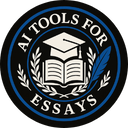Struggling to get the most out of Humata AI for your PDF documents or projects? While it’s great at quick analysis and natural language processing, it’s not perfect for every user.
This guide will show you smarter alternatives with better features, integration options, and flexibility. Keep reading to find your best match!
Key Takeaways
- Humata AI limits free users to 60 pages per month and supports only basic file types like PDFs and DOCX. Its lack of advanced features, such as annotations, means many users may need alternatives.
- PDF.ai is a strong choice with multilingual support, tagging for better organization, and API integration. It’s ideal for industries handling heavy document management tasks.
- Logically.app offers tools for research and academic work. It supports over 10,000 citation styles and collaborative annotation features starting at $3.99/month.
- FileGPT stands out by processing diverse file types like PDFs, audio clips, YouTube links, and more for $10/month. It works well across industries needing flexibility in document or data analysis.
- ChatPDF excels in providing quick summaries from PDF documents but has tight usage limits on its free plan (50 pages/2 files). Paid options start at $5.99 per month.
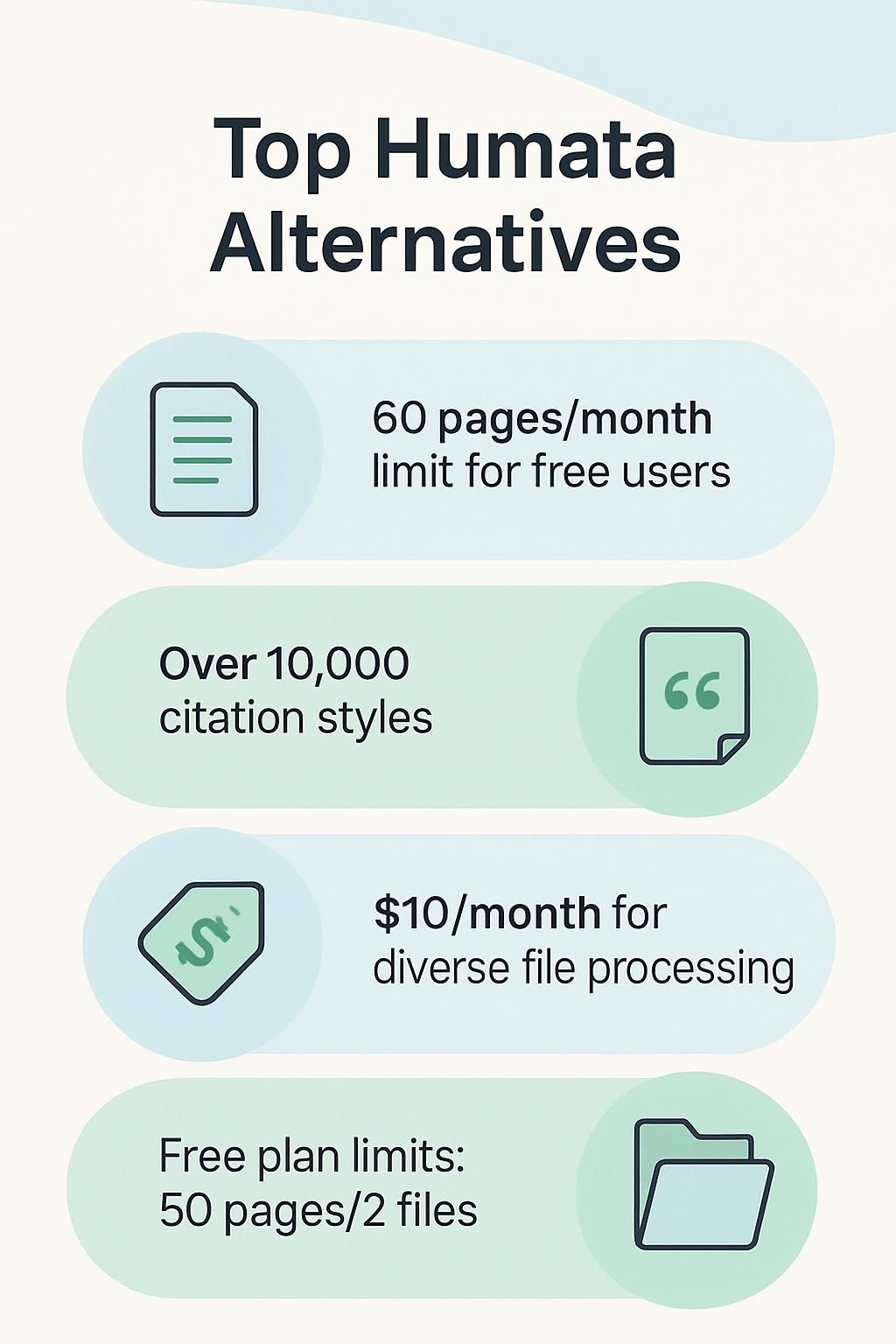
Why Consider Alternatives to Humata AI
Humata AI might not always meet every user’s specific needs or workflows. Exploring other options can help find tools better suited for handling diverse pdf files and document tasks.
Limitations of Humata AI
Humata AI limits users in several ways. The free plan supports just one user and allows processing of only 60 pages per month, which can feel like hitting a wall for frequent users.
File format compatibility is narrow too, restricted to PDF, DOCX, PPTX, XLSX, and a few others. This makes working with varied document types tough.
Annotations are missing entirely; you can only talk to the tool via chat. Its search feature isn’t very smart either, as it’s limited to searching your own file list instead of offering advanced library search options.
Customer support mainly relies on YouTube videos rather than direct help or active community spaces like forums. It doesn’t auto-generate citations unless prompted manually—a time-sink for many researchers.
Unique needs for specific use cases
Legal professionals might need tools tied to comprehensive legal databases, like Paxton AI, which offers access to over 60 million documents. Academic users often prefer platforms with citation management support for Microsoft Word and 10,000+ citation styles.
Logically.app caters well to this group.
Teams working globally may demand software supporting multiple languages for clear communication. PDF.ai’s multilingual features meet this challenge effectively. Some industries prioritize security and privacy due to sensitive data.
Businesses handling confidential information should look for strong data protection policies in their chosen platform.
Next: Key Features to Look For in a Humata Alternative
Key Features to Look for in a Humata Alternative
Finding the right tool means focusing on what makes your work easier and faster. Think about tools that fit into your workflow seamlessly, without extra hassle.
User-friendly interface
Clear prompts simplify tasks, making platforms like PDF.ai easy to use. Quick navigation and straightforward options help users save time. Color-coded tags, folders, and shared libraries improve organization without fuss.
Templates with editable features add flexibility for any project.
Real-time collaboration tools boost teamwork on shared documents. Tutorials shorten learning curves while customer support fixes issues quickly. These create a hassle-free experience and keep processes smooth as butter for users of all levels.
Advanced AI capabilities
AI today can understand and respond like humans. Natural Language Processing (NLP) helps AI read regular text, making it easier to use for everyone. Models like GPT-4 analyze data and create smarter answers or suggestions in seconds.
These tools improve productivity by handling unstructured documents such as PDFs, Word files, and Excel sheets. Features like summarization, voice recognition, or content extraction save time.
For example, businesses use machine learning models to quickly manage customer requests or analyze reports from cloud storage platforms like Google Drive or OneDrive. Such adaptability boosts work efficiency across industries.
Integration with existing tools
Platforms like PDF.ai support API access, allowing smooth integration with business systems. This enables users to connect their document management processes directly to tools like Qlik Sense, Google Docs, or Microsoft Azure.
Such features save time and reduce manual effort by automating workflows.
Laserfiche takes it further by offering flexible deployment options. Businesses can choose cloud-based or on-premises setups for better control over data management. Platforms also often sync with Dropbox and CRM systems, ensuring seamless data flow across operations.
Integration with project management software improves collaboration too.
Pricing and scalability
Flexible pricing can make or break a tool. Humata AI offers plans starting at $1.99/month for small-scale use, covering 200 pages per month. Its premium plan costs $49/user/month, supporting up to 5,000 pages and GPT-4o access for teams of ten.
This wide range helps businesses handle both light and heavy workloads.
Logically.app keeps things affordable too. Plans begin at $3.99/month with 5GB storage and no page limits on AI use. For more advanced needs, their top-tier plan offers unlimited cloud storage paired with high-end AI models for only $16.99/month.
FileGPT sits in the middle at $10/month but shines by processing large files or multiple documents together efficiently without breaking budgets.
Top Humata Alternatives
Explore standout tools that can handle documents, analyze PDFs, and simplify your workflow—there’s something here for every need!
PDF.ai
PDF.ai makes working with documents easier. It allows users to chat directly with PDFs, pulling out key information or summarizing text quickly. Its “Capture & Ask” feature lets you ask specific questions about document content without hassle.
The AI supports multiple languages, making it useful for diverse teams or global projects.
The platform is ideal for data-heavy industries needing fast analysis. Embedding PDF chatbots improves teamwork by making files interactive and easier to explore collaboratively. Plus, the free AI PDF reader ensures no initial investment barriers for new users.
Its API integration simplifies connecting it to existing systems seamlessly.
Logically.app
Logically.app brings impressive AI tools for document handling. Its File Annotator offers features like highlighting, sticky notes, and collaborative tagging. This makes reviewing documents a breeze.
It supports over 10,000 citation styles through its reference manager, helping with precise citations. The shared libraries let teams work together seamlessly.
The app’s AI Research Assistant can quickly analyze multiple papers. It delivers detailed answers backed by data analytics in seconds. For added convenience, the Cite Extension integrates directly with Microsoft Word for smoother writing workflows.
Because it runs as a web app, there’s no need to install anything on your system.
ChatPDF
ChatPDF lets users chat directly with PDF documents. It simplifies analyzing academic papers, business files, and e-books by providing quick summaries and pointing to specific references.
The free plan only allows 50 pages across 2 documents, which might feel limiting for heavy users.
Pricing starts at $5.99, making it affordable for many. Its ease of use attracts students, researchers, and professionals who handle unstructured data often. While convenient, some prefer alternatives like PDF.ai or DocuAsk due to additional features or higher limits in their plans.
FileGPT
Switching gears to FileGPT, this tool stands out for handling a wide range of file types. It supports PDFs, DOC files, TXT formats, and even audio clips or YouTube links. Users needing versatile document processing will appreciate its ability to manage multiple or large files at once.
For $10 per month, FileGPT offers GPT-powered chats while analyzing your content thoroughly. From streamlining business processes to enhancing academic research workflows, it caters to various needs.
Its broad compatibility with different data formats makes it an efficient choice for users juggling diverse tasks across platforms.
DocuAsk
DocuAsk provides a free multilingual document Q&A service. It helps users ask and get answers from documents in various languages. This tool fits global teams who need simple, low-barrier solutions for handling different files like PDFs or word documents quickly.
With at least two user ratings, DocuAsk proves its reliability for small-scale needs. Its accessibility makes it perfect for startups or businesses looking to enable conversational AI without heavy investment.
The platform stands out for breaking language barriers while staying cost-effective; no credit card required!
PDF. ai
PDF.ai makes handling documents faster, smarter, and less of a hassle—explore its features to see if it’s your perfect fit!
Key Features (PDF.ai)
PDF.ai simplifies working with PDF documents using advanced AI. It allows users to interact directly with PDFs for efficient data management.
- Enables direct conversations with PDF content, making it easy to extract or summarize information.
- Supports multilingual chat, ideal for international teams handling diverse document types.
- Includes a “Capture & Ask” feature that helps target specific sections within a file quickly.
- Offers tagging for better organization of large document sets, boosting productivity.
- Free AI-powered PDF reader is available, removing extra costs for basic tasks.
- Provides an API that integrates smoothly with tools and workflows, enhancing usability across platforms.
- Designed for heavy document management industries like finance or legal sectors needing advanced solutions.
Pros & Cons (PDF.ai)
Switching gears from features, it’s time to weigh the strengths and weaknesses. Below is a breakdown highlighting the advantages and disadvantages for using PDF.ai.
| Pros | Cons |
|---|---|
|
|
Logically. app
Logically.app offers smart tools for managing and analyzing documents, making tasks faster and smoother—read on to explore its features!
Key Features (Logically.app)
Logically.app is a web-based tool for managing and analyzing documents. It is simple to use, requiring no installation or heavy setups.
- Access it from any browser without downloading anything. This makes it super convenient for users on different devices.
- Supports multi-format files like PDF, DOCX, TXT, MDOWN, EPUB, PPTX, and more. This flexibility fits various workflows easily.
- Offers 500MB of free storage for essential work and collaboration needs. The space suits light users perfectly but can scale with paid plans.
- Features an AI assistant that helps with tasks like summarizing or processing data efficiently from uploaded files. It’s fast and smart at tackling common challenges in document handling.
- Allows collaborative editing with tools for annotations like sticky notes and tagging options for teams to stay connected effortlessly.
- Premium plans are affordable starting at $3.99/month, offering 5GB storage and unlimited AI queries, suitable for growing needs.
- Ensures GDPR compliance to keep your data safe while using its service online.
- Does not limit you based on operating systems since everything runs on the cloud seamlessly across macOS, Windows, ChromeOS, or even Linux browsers!
- Helps companies analyze large datasets quickly using advanced natural language processing features included in higher tiers of services offered.
- Grants unlimited annotation capacity in premium versions so users can highlight critical parts without feeling restricted!
Pros & Cons (Logically.app)
Logically.app offers a mix of useful tools and limitations. Below is a detailed comparison to help you decide if it works for your needs.
| Pros | Cons |
|---|---|
| Excellent for collaborative work with unlimited folder organization. | AI queries are capped at 20 per day on the free tier. |
| Color-coded tags help you organize and find files faster. | Features like unlimited storage require higher-tier plans. |
| Freemium model includes a generous free option. | Best suited for academic and research tasks, not casual use. |
| Supports Microsoft Word with over 10,000 citation styles. | May feel overwhelming for users with simpler needs. |
ChatPDF
ChatPDF turns your PDFs into chat-ready files, making document analysis fast and easy—read on to see how it stacks up!
Key Features (ChatPDF)
ChatPDF simplifies how you work with PDF documents. It’s fast, interactive, and ideal for summarizing or gathering insights.
- Enables chat-based interaction to efficiently gather information or summaries from PDFs.
- Includes document references and citations in its responses for improved accuracy.
- Free users can process up to 50 pages across 2 documents, making it cost-effective for smaller tasks.
- Premium plans offer increased capacity and additional features, suited for more demanding needs.
- Works effortlessly with both academic papers and business files, enhancing flexibility in use cases.
- Protects privacy by implementing security measures into the document handling process.
- Provides results quickly, perfect for those on tight schedules or managing detailed workflows.
Pros & Cons (ChatPDF)
ChatPDF makes interacting with PDF documents easier. It simplifies extracting information while answering queries about the content. Here’s a quick rundown of strengths and weaknesses:
| Pros | Cons |
|---|---|
| User-friendly design for quick adoption. | Free plan maxes out at 50 pages and 2 documents. |
| Supports document citations and references seamlessly. | Limited to PDF format, lacks support for other file types. |
| Fast document processing with interactive Q&A functionality. | Misses out on advanced features like annotation or tagging tools. |
| Freemium model ensures basic functionality is accessible. | Heavy users may require upgrades due to tight limits on usage. |
Top ChatPDF Alternatives
Some users may need options beyond ChatPDF for better tools or features. Here is a list of strong alternatives worth exploring:
- PDF.ai
This tool enables users to chat with PDFs and supports multiple languages. Features like tagging and embedding make it a flexible choice. It’s suited for those who handle intricate documents daily. - Logically.app
It focuses on research management, allowing users to annotate and cite in different formats. This app organizes data efficiently, which is beneficial for academic and professional use. - FileGPT
This option uses GPT to analyze files such as audio, web pages, and more. It works seamlessly across various formats, offering broader compatibility than several other tools. - DocuAsk
It offers multilingual document Q&A services at no initial cost to users. The free access makes it attractive for casual use or quick tasks. - AskYourPDF
Designed for legal and academic needs, this option excels in providing accurate answers to detailed texts. Its precise focus is ideal for students or legal professionals needing prompt replies. - Docalysis
This platform stands out with its clear responses and policies that manage stored queries carefully. Users handling confidential information might find this tool preferable. - Mindgrasp
This AI-powered assistant specializes in summarizing documents swiftly while preserving important details. It’s perfect for professionals working on time-sensitive reports. - SciSummary
Designed for researchers requiring summaries of scientific papers, this app delivers concise results suited to technical content requirements. - Laserfiche
Recognized for its advanced cloud infrastructure, it ensures secure document processing along with rich text editing capabilities. - CustomGPT
This tool allows users to create AI systems specific to their workflows without being limited by preset templates or restrictions common in standard tools.
FileGPT
FileGPT uses AI to make handling documents faster and smarter. It’s a handy tool for quick answers, summaries, and efficient data analysis.
Key Features (FileGPT)
FileGPT is an AI tool designed to simplify document processing. It blends efficiency and intelligence, making it a powerful choice for users.
- Supports multiple file types, including PDFs, DOC, TXT, audio files, YouTube links, and website content.
- Handles large files and processes multiple documents at once to save time.
- Offers GPT-powered answers quickly with high accuracy for diverse topics and sources.
- Handles text and multimedia data for deeper analysis of content.
- Monthly pricing comes at $10, making it affordable for everyday users or professionals.
- Useful for researchers, businesses, and content creators handling high volumes of data regularly.
- Focuses on streamlining document summarization while ensuring fast results across various industries and needs.
Pros & Cons (FileGPT)
FileGPT stands out with its wide file support. It handles PDFs, Word documents, text files, audio clips, YouTube links, and even webpages. Power users benefit from its ability to process large or multiple files at once. This makes it a great tool for tasks like data extraction and document summarization. Its versatility allows it to streamline workflows across various content types.
On the downside, full access comes at $10 per month, which may not suit tight budgets. The broad range of features can also feel overwhelming for new users. Unlike some competitors like ChatPDF or PDF.ai, FileGPT lacks features like detailed annotations or advanced research organization tools.
DocuAsk
DocuAsk stands out for its simple approach to document summarization. It focuses on clarity and speed, making it a solid choice for busy professionals.
Key Features (DocuAsk)
DocuAsk is a free tool for multilingual document queries. It focuses on helping users quickly find answers from uploaded files.
- Supports multiple languages, making it great for global teams.
- Offers fast question-and-answer capabilities across various documents.
- No subscription is needed, ensuring accessibility for all users.
- Designed with a user-friendly interface for easy navigation.
- Handles rich text formats like RTF and PDFs efficiently.
- Great for international collaboration due to its multilingual support.
- Provides quick access to key information without complex steps or fees.
Pros & Cons (DocuAsk)
DocuAsk offers free basic Q&A features, making it budget-friendly for casual users. Its multilingual support caters to diverse teams, helping global businesses and individuals alike. The tool is simple and user-friendly, so even non-technical users can adapt quickly without feeling lost.
On the downside, advanced options are limited compared to premium alternatives. It lacks annotating or tagging tools, which can slow document handling tasks for detailed projects. Integration with other platforms isn’t available either, limiting its flexibility in larger workflows. With a smaller user base and fewer reviews online, new users may find less community support during setup or troubleshooting.
Other Noteworthy Alternatives
Sometimes, the lesser-known tools can surprise you with powerful features. Explore these options to spot handy solutions that might suit your work style better!
Laserfiche
Laserfiche offers powerful tools for document processing. It focuses on automating workflows and managing digital archives. Businesses with high processing demands benefit from its flexibility, as it supports both cloud and on-premises deployment.
The one-time price of $500 may feel steep, but the value is clear for large-scale operations.
This platform integrates well with enterprise systems like Amazon Web Services (AWS). AI-powered features simplify sorting, data extraction, and collaboration tasks. Rated by 381 users, Laserfiche has an impressive track record in performance metrics and user satisfaction.
Its automation tools save time by streamlining repetitive tasks efficiently.
CustomGPT
CustomGPT steps up as a powerful tool for businesses wanting smarter document handling. It lets you create personalized AI chatbots that can explore documents with semantic searches and answer specific questions.
This is ideal for customer support or managing internal knowledge effectively.
You can embed these chatbots into websites or documents, making them easy to access. The system supports API integration to fit smoothly with existing tools like cloud storage platforms or business intelligence software.
CustomGPT helps automate workflows and saves time without compromising data security.
SciSummary
SciSummary focuses on summarizing academic papers and research documents. It helps researchers and students by creating concise summaries, saving time for deeper analysis. The tool supports integration with research databases, making it easier to handle large amounts of data.
This solution boosts productivity in academic workflows. Though details about pricing or multilingual support remain unclear, its ability to simplify complex content is a key advantage.
SciSummary caters specifically to those needing quick insights without reading lengthy documents.
Mindgrasp
Mindgrasp simplifies document summarization and question-answering. It processes documents quickly, saving time for both academic and business users. Its AI delivers accurate data extraction across various file types like PDFs or Word docs.
This tool works well in fast-paced settings where speed is critical.
It helps break down complex information with ease, making it a great choice for users handling large amounts of data daily. Despite its strengths, no pricing details or multilingual support are clear at this point.
AskYourPDF
AskYourPDF focuses on providing clear, citation-backed answers. It works well for academic and legal documents. This tool extracts specific information from PDFs with precision. Users like students or lawyers can benefit by saving time digging through long files.
It lacks advanced features like research management or annotations. Pricing details are also missing, which might leave users guessing until they try it out. Still, its ability to give accurate responses makes it a solid option for text-heavy work.
Comparing Alternatives: Which Is Right for You?
Picking the right tool depends on how you work and what matters most to you. Think about your tasks, tools you use now, and where you’re headed next.
Best for academic research
Logically.app shines for academic research. It supports over 10,000 citation styles and works with Microsoft Word. Researchers can share unlimited libraries, making it a great tool for team projects.
The AI Research Assistant provides accurate answers backed by citations you can trust.
Students get a 50% discount if they use their university email. Supported formats include PDF, DOCX, PPTX, TXT, and more. Even tough tasks like reference management become simple with this tool.
Plus, there’s a 30-day money-back guarantee to keep your wallet safe!
Best for business use
FileGPT is a top pick for business tasks. It handles multiple file types and processes large documents quickly. This makes it ideal for teams managing bulk data or reports. It also supports advanced document summarization, speeding up workflows.
Laserfiche serves businesses needing automation. Its document capture and workflow tools save time on repetitive tasks, all with a one-time $500 payment. For scalable options, AWS AI integrates well with cloud systems, ensuring seamless data handling across platforms.
Best for general users
For everyday tasks, user-friendly platforms work the best. ChatPDF offers simple navigation, making it easy to ask quick questions or summarize PDFs in seconds. It thrives on speed and clarity.
PDF.ai is another solid choice with its free AI PDF reader that supports chatting, tagging, and even multiple languages. These tools make document handling effortless for non-tech-savvy users.
DocuAsk also shines here for small teams or solo individuals. Its multilingual capabilities come at no cost, which fits tight budgets perfectly. Free trials from most platforms ensure you can test features without risk before committing fully to one tool!
How to Choose the Right Alternative
Think about how each tool fits your daily tasks, like puzzle pieces falling into place. Check if it matches your budget and can grow with your projects.
Evaluate your specific workflow needs
Carefully list your daily tasks. Decide if you handle PDFs, need data extraction, or prioritize document summarization. Check if features like annotation or multilingual support matter for your work.
Match tools to your industry needs. Legal research may require citation tools; business users might prefer automation options. Ensure the platform supports common file formats and integrates with project management or cloud storage solutions like Google Drive.
Consider budget and scalability
Costs can add up fast if you’re not careful. Humata AI starts at $1.99 per month for 200 pages but jumps to $49 monthly per user for higher usage tiers. If you’re handling heavy data or have a larger team, these numbers can quickly escalate.
Look at platforms like Logically.app, which offers plans from $3.99 to $16.99 per month with unlimited storage options for top-tier users. FileGPT charges a flat rate of $10 monthly, while Laserfiche has a one-time cost of $500.
Check if the platform scales well as your data and team grow; flexible pricing is key here. Some tools also offer discounts—Logically gives students half off!
Conclusion
Finding the right tool depends on your needs. Humata AI has its perks, but alternatives like PDF.ai and ChatPDF offer fresh options. Some shine in research, while others nail business tasks or general use.
Compare features, prices, and integrations to pick the best fit. A little effort now saves time later!
For more detailed insights on alternatives tailored specifically to your needs, visit our comprehensive guide on top ChatPDF alternatives.
FAQs
1. What are some top alternatives to Humata AI?
Some great alternatives include pdf.ai, Logically.app, and Semantic Scholar. They focus on document handling, data extraction, and natural language processing.
2. Can these tools handle document summarization effectively?
Yes, many Humata alternatives excel at document summarization. For instance, pdf.ai simplifies long documents into concise summaries using artificial intelligence.
3. Do these platforms support cloud storage for files?
Absolutely! Most options like Logically.app allow you to integrate with cloud storage systems for easy access and scaling of your documents.
4. Are there any features for data visualization or PowerPoint creation?
Yes! Some tools offer advanced data visualizations that can even be exported into PowerPoint slides, saving time during presentations or discussions.
5. How do these platforms help with automations in workflows?
Many Humata alternatives streamline tasks through automations like inventory management checklists or speech recognition for faster processing.
6. Do these tools work well with programming languages or serverless computing setups?
Yes, several options provide interoperability with programming frameworks and support serverless computing environments for seamless integration into existing systems.