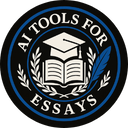Struggling to find the right alternative to Logically.app? This tool has helped many with research, citations, and managing information. But it’s not always a perfect fit for everyone.
Don’t worry, we’ve got options for you. Keep reading for some great picks!
Key Takeaways
- Many alternatives to Logically.app focus on AI-powered research, citation management, and misinformation detection. Examples include SciSpace, Consensus, and Buster.Ai.
- Tools like Mendeley and NotebookLM excel in user-friendly design and affordable pricing for students or professionals with tight budgets.
- EndNote stands out for advanced citation features but has high costs compared to free tools like Qiqqa or Mendeley.
- Fact-checking platforms such as Factiverse specialize in verifying data quickly from diverse sources like news articles or academic studies.
- Integration with other tools (e.g., Google Docs, PubMed) improves efficiency across options like RefWorks, EndNote, and SciSpace.

Criteria for Selecting Logically. app Alternatives
Choosing the right tool depends on what you need for your research workflow. Focus on tools that balance simplicity, affordability, and integration with other platforms like Google Drive or Microsoft Word.
AI capabilities and features (Criteria)
AI-powered tools must handle complex data quickly. They extract insights from research papers, clinical evidence, or metadata. Advanced systems like large language models (LLMs) improve understanding by analyzing scholarly literature and providing accurate results.
For misinformation detection, tools such as Buster.Ai fight deepfake risks through generative AI solutions. Platforms can also assist with text and data mining for academic citations or bibliographic information in real-time.
Efficient tagging options help researchers sort through information overload faster than before.
Usability and interface design (Criteria)
Switching gears, usability and design play a huge role in picking the right tool. A clean interface keeps users engaged and reduces frustration. Tools like NotebookLM, SciSpace, and Consensus stand out for their ease of use.
Their dashboards make research smoother by organizing data simply.
Cluttered layouts often slow workflows down. Platforms like Mendeley excel here with its intuitive drag-and-drop file upload system. Crisp designs also appeal to both beginners and experts alike.
Features such as one-click actions or custom tags boost performance too, making day-to-day tasks feel effortless rather than overwhelming.
Pricing and affordability (Criteria)
Cost plays a huge role when picking an AI research assistant or reference manager. Many tools offer free trials, letting users test features before spending money. Tiered pricing plans are common; they suit both students and professionals with different budgets.
Affordable choices include NotebookLM and Mendeley, which often provide strong free versions. Tools like EndNote may cost more but cater to academics needing advanced features. Always check what’s included in the base price, like data security or extra storage for files and PDFs.
Balancing features with wallet-friendliness is key!
Integration with other tools (Criteria)
Choosing tools that work well with others boosts productivity. Factmata’s API connects with various networks for tasks like content moderation. Zignal Labs integrates smoothly into security and intelligence workflows, saving time on manual effort.
EndNote and RefWorks stand out by syncing seamlessly with word processors like Google Docs and Microsoft Word. They also link to research management systems, making citation handling a breeze.
Mendeley pairs easily with academic databases, while Qiqqa supports citation tools. Platforms designed this way simplify complex tasks in academic writing or data analytics without fuss.
Support for research and literature management (Criteria)
Strong tools for managing research and academic literature are essential. Platforms like EndNote, Mendeley, and RefWorks focus on helping users organize bibliographic information. They let you create citations in various citation styles while storing references securely.
Qiqqa adds features like automatic tagging and annotation, simplifying complex research workflows.
Emerging options such as SciSpace support systematic reviews by integrating with databases like PubMed or Scopus Preview. These tools save time by linking to academic publications or abstracts directly from the web browser or PDF format readers.
This makes them reliable for researchers handling large sets of data or crafting a literature review.
Next up, let’s explore NotebookLM!
NotebookLM
NotebookLM offers smart features for managing and summarizing research. Its clean design makes handling data quick and simple.
Key features (NotebookLM)
NotebookLM simplifies note-taking and organizes information for research. It uses artificial intelligence to help manage research papers and academic citations efficiently. The tool focuses on literature management, aiding workflows like academic writing or conducting a literature review.
It supports secure data storage with SSL/TLS encryption, ensuring privacy while handling sensitive material. Users can group notes by topic or keywords for better clarity, making retrieval easier.
NotebookLM is designed for seamless integration with other tools such as cloud infrastructure and browsers like Chrome across devices including tablets and Android apps.
Pros & cons (NotebookLM)
After dissecting the features of NotebookLM, it’s time to examine the good and bad. Here’s a quick table that breaks it all down, plain and simple.
| Pros | Cons |
|---|---|
| Intuitive and user-friendly interface makes it easy to learn quickly. | Limited integrations with certain third-party tools could hinder workflows. |
| Strong focus on research management helps streamline academic projects. | Pricing may not suit users with minimal budgets, especially students or freelancers. |
| Modern design appeals to those tired of clunky, outdated systems. | Advanced features might feel excessive for casual users or smaller tasks. |
| Great for organizing information-heavy workflows or detailed projects. | No offline access may pose challenges for users in areas with spotty internet. |
| Highly adaptive for individuals who prioritize effective knowledge management. | Might lack support for niche academic formats some researchers rely on. |
SciSpace
SciSpace makes reading research papers simpler with smart AI tools. Its features can save time and boost productivity for academic work.
Key features (SciSpace)
SciSpace supports research and literature management, making it perfect for academic users. It helps organize research papers, manage bibliographic information, and conduct literature reviews with ease.
The platform streamlines your workflow by integrating essential tools. These include a PDF reader, citation manager, and document annotator.
Its AI-driven features assist in data extraction from large sources like academic publishers or abstract databases such as Web of Science. Researchers can discover new information faster using its query-based search engine and customizable recommendations.
With SSL/TLS encryption for enhanced data security, SciSpace ensures privacy while managing sensitive documents or personal files during academic writing tasks.
Pros & cons (SciSpace)
SciSpace has gained attention for its focus on academic research and literature management. Let’s break down the pros and cons to paint a clear picture of its strengths and limitations.
| Pros | Cons |
|---|---|
| Seamless integration with academic workflows, making it ideal for students and researchers. | Limited offline functionality, which can frustrate users with unreliable internet access. |
| Supports literature management, simplifying the process of organizing references. | Some advanced features are available only on higher-priced plans, which may not suit tight budgets. |
| User-friendly interface, helping beginners get started without a learning curve. | May not be as customizable compared to older tools like Mendeley or EndNote. |
| Offers compatibility with a range of research tools for smooth collaboration. | Frequent updates can occasionally disrupt workflows, requiring adjustment. |
| Focused on academic precision, serving the needs of scholars in various disciplines. | Fewer features for casual users who might not need academic-focused tools. |
Consensus
Consensus uses AI to answer research questions with clarity and precision. Its focus on extracting insights saves time, making it a favorite for critical thinking tasks.
Key features (Consensus)
Consensus helps users extract key points from scientific literature quickly. It simplifies data extraction, saving time during research workflows. Its AI focuses on finding agreements within studies, making it easier to identify reliable information.
The platform is built for academic writing and literature reviews. It supports knowledge discovery through its abstract and citation database integration. The tool enhances critical thinking by summarizing complex ideas efficiently without sacrificing accuracy or depth.
Pros & cons (Consensus)
Consensus sharpens research tasks by providing a lightning-fast way to analyze scientific literature. Its user-focused design makes it a popular choice among students, researchers, and academics.
| Pros | Cons |
|---|---|
|
|
EndNote
EndNote helps with managing citations and research sources. Its features can save time while organizing academic work efficiently.
Key features (EndNote)
EndNote simplifies citation management for academic and professional users. It integrates seamlessly with word processors like Microsoft Word, making it easy to insert citations while writing papers.
Users can choose from thousands of citation styles, including APA, MLA, and Chicago.
The platform supports collaboration by allowing team members to share libraries. It also provides access to research databases such as Web of Science Core Collection. With features like automatic reference updates and data security through SSL/TLS encryption, EndNote improves both productivity and peace of mind in managing bibliographic information for projects or literature reviews.
Pros & cons (EndNote)
EndNote shines as a powerful tool for academic citations and bibliographic information. It supports complex research workflows and integrates well with other software like Microsoft Word. Its extensive library compatibility makes it ideal for managing research papers and literature reviews efficiently.
On the downside, its pricing can feel steep compared to free or cheaper alternatives. The interface may seem outdated for modern users who prefer sleek designs. Some users report occasional technical glitches on Windows or Android devices, impacting usability. Still, it remains a strong choice for advanced citation needs if cost isn’t your top concern.
Mendeley
Mendeley is a smart tool to manage your research papers and academic references. Its collaboration features make sharing ideas with peers a breeze.
Key features (Mendeley)
It syncs academic research across devices. The tool simplifies organizing bibliographic information, saving time for users. It connects with databases like Google Scholar to access an endless pool of academic papers.
The citation feature supports seamless integration into writing tools. Collaboration gets easier with shared groups for team projects or literature reviews. Its free version makes it affordable for students and researchers alike, balancing advanced features and cost.
Pros & cons (Mendeley)
Mendeley is great for collaboration. It helps academic research communities share and manage their work easily. With features like shared libraries, teams can organize files together. Integration with citation tools speeds up writing tasks and saves time.
On the downside, Mendeley’s desktop app can feel outdated at times. The free version has limited storage space for documents, which may not meet heavy users’ needs. Users have also reported bugs or syncing issues occasionally disrupting their workflow.
RefWorks
RefWorks offers strong tools for managing references and citations, making research faster and less stressful. Its cloud-based system lets you access your work from anywhere with an internet connection.
Key features (RefWorks)
This platform simplifies academic citations and research workflow. It supports integration with popular document creation tools like Microsoft Word and Google Docs, making writing much easier.
Users can organize bibliographic information efficiently for research papers or literature reviews.
RefWorks provides strong data security features, including SSL/TLS encryption. This safeguards sensitive information like credit card details during transactions. The tool is specially crafted for academic and professional reference management, ensuring smooth handling of large volumes of material.
Pros & cons (RefWorks)
RefWorks simplifies academic citations, making it a favorite for researchers. Its smooth integration with word processors like Microsoft Word boosts efficiency in academic writing and managing bibliographic information. Many universities trust RefWorks to support research workflows, ensuring students and faculty stay organized.
On the downside, some users find its pricing less affordable compared to free tools like Mendeley. The interface can feel slightly outdated too when matched against modern alternatives. While great for literature management, it lacks advanced AI features found in newer software like Logically.app or Consensus.
Qiqqa
Qiqqa simplifies managing research papers, making it a handy tool for students and professionals. Its automated tagging and PDF management save you time and effort.
Key features (Qiqqa)
Offers tools for managing and organizing academic research. It helps track, annotate, and categorize research papers quickly. The built-in annotation feature lets users highlight important sections in PDFs easily.
Supports literature discovery with automatic keyword tagging and topic mapping. Keeps bibliographic information organized for fast referencing during academic writing or creating citations.
Pros & cons (Qiqqa)
Qiqqa excels at research literature management, making it a go-to for academic writing. Its annotation tools work wonders for organizing notes and references. Users appreciate how it keeps bibliographic information neatly arranged. By boosting research productivity, Qiqqa saves time during intense review sessions.
On the flip side, its interface can feel outdated compared to flashier alternatives like Mendeley or SciSpace. Learning its tools may take longer for new users unfamiliar with such software. While useful, its lack of advanced AI-driven features might hold back those looking for cutting-edge automation options in their workflow.
Next up is Buster.Ai!
Buster. Ai
Buster.Ai helps verify facts and combat misinformation using AI. It offers tools to analyze data with precision, making it a solid option for research tasks.
Key features (Buster.Ai)
Buster.Ai fights against deepfake technology and false information with generative AI. It checks facts to spot fake content, helping users handle misinformation online. Its tools can even analyze social media for signs of digital trickery or harmful campaigns.
The platform focuses on today’s biggest challenges in data security and cyber threats. By using advanced machine learning, Buster.Ai offers reliable authentication for critical information sources like research papers or news articles.
Pros & cons (Buster.Ai)
Its AI-driven threat detection is sharp. It helps organizations fight misinformation and deepfakes effectively. The tool’s focus on generative AI makes it stand out. Businesses in cybersecurity, big data, or media industries benefit most from its features.
On the downside, pricing may feel steep for small teams or personal use. Its focus on tackling threats like deepfakes limits broader research applications. Users needing academic citations or literature reviews might find better options elsewhere. Less flexibility in integration with other tools could also be a hurdle for complex workflows.
Factiverse
Factiverse simplifies research by quickly verifying information from various sources. It’s perfect for digging through data, saving time, and boosting your study game.
Key features (Factiverse)
Factiverse helps detect and manage misinformation. It supports verification tasks with tools made for fact-checking workflows. Users can analyze and authenticate content quickly, making it useful for research papers or academic writing.
Its AI-powered features simplify data extraction from diverse sources. This includes news articles, podcasts, or websites like The New England Journal of Medicine. The system focuses on accuracy to avoid AI hallucinations when processing information.
Tools integrate well with other applications for seamless research management.
Pros & cons (Factiverse)
Factiverse shines in misinformation management. Its verification and authentication tools make fact-checking quicker. Many news organizations rely on it to confirm data accuracy. It also supports academic research by reducing errors in sources.
Yet, this focus limits its broader usability. It isn’t ideal for managing bibliographic information or literature reviews like other tools. Pricing may not fit smaller budgets or casual users either, making it better suited for professionals or teams combating false information online.
Other Noteworthy Alternatives
There are a few other tools worth considering to spice up your research workflow. They might just fill specific gaps or offer fresh perspectives you didn’t know you needed.
Docear (Other Alternatives)
Docear helps researchers organize information better. It supports academic workflows and focuses on mind-mapping tools. This makes it easy to manage research papers, bibliographic information, and notes in one place.
Users can map their ideas visually while keeping track of literature reviews or citations.
Its strong integration with SSL/TLS encryption ensures data security for sensitive files. Docear is free, which lowers costs for students or small teams working on academic writing projects.
It doesn’t automate everything like conversational AI tools but excels at manual organization for deep research tasks.
IBM Watson Assistant (Other Alternatives)
IBM Watson Assistant offers AI for chatbots and voice assistants. It helps automate conversations, speeding up tasks in research workflows. Its integration with enterprise systems is solid, making it a go-to for businesses handling large data sets.
SSL/TLS encryption adds strong data security, protecting academic writing or sensitive research papers.
Personalization stands out as its key feature. The tool adjusts responses based on user needs, saving both time and effort in literature reviews or academic citations. Companies also benefit from flexible pricing models suited to their scale of usage.
Next up: Parafact’s unique features will be explored!
Parafact (Other Alternatives)
Parafact helps with fact-checking and fighting misinformation. It aids organizations in verifying content for accuracy, ensuring reliable information management. This tool is highly valuable for teams focused on research papers or academic citations needing precise data verification.
Its features support clinical practice, data extraction, and managing bibliographic information. Parafact works well for those who deal with large volumes of documents while maintaining strict data security standards like SSL/TLS encryption.
How to Choose the Best Alternative for Your Needs
Finding the right tool can save you time and headaches. Pinpoint what works best for your tasks, budget, and comfort level.
Define your workflow requirements (Choosing)
Start by listing what you need from your research workflow. Are you managing academic citations or conducting literature reviews? Identify whether tools like a logically reference manager or document writer suit your daily tasks.
Match these needs to specific features offered, like AI capabilities for data extraction or integration with search engines such as Google Search.
Consider if security matters in handling sensitive data. SSL/TLS encryption can safeguard information during file sharing. Think about collaboration too—some platforms offer shared annotations on research papers.
A clear checklist saves time and avoids unnecessary frustration later on!
Compare pricing plans (Choosing)
Pricing plans vary widely across AI research tools. Some use tiered models, offering basic features for free but charging for advanced options. For example, SciSpace provides a limited free plan and paid tiers starting at $10 per month.
Others, like EndNote, charge a one-time fee of around $249. It’s smart to weigh these costs against your needs before deciding.
Budget-conscious users should focus on affordability and value. Free trials can help you test if premium features justify the price tag. Organizations with stricter budgets might prefer cost-effective solutions like Mendeley or Qiqqa that offer many tools at no charge while still supporting research workflow and literature management effectively.
Test usability through free trials (Choosing)
Free trials are a goldmine for testing if a platform fits your needs. Hands-on use shows how an AI research assistant handles tasks like academic writing, bibliographic information, or literature reviews.
For example, Logically.app alternatives such as NotebookLM or Consensus often offer trial periods to test usability and user interfaces.
Explore features like integration with tools or data security measures during the trial. See how pricing matches what you get in return by comparing options side-by-side while using them.
Testing saves time and ensures compatibility with your workflow before spending money on subscriptions.
Other AI Tools to Consider in Your Workflow
IBM Watson Assistant can boost your research workflow. It uses smart AI to analyze text, answer specific questions, and even automate tasks. With data security features like SSL/TLS encryption, it keeps your work safe while handling complex queries.
OpenAI’s ChatGPT also shines as a versatile tool. It helps with coding assistance, editing suggestions, and academic writing support. Use it for summarizing research papers or generating outlines quickly.
Both tools bring efficiency without breaking the bank.
Conclusion
Choosing the right alternative to Logically.app can make a big difference in your research workflow. Each tool offers something special, whether it’s smarter AI, better pricing, or smoother integrations.
Take the time to test them and find what fits you best. Your perfect research assistant is out there!
FAQs
1. What are some alternatives to Logically.app?
Some alternatives include IBM Watsonx, Gemini 2.5 Pro, and Chat GPT. These tools can assist with research workflow, academic writing, and automating tasks like data extraction.
2. Can these alternatives handle bibliographic information for citations?
Yes, many of them work as reference managers or document writers. They help organize academic citations and streamline literature reviews.
3. Are these tools secure for managing sensitive research data?
Most top options prioritize data security using SSL/TLS encryption to protect files and web links during use.
4. Do any alternatives offer file annotation features like Logically.app?
Yes, several tools provide file annotators that let you highlight key points in research papers or add notes directly within documents.
5. How do these platforms improve the research process?
They automate repetitive tasks like extracting bibliographic details or finding sources on the internet while using recommender systems to suggest relevant materials quickly.