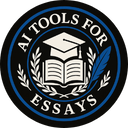Writing can feel tricky, especially when you’re hunting for the perfect tools to polish your work. ProWritingAid is popular, but it’s not everyone’s favorite fit. This blog will highlight other grammar checkers and writing assistants worth your time.
Ready to explore smarter options? Keep reading!
Key Takeaways
- Grammarly is a top choice for quick grammar, spelling, and style checks. It works with tools like Google Docs and Microsoft Word. Premium features include plagiarism checking and advanced suggestions.
- Hemingway Editor helps simplify writing by highlighting long sentences and fixing passive voice. It offers readability scores but lacks a spell checker.
- Ginger provides grammar correction and translation in over 50 languages. Its sentence rephrasing tool improves clarity, but the free version has limited features.
- Quillbot shines with its paraphrasing tool and summarizer. It’s budget-friendly but less effective for long-form or creative writing tasks.
- LanguageTool supports over 20 languages and integrates well with browsers like Chrome. However, it has strict character limits per check.

Grammarly
Grammarly helps catch grammar, spelling, and punctuation errors fast. It works smoothly on browser extensions like Chrome and integrates with tools like Microsoft Word or Google Docs for seamless editing.
Key Features of Grammarly
Grammarly is a popular writing assistant tool. It enhances your writing by providing grammar, spelling, and style suggestions.
- Checks your spelling and grammar instantly while you type, even in apps like MS Word and Google Docs.
- Highlights and corrects passive voice to improve clarity in your sentences.
- Offers feedback based on writing genres like emails or essays in its premium version.
- Includes a plagiarism checker to ensure originality for academic or professional needs.
- Provides sentence structure analysis to enhance readability and flow of written content.
- Works seamlessly with popular browsers like Google Chrome, Firefox, Microsoft Edge, and Safari as extensions for online use.
- Has mobile apps for iOS and Android, ideal for users working on the go with devices like tablets or phones.
- Allows formality adjustments based on settings for casual chats or formal documents in business communication.
- Premium users receive unlimited AI-enhanced suggestions with detailed performance reports included.
- Functions offline using desktop software alongside apps like Outlook or Apple Pages for greater convenience at work or home.
- Recommends better word choices to strengthen sentences while maintaining proper tone consistency.
- Identifies overused adjectives or phrases to refine language style without altering meaning.
Pros & Cons of Grammarly
Transitioning from its features, it’s essential to weigh the benefits and drawbacks to decide if this tool complements your writing needs. Below are the highlights to help you better understand.
| Pros | Cons |
|---|---|
– The free version covers grammar, spelling, and punctuation. – Supports multiple writing styles, like academic or creative. – Offers formality adjustments for polished results. – Premium users get a plagiarism checker. – Extensive integrations, including browser extensions and apps. – Works on mobile devices. | – Limited to English language users only. – The Google Docs add-on is still in beta. – Heavily promotes premium plans; lacks one-time payment. – Struggles with compatibility for Scrivener and similar tools. |
Each pro enhances accessibility and usability, especially for writers on a budget. On the flip side, its quirks can create hurdles for specific users.
Hemingway Editor
This tool keeps writing sharp and bold. It points out clunky sentences, so your message stays clear.
Key Features of Hemingway Editor
Hemingway Editor is a simple tool for clear writing. It focuses on improving readability and fixing common errors.
- Highlights lengthy sentences in yellow or red to suggest changes.
- Provides a readability score to match your audience’s reading level.
- Identifies passive voice usage for better sentence structure.
- Flags adverbs and suggests stronger word choices.
- Works offline as a one-time desktop app purchase for $19.99.
- Supports exporting files to TXT, PDF, DOC, HTML, and Markdown formats.
- Lacks browser extensions for Chrome or Firefox, making it limited for online use.
Pros & Cons of Hemingway Editor
The editor is a handy tool for polishing writing. It aids in simplifying sentences, improving readability, and offers formatting tips. Below is a breakdown of its strengths and weaknesses.
| Pros | Cons |
|---|---|
|
|
Ginger
Ginger is a smart tool for fixing grammar and spelling mistakes. It also helps with translating text into different languages, making it handy for many users.
Key Features of Ginger
Ginger is a powerful writing assistant. It focuses on improving grammar, spelling, and sentence structure with ease.
- Offers advanced grammar checking to fix errors in real time.
- Features a spelling checker that suggests corrections for misspelled words instantly.
- Supports translation in over 50 languages, helping multilingual users write better.
- Provides a rephrasing tool to improve clarity and tone in sentences.
- Includes a dictionary and thesaurus for finding definitions or synonyms quickly during editing.
- Compatible with Microsoft Word, Google Docs, and other popular platforms for seamless integration.
- Suggests style improvements to make writing more engaging and professional.
- Offers a personal trainer to help users grow their language skills through exercises based on their mistakes.
- Uses AI-powered suggestions to speed up proofreading tasks effortlessly.
- Works across multiple devices, including desktops, mobile apps, and browser extensions like Chrome or Firefox.
Pros & Cons of Ginger
Ginger is a popular writing tool known for its grammar correction abilities. It’s ideal for people aiming to improve their writing accuracy while saving time. Below is a quick breakdown of its strengths and weaknesses:
| Pros | Cons |
|---|---|
|
|
Next up, let’s explore another tool, WhiteSmoke.
WhiteSmoke
WhiteSmoke is a great proofreading tool with strong grammar and spelling check features. It works well for both casual writing and professional documents.
Key Features of WhiteSmoke
WhiteSmoke is a helpful writing tool with strong proofreading abilities. It works well for writers who need language support and error checking.
- Includes a powerful grammar checker for fixing mistakes in documents.
- Contains a spelling checker that corrects typos and boosts clarity.
- Features built-in style suggestions to refine sentence structure and improve readability scores.
- Offers translation tools supporting over 50 languages, ideal for multilingual users or creating global content.
- Provides easy integration with Microsoft Office, Google Docs, and most browsers like Chrome or Firefox using extensions.
- Combines proofreading software with plagiarism detection to help maintain originality in your work.
- Has mobile applications for iOS and Android devices, ensuring on-the-go access to editing tools.
- Uses templates for drafting reports, emails, or other professional documents efficiently.
- Works well on Windows and macOS platforms, making it flexible across operating systems.
- Designed with a user-friendly interface suitable even for beginners needing quick edits or guidance in writing tasks.
Pros & Cons of WhiteSmoke
This tool checks spelling, grammar, style, and punctuation effectively. It works in multiple languages and offers useful templates for writing tasks.
A 10,000-character limit per check can slow larger projects. Some users report errors in its suggestions, which may impact trust.
Quillbot
Quillbot shines as a clever writing assistant. It rephrases sentences, checks grammar, and simplifies ideas with ease.
Key Features of Quillbot
Quillbot is a popular writing assistant that helps improve your content. It uses AI to make suggestions for clarity and grammar.
- Paraphraser with multiple modes allows users to rewrite text in various styles, such as creative or formal, suiting different needs.
- Grammar checker scans documents for errors and provides corrections instantly, ensuring proper sentence structure and spelling.
- Summarizer tool condenses long articles into shorter versions, saving time when reviewing lengthy content.
- Plagiarism detection ensures your writing is original by comparing it against millions of online resources.
- Chrome extension integrates with Google Docs and emails for effortless editing while you work online.
- Translator supports multilingual users by converting text into multiple languages quickly and accurately.
- Affordable premium plans offer advanced features like tone suggestions and higher word limits, making it budget-friendly for students or professionals alike.
Pros & Cons of Quillbot
Quillbot offers a wide range of tools for writers. Its affordable pricing makes it appealing, and there’s even a free version available. The tool works well for short tasks like academic writing or quick edits. It can check spelling, grammar, and sentence structure efficiently. Plagiarism detection is another helpful feature that comes with its premium plan.
The free version has limits in terms of features and capabilities. There’s no option to pay once for lifetime access, which may bother some users. It may not suit projects that involve long-form content or creative writing needs.
Sapling
Sapling works like a steady writing partner for fast-paced teams. It checks grammar, offers suggestions, and saves time with smart replies.
Key Features of Sapling
Sapling is a powerful writing assistant made for teams and businesses. It helps improve grammar, spelling, and style with smart features.
- Offers real-time editing to catch mistakes as you type. This saves time by removing errors quickly.
- Integrates smoothly with tools like Microsoft Word, Google Docs, and CRMs such as Salesforce. It simplifies work across platforms.
- Its Chrome extension makes deployment easy across teams. No complicated setups are needed for your browser.
- Created for customer support workflows to help agents respond faster and better.
- Provides sentence suggestions suited to context. These suggestions increase clarity in communication.
- Includes multilingual support to handle global audiences effectively. Ideal for diverse teams or international clients.
- Features a clean user-interface that’s easy to use even without training. Users enjoy hassle-free interactions.
- Tracks common team errors through its digital repository tool. Teams can address repetitive issues systematically.
- Supports collaboration via shared tabs and brand guidelines options for consistent messaging company-wide.
- Works with MS Outlook and Microsoft Teams; excellent for business environments focused on productivity improvements!
Pros & Cons of Sapling
This tool thrives in team environments. It allows for real-time editing, helping teams stay on the same page. Integration with workflows and customer support platforms is seamless, boosting productivity. Its design makes it perfect for collaborative projects.
On the flip side, subscription costs may feel steep for individual users. Focus leans heavily toward businesses, leaving solo writers fewer features to explore. This might leave freelancers looking elsewhere for a better fit.
LanguageTool
LanguageTool is a smart grammar checker with multilingual support. It spots mistakes in your text and suggests better word choices.
Key Features of LanguageTool
LanguageTool is a powerful writing assistant. It helps improve grammar, style, and clarity in your texts.
- Detects errors in over 20 languages, offering multilingual support for global users.
- Checks spelling, grammar, commas, and sentence structures accurately.
- Includes advanced style suggestions to enhance readability scores of documents.
- Integrates with popular tools like Google Docs, Microsoft Word, and web browsers like Chrome or Firefox through extensions.
- Provides a plagiarism checker for authentic writing and reliable content creation.
- Offers real-time feedback while typing to refine work instantly without delays.
- Has strict character limits per check that support focused edits on specific text pieces effectively.
- Features browser extensions that work seamlessly across Google Chrome and Firefox browsers but lacks Safari compatibility.
- Designed for both individuals needing quick fixes and teams wanting consistent proofreading software solutions.
- Supports spell-checking with accurate results while handling complex sentence structures easily.
Pros & Cons of LanguageTool
It supports multiple languages, making it great for multilingual writers. Teams find it affordable compared to some other writing assistant tools. The free version gives basic grammar and style suggestions, which works well for simple error checks.
Strict character limits are a drawback, especially for long writing tasks like essays or reports. It also doesn’t support Safari browser users, limiting access on certain devices. For those needing flexibility across platforms like macOS or iPadOS, this could be a deal-breaker.
PaperRater
PaperRater checks grammar, spelling, and plagiarism all at once. It’s quick to use and works straight from your browser—no downloads needed!
Key Features of PaperRater
PaperRater is a proofreading software. It checks grammar, style, and plagiarism in seconds.
- Offers a free online plagiarism checker that scans documents quickly.
- Provides detailed grammar and spelling suggestions to improve writing quality.
- Delivers instant feedback on sentence structure and word usage for clarity.
- Includes a readability score to make content easy for readers.
- Accepts documents through browser uploads with no sign-up required.
- Supports only the English language, focusing solely on that for precise results.
- Allows users to proofread directly in their inbox or upload files from Evernote or Google Docs.
Let’s now move to WhiteSmoke!
Pros & Cons of PaperRater
PaperRater offers free proofreading software, making it great for students working on essays and assignments. Its AI-powered grammar checker also includes plagiarism detection, which saves time during editing. The tool quickly scans text for sentence structure issues and spelling errors.
On the downside, English is the only supported language, limiting its use for multilingual writers. The outdated website and slow editor speeds create frustration during large edits. While useful in spots, these drawbacks can hinder productivity for regular users needing fast results or better performance.
Wordtune
Wordtune rephrases sentences to match your tone or style. It’s like having a friend polish your words for clarity and flair.
Key Features of Wordtune
Wordtune is a helpful writing assistant. It focuses on rewriting sentences for clarity and impact.
- Offers real-time suggestions to rewrite and improve sentence structure. This helps make writing clear and engaging.
- Provides both free and paid options. Users can choose based on their needs or budget.
- Includes Chrome and Firefox extensions, making it easy to use while working in Google Docs or Microsoft Word.
- Suggests alternate ways to phrase sentences, giving writers more style options.
- Checks grammar, spelling, and readability in one go, saving time during proofreading.
- Summarization tools help condense large paragraphs quickly without losing meaning.
- Works with casual messages or formal documents alike. The platform adjusts based on tone requirements.
- Designed for ease of use with simple controls that don’t slow down workflow.
- Supports multiple languages, helping multilingual writers refine their work accurately.
- Uses AI to provide context-aware suggestions, improving both creativity and efficiency in writing tasks.
Pros & Cons of Wordtune
Wordtune shines at rewriting sentences. It helps improve clarity and flow, making writing easier to read. A free option allows limited use, which is great for casual users or students. Its suggestions can be helpful when stuck on phrasing. Many find it ideal for quick edits or improving sentence structure.
Some dislike the clunky interface. Premium costs more than many alternatives and might not suit all budgets. At times, its recommendations seem off-track or unnatural in context. For those looking beyond grammar checkers like Grammarly, Wordtune offers a unique perspective but comes with trade-offs that may affect usability.
Next up is Jasper AI and how it compares as an AI writing assistant!
Jasper AI
Jasper AI is a smart writing assistant that uses artificial intelligence to help create content. It’s great for crafting clear, engaging text in less time.
Key Features of Jasper AI
Jasper AI helps writers create content quickly. It uses advanced AI to assist with various writing tasks.
- Generates high-quality content using machine learning. It adapts to different writing needs like blog posts, social media captions, or emails.
- Offers multiple pricing plans, catering to individuals and businesses of all sizes.
- Provides a 7-day trial for new users, making it easy to test before purchase.
- Includes grammar checker tools to polish your text and fix errors fast.
- Works well as a style suggestion tool, improving clarity and tone in your writing.
- Integrates smoothly with platforms like Microsoft Word and Google Docs for seamless editing workflows.
- Supports multilingual content creation for non-English writers or translation tasks across languages easily.
- Delivers results in seconds, saving time while maintaining accuracy and readability score.
- Designed for both businesses and individual marketers looking for strong proofreading capabilities.
- Helps improve passive voice usage by suggesting concise active phrasing options every step of the way.
Pros & Cons of Jasper AI
Jasper AI creates content quickly, fitting business needs. It works well for blogs or social media posts. A 7-day free trial gives a risk-free way to test it out.
Its cost is higher than most proofreading software and writing assistants. There’s no free option after the trial ends, making it less budget-friendly for some users.
Writer. com
Writer.com is a smart writing helper for teams. It boosts consistency, spelling checks, and clear communication.
Key Features of Writer.com
Writer.com is a smart writing assistant. It focuses on consistency and team collaboration.
- Offers a free Chrome extension for quick grammar checking.
- Includes a style guide tool to maintain brand guidelines across teams.
- Helps with proofreads and grammar checking in real time within Google Docs and Microsoft Word.
- Provides spelling checker support to catch typos fast and easily.
- Features multilingual support with tools for non-English writers or translators.
- Works well with browser extensions like Google Chrome or Firefox for seamless integration into day-to-day tasks.
- Tracks a readability score to make content clear and easy to read for all audiences.
- Integrates smoothly with other software, such as the Microsoft Office suite, saving time for users during editing tasks.
- Supports enterprises by helping enforce consistent language and tone across team projects.
- Misses some punctuation errors in its free version but remains valuable for basic proofreading needs.
Pros & Cons of Writer.com
Writer.com offers a free grammar checker and browser extensions. It works well for teams, helping with style suggestions and brand guidelines. The tool integrates smoothly with Google Docs and Microsoft Word. This uniqueness makes it great for collaboration.
The premium cost is $18 per user each month, which can feel steep. Its free version sometimes misses punctuation errors during spelling and grammar checking. This may cause frustration for users looking for thorough sentence structure proofreading software.
How to Choose the Right Tool for Your Needs
Picking the right writing helper depends on what you need most: better grammar, stylish sentences, or quick fixes. Think about your budget and match it with the tools’ perks for smarter choices.
Budget considerations
Not all writing tools fit every budget. Free versions exist for tools like Hemingway Editor, Ginger, and Quillbot. For advanced features, premium plans start as low as $3.99 per month on Ginger and go up to $399 for a lifetime ProWritingAid subscription.
Team pricing also varies widely. Writer.com charges $18 per user each month, while Sapling costs $25 monthly. Jasper AI starts at a higher rate of $29 to $59 per month but offers powerful AI writing support.
Discounts are available too, including 20% off ProWritingAid with the KINDLEPRENEUR20 code or up to 60% savings on Ginger’s plans. Consider your needs carefully before spending!
Specific writing requirements
Each writer has different goals. Academic writing may need plagiarism detection and tools like PaperRater for detailed grammar checks. Creative tasks might favor Quillbot or Wordtune, which excel in paraphrasing and rewriting.
Some tools cater to teams, like Sapling or Writer.com, perfect for collaboration. If simplicity matters most, Grammarly offers a solid grammar checker with browser extensions for Chrome and Firefox.
Clear goals help match the best proofreading software to your work style.
Conclusion
Choosing the right writing tool can be tricky, but it’s worth the effort. Each option shines in its own way. Grammarly helps polish short pieces, while ProWritingAid excels at tackling longer content.
Tools like Quillbot or Ginger bring AI smarts and translation help for non-native speakers. Test a few, see what clicks, and let your words shine!
Explore more tools to enhance your writing by checking out our guide on top Notion AI alternatives.
FAQs
1. What are some top ProWritingAid alternatives?
Some great alternatives include Grammarly, Hemingway Editor, Jasper AI, and Slick Write. These tools offer features like grammar checkers, style suggestions, and plagiarism detection.
2. Can I use these alternatives in Google Docs or Microsoft Word?
Yes, many writing assistants like Grammarly have browser extensions and integrations for Google Docs and Microsoft Word to help with grammar checking and sentence structure.
3. Do these tools support plagiarism detection?
Yes, several options like Grammarly Premium come with a built-in plagiarism checker or scanner to ensure original content.
4. Are there free options among ProWritingAid alternatives?
Yes, tools such as Slick Write provide free versions that include basic proofreading software features like spelling checkers and readability scores.
5. Do any of the alternatives work on multiple browsers?
Many writing assistants offer Chrome extensions or Firefox extensions for easy access while writing online.
6. Can these tools handle multilingual support or brand guidelines?
Some advanced tools like Jasper AI even include translation capabilities along with customizations for brand guidelines to fit your specific needs better than standard spell checkers might allow.