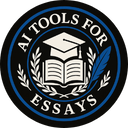Struggling with writing tools that just don’t meet your needs? QuillBot is popular, but it has its limits. Luckily, there are plenty of other options to fit different goals and budgets.
Keep reading to find the best alternatives for you!
Key Takeaways
- QuillBot has limits like stiff outputs, limited tone settings, and AI detection risks. Many users seek better tools for writing needs.
- Tools like Jasper AI and Grammarly offer advanced features such as SEO optimization, real-time edits, and platform integrations.
- Spin Rewriter excels in bulk text processing while Wordtune simplifies sentence rephrasing with smooth usability.
- Free tools like Paraphraser.io help beginners but have character limits or fewer features compared to paid alternatives.
- Choosing depends on your goals, budget, style preferences, and ease of use; options range from free to $49/month paid plans.

Why Consider QuillBot Alternatives?
QuillBot is helpful, but it isn’t perfect. Exploring other tools might fit your writing needs better.
Limitations of QuillBot
QuillBot is a popular paraphrasing tool, but it has several drawbacks. These flaws make users look for better options depending on their needs.
- It often produces stiff or robotic writing. This can harm creative projects or professional content creation.
- Its tone settings are limited. You can’t fully adjust the tool to match your specific writing style or goals.
- AI detection tools easily flag its output. This is risky for academic writing, SEO content, or undetectable writing needs.
- Plagiarism detectors like Turnitin may catch rewritten text from QuillBot. Students and professionals may face trouble because of this.
- The tool struggles with nuanced language use. It does not handle complex grammar well, leading to awkward sentences.
- Multilingual support is limited in quality and accuracy. Non-English outputs may often need significant manual fixing.
- It lacks integration options compared to competitors like Grammarly or Jasper AI. Tools like Google Docs and Slack don’t align smoothly with it.
- Usability issues arise from its interface design. Users report it being less user-friendly compared to other paraphrasing tools on the market.
- Advanced customization features are missing completely; flexible control over rephrased sentences remains absent, limiting creativity further.
Unique features offered by competitors
Competitors bring exciting features to the table. These tools can handle tasks that go far beyond simple paraphrasing.
- Advanced AI detection bypass lets you create content that’s less likely to be flagged by tools like Turnitin, making them great for academic writing.
- Some tools, like Twixify, include word and phrase filtering based on user intentions, which improves accuracy and tone.
- SEO optimization features help optimize content for search engines, boosting visibility in search results while aiding with keyword placement.
- Real-time tone adjustment is offered by some tools to match your writing style or audience, ensuring clarity and engagement.
- Integration with platforms like Google Workspace or MS Word allows seamless workflows without switching between apps.
- Comprehensive plagiarism detection software scans multiple databases for originality, reducing risks of accidental duplication.
- Creative writing options help produce unique stories or compelling landing pages, aiding marketers and writers alike.
- Multilingual support makes these tools helpful for non-native speakers aiming to write in their target language confidently.
- Humanized text generation from competitors like Walter Writes ensures content feels natural without sounding robotic or forced.
- Chrome extensions allow users to access these features directly in their browsers for improved ease of use during online content creation.
Every tool offers something different but valuable for your needs!
Jasper AI
Jasper AI is a writing assistant packed with advanced features for content creation. It helps writers craft engaging text while saving time and effort.
Key Features (Jasper AI)
This AI writing assistant uses advanced natural language processing for clear and creative content. It generates text in various styles, tones, and formats to fit different needs like academic writing or SEO-focused articles.
It includes Boss Mode, allowing users to create long-form content by typing simple commands. Integration with tools like SurferSEO helps optimize content for search engines. Jasper Chat makes conversational responses possible, adding flexibility for casual or professional tasks.
Pros & Cons (Jasper AI)
Jasper AI stands out as a popular writing assistant, boasting multiple features such as SEO tools and content templates. But, it’s not without its drawbacks. Here’s a quick breakdown of its advantages and disadvantages:
| Pros | Cons |
|---|---|
|
|
Grammarly
Grammarly brings more than just spelling checks to the table. It’s a flexible writing assistant, perfect for both academic and creative writing.
Key Features (Grammarly)
It checks for grammar, spelling, and style issues in real-time. Users get paraphrasing suggestions to improve sentence flow and clarity.
The tool offers tone adjustment based on intent. It supports multiple platforms like browsers, mobile apps, and desktops. Context-aware corrections make writing clear and easy to read.
Pros & Cons (Grammarly)
Grammarly is a powerhouse for refining your writing. But not everything about it is sunshine and rainbows. Here’s a balanced look at the good and the not-so-good.
| Pros | Cons |
|---|---|
|
|
Top Grammarly Alternatives
ProWritingAid shines with deep grammar analysis, style suggestions, and readability checks. It’s designed for professional writers aiming to refine detailed content. Its tools also assist in analyzing writing patterns, making it perfect for academic writing or SEO-focused tasks.
Hemingway Editor works best for keeping sentences simple and readable. It highlights complex phrases and unnecessary words in real-time. Walter Writes impresses with human-like AI rephrasing, easily bypassing ai detection while staying natural.
Wordtune
Wordtune shines with its ability to rephrase sentences in fresh and creative ways. It helps refine your writing style while saving you tons of time.
Key Features (Wordtune)
Wordtune offers real-time AI suggestions to improve sentence clarity and flow. It rephrases content while keeping the original meaning intact, making it perfect for academic writing or creative projects.
The tool features a built-in tone checker and thesaurus to match different styles, whether formal or casual.
Its browser and desktop integration ensures smooth usability across platforms like Google Drive or Apple Mail. Multilingual support helps writers in multiple languages create polished content easily.
Users can rely on it for grammar checks, paraphrases, and even translation needs without breaking a sweat!
Pros & Cons (Wordtune)
After discussing its features, it’s time to weigh the benefits and drawbacks of Wordtune. Here’s a quick and clear breakdown:
| Pros | Cons |
|---|---|
– Helps rewrite sentences with clarity. – Offers multiple suggestions for different tones. – Easy-to-use interface for quick edits. – Preserves the writer’s original style. – Boosts productivity by speeding up writing tasks. | – Free version has limited functionality. – Advanced features locked behind a paywall. – May struggle with overly complex sentences. – Occasional inaccuracies in nuanced content. – Doesn’t support bulk text processing. |
Spin Rewriter
Spin Rewriter is a clever paraphrasing tool that transforms your content into fresh versions. It uses advanced machine learning to rephrase text while keeping the original meaning intact.
Key Features (Spin Rewriter)
This tool processes large amounts of text with its bulk spinning feature. It rewrites content quickly while keeping it natural and readable. Human-like paraphrasing is possible due to a huge database of synonyms.
This makes the rewritten text look smooth and varied.
It comes with a built-in grammar checker, improving output quality without extra effort. API integration lets users automate tasks or connect it with other workflow tools. These features save time during content creation and help in SEO writing optimization too!
Pros & Cons (Spin Rewriter)
Spin Rewriter handles bulk content efficiently, making it great for tasks like seo writing and content creation. Its advanced synonym options offer flexibility, helping users fine-tune their paraphrasing. It also includes grammar checking features that save time during editing.
The tool’s interface can feel confusing for new users. Beginners might struggle to find certain functions quickly. While powerful, its complexity could slow down workflows without prior experience with similar tools.
Paraphraser. io
Paraphraser.io offers a simple way to rephrase text with ease. It’s great for quick edits and creating fresh content without extra hassle.
Key Features (Paraphraser.io)
This tool offers multiple paraphrasing modes. Each mode fits different writing styles, making it versatile for academic writing or creative projects. It supports several languages too, which is great for multilingual writers.
A free plan covers basic needs, but a paid version unlocks advanced features. Its user-friendly interface keeps things simple and efficient, even for beginners. Move on to explore its pros and cons next!
Pros & Cons (Paraphraser.io)
Paraphraser.io offers fast and accurate paraphrasing, making it a handy writing tool. It supports multiple languages, which is great for multilingual users. The free plan makes it accessible to students and casual writers. It can help with creative writing or academic tasks quickly without breaking the bank.
On the flip side, strict character limits can be frustrating during busy projects. Some users might find its outputs awkward or needing edits for better flow. While helpful as a sentence rephraser, the results may sometimes miss natural tone or clarity, requiring manual tweaks to polish final drafts fully.
How to Choose the Right Tool for Your Needs
Picking the best paraphrasing tool is like finding the right pair of shoes—it depends on your fit, style, and budget. Think about what you need most: creativity, accuracy, or ease of use.
Writing goals and style preferences
Your writing goals shape the tool you choose. Academic writing might need tools like Ref-N-Write, which cater to structured tones and proper citations. Creative tasks, however, may benefit from Jasper AI or Writesonic for engaging content creation.
Style matters too. For human-like outputs that bypass Turnitin or other detection systems, Twixify is a strong choice. Spin Rewriter handles quick paraphrasing needs efficiently. Look for features like multilingual support or SEO optimization if targeting broader audiences globally.
Budget considerations
Choosing a paraphrasing tool depends heavily on costs. Free tools like Paraphraser.io and Wordtune offer basic features, but they may limit word count or functions. For tighter budgets, options like Chimp Rewriter at $15/month or Writesonic at $16/month balance affordability with quality.
Higher-priced tools deliver advanced features for professionals. Jasper AI costs $49/month while Spin Rewriter charges $47/month. Prepostseo offers an annual plan of $125, saving you money long-term.
Test free trials to see if the value matches your spending before committing.
Ease of use and interface
Many paraphrasing tools stand out for their simplicity. Paraphraser.io and Grammarly shine with intuitive and user-friendly interfaces, making them ideal for beginners. Quick navigation ensures even complex tasks feel effortless.
Jasper AI is also easy to grasp, offering a clean layout across platforms like desktops and mobile.
On the flip side, some tools like Spin Rewriter require more effort to master. A steep learning curve can make it tricky to start for new users. Wordtune simplifies this by adding browser integration for seamless edits in real time.
Tools succeed when they balance power with ease of use, saving you both time and frustration.
Conclusion
Choosing the right paraphrasing tool can feel like finding a needle in a haystack. Each option offers something different, whether it’s Grammarly’s grammar checks or Jasper AI’s writing suggestions.
Think about your needs, budget, and how easy the tool is to use. With so many choices like Wordtune and Paraphraser.io, there’s definitely one that fits you best. Start experimenting today!
For more options beyond Grammarly, check out our detailed guide on the top Grammarly alternatives.
FAQs
1. What are some top QuillBot alternatives?
Some great alternatives include Paraphraser.io, Undetectable.ai, and other paraphrasing tools that offer features like grammar checking, plagiarism detection, and content optimization.
2. How do these tools help with academic writing?
Paraphrasing tools assist with rewriting text clearly while maintaining meaning. They also work as writing assistants for improving grammar and avoiding plagiarism in essays or research papers.
3. Can I use these alternatives for SEO-focused content creation?
Yes! Many of these tools act as SEO writing assistants by helping with keyword optimization and creating engaging, search-friendly content.
4. Do any of the QuillBot alternatives support multilingual usage?
Yes, several options like Paraphraser.io provide multilingual support to help users write or paraphrase in different languages efficiently.
5. Are there any AI detection bypass methods included in these tools?
Some advanced platforms focus on AI detection bypass techniques to make rewritten text less likely to be flagged by AI detectors.
6. Can I integrate these paraphrasing tools into other apps like Notion or WhatsApp Web?
Yes! Tools offering API integration allow you to connect them with apps such as Notion for seamless workflows or even use them alongside dashboards and analytics software for agile project management tasks like outlining ideas or editing PDFs and CSV files effectively.