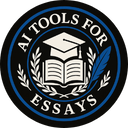Struggling to find the best writing assistant for your needs? Trinka AI is popular, but it may not fit everyone’s preferences. This blog will guide you through top alternatives that work for grammar checks, spell checking, and more.
Stick around; the right tool might just surprise you!
Key Takeaways
- Grammarly offers real-time grammar, spelling, and tone suggestions. It works across apps like Google Docs and Outlook with free and paid plans.
- ProWritingAid provides in-depth grammar checks and over 20 writing reports. Its advanced tools require a $20 monthly subscription.
- Sapling focuses on business users with AI-powered tools for customer service tasks but lacks full features for general writers.
- Wordtune excels at rewriting sentences for clarity and style. It is affordable at $9.99 per month but lacks plagiarism detection.
- Linguix includes templates, personal dictionaries, and privacy options for $14.99 monthly, making it ideal for productivity-focused users.
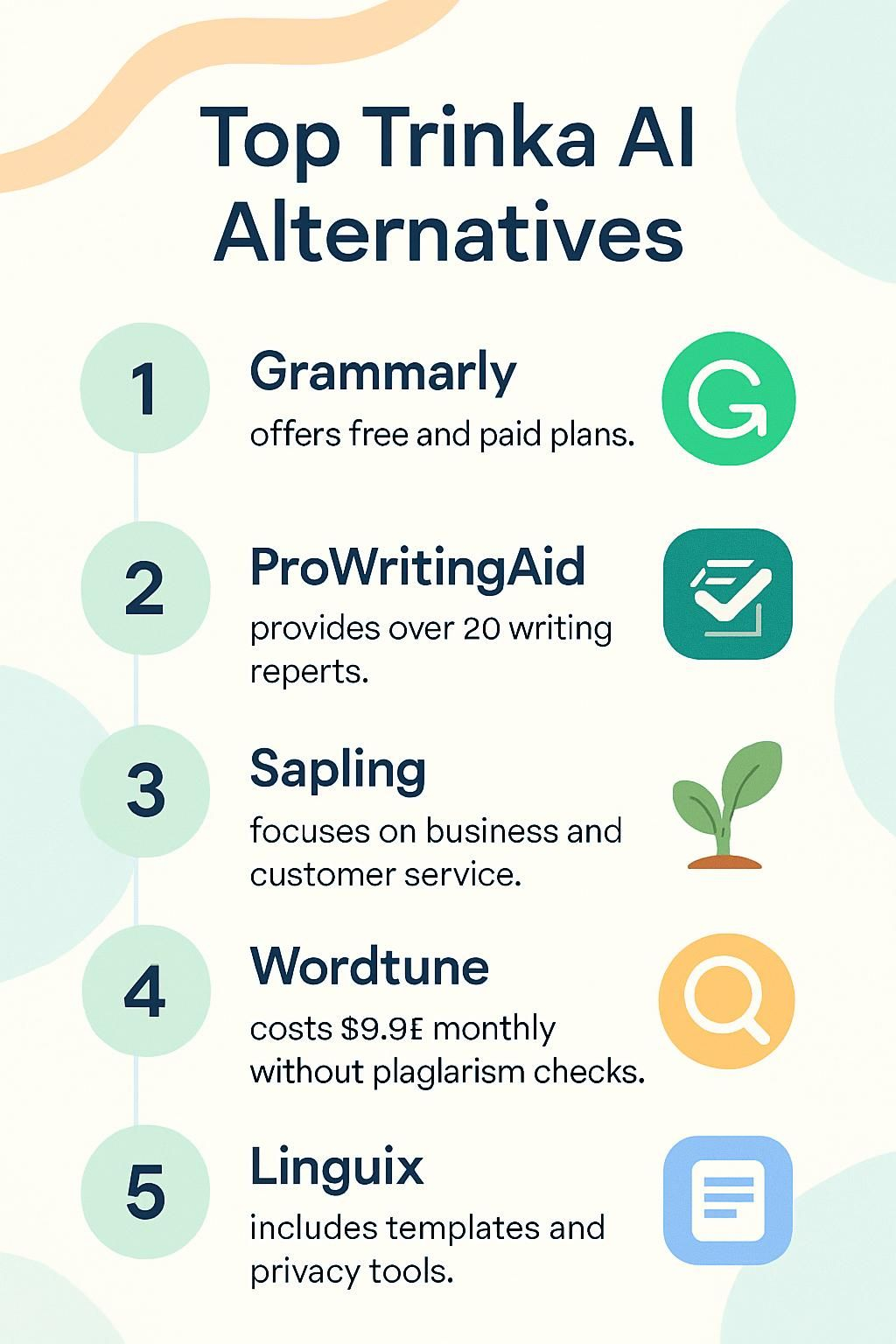
Grammarly
Grammarly is like having a writing coach in your pocket. It checks grammar, spelling, and even helps with style improvements.
Key Features of Grammarly
Grammarly helps improve your writing with grammar and spelling checks. It works across apps and browsers for easy use.
- Offers real-time grammar, spelling, and punctuation suggestions. This helps you catch errors as you write.
- Checks sentence structure to ensure clarity and proper flow. Misplaced modifiers or awkward sentences get flagged.
- Includes a style guide feature to maintain consistency in tone and format for your content.
- Provides synonym suggestions to enhance vocabulary without overcomplicating sentences.
- Detects tone in your text, helping writers adjust for the target audience, whether formal or casual.
- Integrates seamlessly with platforms like Google Chrome, Microsoft Word, Outlook, and more. You don’t need to copy-paste content back and forth.
- Offers full-featured mobile apps for iOS and Android users to edit quickly on the go.
- Supports cloud-based usage with remote access so teams can collaborate securely from anywhere.
- Ensures robust security measures, protecting sensitive data during use.
Let’s now explore ProWritingAid’s standout features in detail!
Pros & Cons of Grammarly
Grammarly is widely regarded as a top tool for writing improvement. It’s helpful for catching errors and polishing tone. Let’s break down its strengths and weaknesses.
| Pros | Cons |
|---|---|
|
|
ProWritingAid
ProWritingAid helps sharpen your writing and catch errors quickly. It’s like having a smart editor right by your side.
Key Features of ProWritingAid
ProWritingAid is a powerful writing assistant. It helps improve grammar, style, and readability for writers of all levels.
- Offers in-depth grammar checking to catch errors in your text.
- Performs style checks that enhance clarity and avoid awkward phrasing.
- Provides detailed writing analysis with real-time suggestions for improvement.
- Includes a thesaurus tool to find better words quickly and easily.
- Checks spelling accuracy with precision, correcting common mistakes.
- Integrates with Microsoft Word, Google Docs, and other web browsers like Firefox or Microsoft Edge.
- Supports over 20 different writing reports to fine-tune your work further.
- Works seamlessly as a cloud-based service, allowing remote access anytime.
- Compatible across Windows, Mac OS, mobile applications, and even LaTeX documents for academic users.
Pros & Cons of ProWritingAid
ProWritingAid is an excellent writing assistant tool praised for its robust editing features. Below is a breakdown of its strengths and weaknesses in an easy-to-digest format.
| Pros | Cons |
|---|---|
| Offers in-depth grammar, style, and readability analysis. | Interface can be overwhelming for some users. |
| Includes a free trial so users can explore its features. | Some advanced features are locked behind paid plans. |
| Supports integrations with tools like MS Word, Google Docs, and Scrivener. | Tends to load slower compared to other competitors. |
| Features detailed reports for style, tone, and grammar improvement. | Monthly subscription cost of $20 might seem high for some users. |
| Can identify overused words, clichés, and redundant phrases. | Not ideal for casual users seeking quick fixes. |
Sapling
Sapling focuses on quick and smart writing corrections. It’s like having a sharp-eyed editor by your side, catching errors as you type.
Key Features of Sapling
Sapling is a smart writing assistant. It helps businesses and individuals improve their writing quality easily.
- AI-Powered Suggestions: Offers advanced grammar checker features, including spelling corrections and style guides that adapt to users’ needs.
- Automated Responses: Saves time by suggesting pre-written responses for customer service emails or messages.
- Enterprise-Grade Integration: Supports seamless integration with enterprise tools like Salesforce and Zendesk for smooth workflows.
- Cloud-Based Collaboration: Makes teamwork easy by allowing access from anywhere with its cloud platform.
- Customizability: Lets businesses personalize settings to match their needs, ensuring better performance in specific tasks.
- User-Friendly Interface: Provides clear suggestions without overwhelming the user, making it ideal for both beginners and pros alike.
- Data Security Focused: Protects sensitive data with centralized management, keeping user trust high while offering added safety layers for enterprise users.
Pros & Cons of Sapling
Sapling stands out as a smart AI writing assistant. It’s often praised for its business-oriented features, especially in customer support and enterprise use. Let’s break it down into its benefits and drawbacks.
| Pros | Cons |
|---|---|
| – Excellent for enterprises needing automation tools. | – Pricing details are not public, making decisions harder. |
| – Centralized data storage enhances HR efforts. | – Not ideal for general writing purposes. |
| – Real-time collaboration on cloud platforms. | – May feel overly niche for casual users. |
Wordtune
Wordtune spices up your writing with smart suggestions. It helps you reword sentences for clarity or style, making words flow better.
Key Features of Wordtune
Wordtune is a powerful writing assistant tool. It helps improve grammar, clarity, and creativity in your text.
- Suggests better word choices for clearer communication. It makes sentences sharper and easier to read.
- Provides AI-driven rewriting suggestions for professional and creative writing. These adjustments make texts more polished and engaging.
- Summarizes lengthy content into concise pieces. This feature saves time by giving you quick overviews of complex ideas.
- Offers real-time spell checks and grammar corrections. Errors get fixed as you type, enhancing productivity.
- Supports integration with popular tools like Google Docs and Microsoft Word. You can use it seamlessly while working on platforms you already prefer.
- Accessible through cloud-based systems or mobile apps. Write or edit anywhere without limitations.
- Priced at $9.99 per month per user, making it affordable compared to some competitors.
Its simplicity makes it suitable for beginners as well as experts looking for efficiency in their writing tasks without extra effort!
Pros & Cons of Wordtune
Wordtune offers rewriting and summarization tools that improve productivity. Its pricing is affordable, starting at $9.99 per user, making it a budget-friendly writing assistant. Full-featured mobile apps let users edit on the go without missing a beat. It also supports various writing styles like academic, creative, and professional.
Some advanced features remain locked behind paid plans. Unlike some rivals, it may lack built-in plagiarism detection tools for added security in your work. While great for editing short pieces, heavier tasks might need other grammar checkers to fill the gap.
Linguix
Linguix is a smart writing tool that polishes sentences and fixes mistakes. It also helps boost productivity with handy templates for quick replies.
Key Features of Linguix
Linguix is a helpful grammar checker and writing assistant. It uses AI to improve your writing in real-time.
- Offers advanced grammar and style suggestions for clear communication.
- Works with web browsers, making it easy to use on the internet.
- Provides a personal dictionary to add unique terms or industry-related words.
- Suggests better word choices for precise expression.
- Includes templates for emails, social media posts, and more.
- Tracks your progress with detailed performance statistics.
- Ensures privacy by not storing sensitive user data.
- Free trial available for users to test its features before committing.
Pros & Cons of Linguix
This writing assistant offers AI-driven suggestions that boost grammar and style. Its affordable pricing at $14.99 a month makes it budget-friendly. A free trial allows users to test features without risk, giving flexibility to explore its benefits before committing.
Some tools may be locked behind paid plans, limiting full access for free users. It supports multiple platforms, which is helpful for diverse writing tasks. On the downside, advanced plagiarism detection might not meet professional standards compared to other options like Grammarly or ProWritingAid.
Additional Top Alternatives
iThenticate offers advanced plagiarism checks for researchers. It costs $100 per one-time use and operates from the United States. StudyPro, a useful AI writing assistant for students, provides free trials with pricing details available on request.
Undetectable AI creates human-like text that avoids detection as AI-generated. It charges $9.99 per user and is based in the U.S. Similarly, Wordvice AI focuses on proofreading academic or creative work at $9.95 monthly, offering a free trial too.
Copyleaks ensures thorough plagiarism scanning for $9.99 per user with a trial option included. Writer delivers smart content assistance at $18 per person from its UK base while including trial access as well.
Ready to explore more? Continue onward!
Conclusion
Choosing the best writing assistant depends on your needs. Tools like Grammarly, ProWritingAid, and Linguix all bring something helpful to the table. Some focus on grammar; others help boost creativity or streamline editing.
Explore options, test them out, and find what suits you best. A good tool can make a world of difference in your writing!
For more options, check out our list of top Writefull alternatives.
FAQs
1. What are some top Trinka AI alternatives?
Some popular Trinka AI alternatives include Ginger Software, Grammarly, and ProWritingAid. These tools offer writing assistance and grammar checking features.
2. How does Ginger Software compare to Trinka AI?
Ginger Software provides grammar checker functions along with text-to-speech features. It focuses on improving sentence structure and clarity, making it a strong competitor to Trinka AI.
3. Can writing assistants replace human editing?
Writing assistants like those offered by Trinka AI or its alternatives help catch errors quickly. However, they may miss subtle details that require human judgment.
4. Are there free options for writing assistance similar to Trinka AI?
Yes, many platforms provide free versions of their tools with basic grammar-checking capabilities. For example, Grammarly offers a free plan that can handle simple corrections effectively.