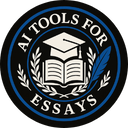Struggling to find the right writing tool for your needs? Wordtune is popular but may not work for everyone. Thankfully, there are plenty of great alternatives out there. Stick around, and we’ll explore some top picks you’ll love!
Key Takeaways
- Quillbot is an affordable tool starting at $9.95/month, offering paraphrasing, grammar checking, and a built-in plagiarism checker with multiple writing modes like formal or casual tones.
- Grammarly provides tone suggestions, 2,000 AI prompts in the premium version ($30/month), and integrates seamlessly with Google Docs for editing ease.
- Jasper AI uses GPT-3 to create long-form content quickly but starts at $29/month; Boss Mode costs $59/month for advanced users needing SEO-ready results.
- Speedwrite focuses on fast draft creation with plans as low as $4.99/month annually but lacks advanced SEO tools or integrations compared to competitors.
- Frase.io excels in creating SEO-friendly content by analyzing SERPs and offers strong keyword tools, starting at $45/month with a free trial of 10,000 words included.

What to Look for in a Wordtune Alternative
Finding the right writing tool depends on what you need most. Think about how simple it is to use and whether it matches your writing style.
Ease of use
Wordtune and Grammarly make editing simple with Chrome extensions and Google Docs integration. New users need no training or tutorials, making them quick to pick up. Platforms like Quillbot also offer a user-friendly layout, allowing easy sentence rewriting instantly.
Speedwrite is perfect for students who need fast results without hassle. Writecream’s “Free Forever” plan gives beginners access to features without pressure, offering 40K characters right away.
These tools focus on smooth usability so you can focus on your ideas, not learning the software.
Versatility in writing styles
A good AI writing assistant must handle different styles with ease. Tools like Quillbot and Jasper AI adjust content for formal or casual tones effortlessly. For instance, a research paper may need a professional tone, while blog posts might call for friendly language.
Grammarly takes it up a notch by detecting tones and allowing brand-specific settings. Copy AI offers templates to craft long-form content or short ad copies quickly. Such flexibility helps users tailor text based on their audience’s preferences without breaking a sweat.
Accuracy and tone adjustment
Accuracy matters most in any writing. Tools like Grammarly spot grammar, spelling, and passive voice issues. They also detect tones like formal or casual to match your message. Wordtune shines at sentence fluency and rephrasing for clear communication.
Jasper AI predicts tone using GPT-3 while ensuring SEO relevance in its outputs.
Different audiences need different tones. Anyword uses data insights to suggest the best style for your readers. Grammarly’s tone detector can catch mismatches, helping refine personal emails or professional papers alike.
Quillbot and similar tools improve clarity without losing meaning, making complex ideas easier to grasp.
Price and affordability
Paid plans vary widely across the tools. Quillbot starts at $8.33 per month, offering both free and paid tiers. Grammarly charges $12 monthly for premium features, while maintaining a strong free version.
Jasper AI begins at $29 per month, with higher options like Boss Mode costing $59. Copy AI prices start at $49 monthly for 40,000 words, including up to five user accounts; its free plan allows just 2,000 words.
Frase.io costs $44.99 each month but offers an extra SEO add-on for another $35 monthly.
Quillbot
Quillbot helps rewrite sentences, check grammar, and adjust tone with ease—perfect for improving your writing in seconds!
Features & Description (Quillbot)
Quillbot serves as a powerful paraphrasing tool. It offers multiple modes, such as formal, informal, shorter, and longer outputs. This flexibility makes it suitable for students, professionals, and writers aiming to match specific tones or styles.
Its built-in tools include a plagiarism checker and grammar checker. These features help users refine their writing while ensuring originality. The citation generator simplifies academic work by creating references fast.
Users on the free plan can rephrase up to 125 words per attempt and check grammar for 1,000 words at a time. Premium users gain added perks like 50 AI prompts daily and support for detecting AI-written text up to 1,200 words long.
The platform is focused on enhancing existing content rather than producing brand-new articles from scratch—ideal for improving quality instead of starting from zero.
Pros & Cons (Quillbot)
Quillbot is a popular AI writing assistant. It offers helpful tools for rewriting and content creation.
Pros:
- Affordable pricing makes it accessible to most users, with a premium plan starting at $9.95 per month.
- A free plan is available, which lets users test basic features without spending money.
- It includes multiple writing modes like formal tone or casual tone to suit various needs.
- Integrated grammar checker ensures polished and clear sentences.
- Built-in plagiarism detector helps writers maintain original content, especially useful for theses and research papers.
- High ratings on G2 (4.4/5) and Capterra (4.5/5) show strong user satisfaction.
- Works well for sentence rewriting, making it great for refining ideas.
Cons:
- Free version limits paraphrasing to 125 words at a time, which can slow down workflow.
- Advanced features such as AI detection are locked behind the premium plan.
- Focuses only on rephrasing content instead of generating fresh ideas or long-form content.
- Daily paraphrase usage is restricted on the free plan, lowering usability for heavy users.
Jasper AI
Jasper AI shines with its ability to craft polished, engaging content quickly—click ahead and explore its features!
Features & Description (Jasper AI)
Jasper AI uses GPT-3 technology to create high-quality content. It helps with content creation by generating blogs, ads, and web pages quickly. The tool also supports short-form and long-form writing, including articles around 1,000 words.
Customizable templates make it easy for writers to craft different types of text without starting from scratch.
This AI writing assistant integrates seamlessly with Surfer SEO for better search engine rankings. Its advanced features include an SEO mode ideal for marketing teams and writers focused on keyword research.
Users can access enhanced options like Boss Mode at $59 per month. A five-day money-back guarantee offers some peace of mind while trying the service out.
Pros & Cons (Jasper AI)
Jasper AI is a powerful AI writing assistant. It helps with content creation for blogs, social media, and more.
Pros:
- Offers advanced GPT-3-based text generation for accurate results.
- Can generate up to 1,000 words almost instantly, saving time.
- Works well for SEO content with Surfer SEO integration.
- Provides multiple tone options like formal or casual tone to suit different needs.
- Includes a five-day money-back guarantee for risk-free trials.
Cons:
- Has a higher starting price of $29 per month compared to other AI tools.
- Advanced features in Boss Mode cost $59 per month, which may be pricey for some users.
- Long-form content quality often requires editing to improve output accuracy.
- Limited multilingual support compared to similar ai writing tools.
- Not all outputs match user expectations without detailed prompts or extra tweaking.
Grammarly
Grammarly polishes your writing, catching grammar errors and improving tone with ease—find out how it shapes up.
Features & Description (Grammarly)
Grammarly checks spelling, grammar, and punctuation with precision. It also offers tone analysis for formal or casual writing. The tool highlights passive voice and provides readability scores to sharpen your content.
It integrates as a Chrome extension and works inside Google Docs or MS Word. Users get plagiarism detection, style guides, snippets, analytics, and brand tones. The free plan includes 100 AI prompts; Pro users enjoy 2,000 prompts monthly.
For businesses needing more flexibility, the Enterprise plan has unlimited options.
Pros & Cons (Grammarly)
Grammarly is a top choice for grammar and spelling checks. It helps writers improve accuracy and clarity in their work.
- Pros: It is known as a leader in spotting grammar and spelling mistakes.
- Pros: User ratings are high, with a 4.7/5 score on G2 and Capterra from nearly 10,000 reviews.
- Pros: Supports team use by enforcing brand tone and style guides.
- Pros: Works smoothly with platforms like Google Docs, Chrome, Gmail, and WordPress.
- Pros: The free plan offers helpful tools for individual users without cost.
- Pros: Paid plans include advanced features, such as plagiarism detection and readability suggestions.
- Cons: Focuses only on editing; it does not create new or rewritten content.
- Cons: Premium features for adjusting tone or using AI prompts require payment.
Copy AI
Copy AI shines as a user-friendly tool for crafting content quickly, with features perfect for both casual and professional writing—keep reading to uncover more.
Features & Description (Copy AI)
Copy AI crafts content quickly with ease. It generates both short-form and long-form text, handling up to 1,000 words per piece. Templates for ads, social media posts, and marketing make it a strong pick for businesses.
The platform supports multi-user collaboration with entry plans allowing five users. A free plan offers 2,000 words monthly for trial use.
This tool excels at creating fast results but lacks solid SEO tools. It’s best for teams needing quick drafts or agencies producing high volumes of work without deep search engine optimization needs.
Pros & Cons (Copy AI)
Copy AI offers a simple way to create content quickly. It works well for businesses and individual writers alike.
Pros:
- Produces marketing copy and articles fast, saving time.
- Includes multiple templates to fit different writing needs, such as emails or blog posts.
- Offers a free plan with 2,000 words per month for testing its features risk-free.
- Easier for non-technical users thanks to smooth onboarding and user-friendly design.
- Allows up to five users on the $49/month plan, making it suitable for small teams or agencies.
Cons:
- Long-form content might lack consistency, often needing manual edits afterward.
- Features fewer SEO tools compared to top competitors like Jasper AI or Frase.io.
- Advanced research options are missing, which limits its ability for detailed optimization tasks.
- The pricing plans may not appeal to solo writers with smaller budgets or minimal needs.
- While versatile, it doesn’t excel in offering industry-specific personalization features some tools provide.
Frase. io
Frase.io helps writers craft SEO-friendly content, boost search rankings, and create articles faster—read on to see if it fits your needs!
Features & Description (Frase.io)
Frase.io boosts your content creation by analyzing top-ranking SERPs. It creates AI-powered SEO briefs to help you plan and write better articles. Its keyword tools improve ranking chances, ensuring the right terms match user intent.
Teams can collaborate easily, thanks to multi-user plans and shared documents.
The tool offers 10,000 AI words and one SEO doc as part of a free trial. Paid plans like Solo or Basic increase word limits for larger projects. Agencies and teams benefit from advanced SEO add-ons for deeper keyword insights and optimization.
Frase.io is ideal for anyone aiming to rank higher on search engines with engaging content.
Pros & Cons (Frase.io)
Frase.io is a powerful AI writing tool. It focuses on content creation and SEO optimization.
Pros
- Helps create detailed content briefs, saving writers time and effort.
- Features strong SEO tools for better keyword discoveries and higher search rankings.
- Allows users to optimize existing text with its advanced suggestions feature.
- Offers flexible pricing plans for individuals, teams, or enterprises of any size.
- Boasts high user ratings on platforms like G2 (4.8/5) and Capterra (4.8/5).
- Free trial available for those wanting to explore its features directly.
Cons
- The SEO add-on costs an extra $35 per month, increasing the total price for full access.
- May feel too complex for people not focused on learning SEO concepts or strategies effectively.
- Beginners might find it overwhelming without prior knowledge of keyword analysis or competitor insights.
Speedwrite
Speedwrite is a fast AI writing tool that turns brief ideas into polished sentences, making content creation feel like a breeze.
Features & Description (Speedwrite)
Speedwrite focuses on speed and simplicity. It helps create quick content, making it ideal for brainstorming or starting drafts fast. The tool offers a solid free plan, which is great for trying before subscribing.
Paid plans allow up to 6,000 predictions each month, providing plenty of room for students or casual writers working on essays and projects.
This AI writing assistant concentrates on generating initial ideas instead of detailed optimizations. While it lacks advanced integrations with SEO tools or marketing platforms, its ease-of-use makes up for that gap.
Semi-annual and annual subscriptions come with pricing discounts, offering affordability for regular users. Speedwrite prioritizes efficiency over in-depth customization, perfect for writers who need quick results without extra complexity.
Pros & Cons (Speedwrite)
Speedwrite is a fast and simple AI writing tool. It helps users generate drafts and rewrite sentences quickly.
- Pros: The interface is clean and easy to use, making it beginner-friendly.
- Pros: Affordable pricing starts at $4.99 per month with annual discounts, making it budget-friendly.
- Pros: Ideal for students or quick draft creation, especially for essays or research papers like theses and dissertations.
- Pros: Great for sentence rewriting, ensuring fresh content without much effort.
- Pros: Supports various tones like formal tone or casual tone, giving flexibility in content creation.
- Cons: Advanced SEO features are missing, which limits its usability for professional writers or bloggers needing detailed optimization tools.
- Cons: Offers limited integration options with platforms like Google Docs or Notion compared to competitors such as Grammarly or Jasper AI.
- Cons: Does not appear on review sites like G2 or Capterra, so trusted third-party feedback is scarce.
- Cons: Features can feel basic if you need deeper keyword analysis or more versatile AI-generated content tools.
Paperpal
Paperpal is a smart writing tool that helps with spelling, grammar, and clarity to polish your work.
Features & Description (Paperpal)
Paperpal uses machine learning to make writing better. It improves sentence structure, fixes grammar errors, and checks for spelling mistakes. The tool works well for students, researchers, and professionals editing theses or abstracts.
It offers real-time proofreading and suggestions in Google Docs or PDFs. The AI writing assistant also adapts to formal or casual tones based on your needs. Its multilingual support allows users to write in different languages seamlessly.
Pros & Cons (Paperpal)
Paperpal is an AI writing assistant for improving academic content. It focuses on grammar, clarity, and style to help users write better.
Pros:
- This tool offers a quick grammar checker that catches small errors fast.
- It helps adjust tone for formal or academic writing needs with ease.
- Multilingual support makes it useful for non-native English writers.
- Sentence rephrasing boosts clarity without changing meaning or intent.
- Google Docs integration makes editing directly in your document simple.
- It can suggest changes to match thesis-level quality for papers and reports.
Cons:
- Limited free features mean you may need to pay for full access often.
- The mobile app lacks advanced tools found in the desktop version.
- It struggles with creative or casual tone adjustments in some cases.
- Faster editing might sacrifice accuracy on rare occasions.
- Unlike other competitors like Grammarly, its plagiarism checker isn’t as strong.
The next option worth exploring is Speedwrite, which brings a different approach to AI-assisted writing tasks!
Additional Resources: Top ProWritingAid Alternatives
Quillbot AI offers sentence rewriting and a plagiarism checker. Its free plan gives access to basic features, while premium plans start at $9.95/month. It supports casual tones, formal writing, and multilingual options like Spanish and French.
Grammarly combines spelling checkers with tone adjustment tools. The premium subscription costs $12/month when billed annually. With Google Docs integration, it helps refine long-form content for blogs or LinkedIn posts.
Linguix provides grammar checks, style rewrites, and sentiment analysis for $8/month (annual billing). It includes browser extensions for platforms like Facebook or Reddit to aid in everyday typing tasks online.
Wordtune vs. Alternatives: Quick Comparison Table
It’s time to stack Wordtune against its competitors. Here’s a side-by-side comparison to help you make a smart choice:
| Tool | Key Features | Pricing | Free Plan | User Ratings |
|---|---|---|---|---|
| Wordtune | Rewrite sentences, tone adjustment, team support | $14.99/month (individual), custom pricing for teams | Yes | G2: 4.5/5 (126 reviews), Capterra: 4.6/5 (92 reviews) |
| Quillbot | Paraphrasing, synonym changes, grammar checking | $9.95/month (Premium) | Yes (125 words per paraphrase) | N/A |
| Grammarly | Grammar, punctuation, tone suggestions, 2,000 AI prompts | $30/month (Premium) | Yes (100 AI prompts) | N/A |
| Jasper AI | Long-form content creation, templates, Boss Mode | From $29/month | No | N/A |
| Copy AI | Marketing copy, blog outlines, unlimited projects | $49/month (40,000 words, 5 seats) | Yes (2,000 words/month) | N/A |
| Frase.io | Content optimization, SEO tools, 30 docs/month | $45/month (Basic plan) | Free trial (10,000 words) | N/A |
| Speedwrite | AI-based predictive writing, fast content drafts | $7.99/month (monthly), $4.99/month (annual) | No | N/A |
| Paperpal | Academic writing assistance, grammar, clarity | Varies | Yes (limited tools) | N/A |
With this snapshot, you can weigh the options. Let’s explore the final section.
Conclusion
Choosing the right writing tool can change how you create content. Each alternative offers helpful features, from sentence rephrasing to grammar checking, at different price points.
Whether you’re working on essays, ads, or long-form pieces, there’s a tool perfect for your needs. Explore your options and find one that fits like a glove! Writing doesn’t have to feel like pulling teeth anymore.
For more writing tool options, check out our guide on the top ProWritingAid alternatives.
FAQs
1. What are some top Wordtune alternatives for content creation?
Some popular Wordtune alternatives include Paraphraser.io, AI writing tools like GPT-4, and platforms with Google Docs integration or multilingual support.
2. Can these alternatives help rewrite sentences effectively?
Yes, many of these tools act as sentence rephrasers and offer features like sentence rewriting while maintaining proper grammar and tone.
3. Do any Wordtune competitors provide plagiarism checkers?
Absolutely! Many AI writing assistants come with built-in plagiarism checkers to ensure your content remains original and free from issues.
4. Are there options that work well with Google Chrome or web browsing?
Yes, several alternatives have browser extensions for Google Chrome or seamless integration with web browsing tools like Quora and StackExchange.
5. Can I use these tools to create long-form content in different tones?
Definitely! These AI-powered platforms allow you to craft both casual and formal tones for long-form content tailored to your target audience’s needs.
6. How do these tools handle keyword research or competitor analysis?
Some advanced options offer features like meta tag audits, backlink tracking, data analysis through machine learning models, and even crawler-based insights for better SEO strategies.